Reference Architecture for Deploying CDH 5.x On Red Hat OSP 11
Executive Summary
This document provides a reference architecture for deploying Cloudera Enterprise including CDH on Red Hat’s OSP 11. Much like the Hadoop platform, OpenStack is comprised of a number of related projects to control pools of storage, processing, and networking resources within a data center, and to build a multi-datacenter private cloud infrastructure. The following OpenStack projects are in scope for this release of the reference architecture:
- Compute (Nova): on-demand computing resources from a large network of virtual machines
- Storage Service (Cinder): storage management and provisioning for Cloudera Instances while maintaining data locality
- Networking (Neutron): flexible models for managing networks and IP addresses (includes Open vSwitch)
- Image service (Glance): discovery, registration, and delivery for disk and virtual machine images
- Identity Management service (Keystone): Manage identity and authorizations for various system users, projects and end-users who will use the OpenStack self-service infrastructure
This release of the reference architecture is for deploying Cloudera’s Distribution of Apache Hadoop (CDH) 5.11 on Red Hat OSP 11. This reference architecture articulates a specific design pattern which is recommended to be administrator-driven as opposed to end-user self-service based. The RA will also be applicable for all 5.x releases of CDH subsequent to C 5.11.
Other OpenStack projects, such as telemetry and alerting (Ceilometer), monitoring (Horizon), elastic mapreduce (Sahara), Orchestration (Heat), and bare metal (Ironic), are considered out of scope for this release of the reference architecture.
Also out of scope are Object Storage services (Swift and Ceph) and the Software Defined distributed storage platform (Ceph).
Future editions may include more information on these OpenStack projects.
Business Objectives
The objective of this Reference architecture is to provide safe and reliable design patterns that customers can use to leverage OpenStack to deploy Cloudera EDH IaaS clusters in private cloud environments.
Cloudera Enterprise
Cloudera is an active contributor to the Apache Hadoop project and provides an enterprise-ready, 100% open-source distribution that includes Hadoop and related projects. The Cloudera distribution bundles the innovative work of a global open-source community, including critical bug fixes and important new features from the public development repository, and applies it to a stable version of the source code. In short, Cloudera integrates the most popular projects related to Hadoop into a single package that is rigorously tested to ensure reliability during production.
Cloudera Enterprise is a revolutionary data-management platform designed specifically to address the opportunities and challenges of big data. The Cloudera subscription offering enables data-driven enterprises to run Apache Hadoop production environments cost-effectively with repeatable success. Cloudera Enterprise combines Hadoop with other open-source projects to create a single, massively scalable system in which you can unite storage with an array of powerful processing and analytic frameworks—the Enterprise Data Hub. By uniting flexible storage and processing under a single management framework and set of system resources, Cloudera delivers the versatility and agility required for modern data management. You can ingest, store, process, explore, and analyze data of any type or quantity without migrating it between multiple specialized systems.
Cloudera Enterprise makes it easy to run open-source Hadoop in production:
Accelerate Time-to-Value
- Speed up your applications with HDFS caching
- Innovate faster with pre-built and custom analytic functions for Cloudera Impala
Maximize Efficiency
- Enable multi-tenant environments with advanced resource management (Cloudera Manager + YARN)
- Centrally deploy and manage third-party applications with Cloudera Manager
Simplify Data Management
- Data discovery and data lineage with Cloudera Navigator
- Protect data with HDFS and HBase snapshots
- Easily migrate data with NFSv3 support
See Cloudera Enterprise for more detailed information.
Cloudera Enterprise can be deployed in a Red Hat OpenStack Platform based infrastructure using the reference architecture described in this document.
About Red Hat
Red Hat is the world’s leading provider of open source software solutions, using a community-powered approach to reliable and high-performing cloud, Linux, middleware, storage, and virtualization technologies. Red Hat also offers award-winning support, training, and consulting services. As a connective hub in a global network of enterprises, partners, and open source communities, Red Hat helps create relevant, innovative technologies that liberate resources for growth and prepare customers for the future of IT.
About Red Hat OpenStack Platform
Red Hat OpenStack Platform allows customers to deploy and scale a secure and reliable private or public OpenStack cloud. By choosing Red Hat OpenStack Platform, companies can concentrate on delivering their cloud applications and benefit from innovation in the OpenStack community, while Red Hat maintains a stable OpenStack and Linux platform for production deployment.
Red Hat OpenStack Platform is based on OpenStack community releases, co-engineered with Red Hat Enterprise Linux 7. It draws on the upstream OpenStack technology and includes enhanced capabilities for a more reliable and dependable cloud platform, including:
- Red Hat OpenStack Platform director, which provides installation, day-to-day management and orchestration, and automated health-check tools, to ensure ease of deployment, long-term stability, and live system upgrades for both core OpenStack services, as well as the director itself.
- High availability for traditional business-critical applications via integrated, automated monitoring and failover services.
- Stronger network security and greater network flexibility with OpenStack Neutron modular layer 2 (ML2), OpenvSwitch (OVS) port security, and IPv6 support.
- Integrated scale-out storage with automated installation and setup of Red Hat Ceph Storage.
- A large OpenStack ecosystem, which offers broad support and compatibility, with more than 350 certified partners for OpenStack compute, storage, networking, and independent software vendor (ISV) applications and services.
Target Audience and scope
This reference architecture is aimed at Datacenter, Cloud, and Hadoop architects who will be deploying Cloudera’s Hadoop stack on private OpenStack cloud infrastructure.
This release of the reference architecture is for deploying Cloudera’s Distribution of Apache Hadoop (CDH) 5.11 on Red Hat OSP 11. This reference architecture articulates a specific design pattern which is recommended to be administrator-driven as opposed to end-user self-service based. The RA will also be applicable for all 5.x releases of CDH subsequent to C 5.11.
Other OpenStack projects, such as telemetry and alerting (Ceilometer), monitoring (Horizon), elastic mapreduce (Sahara), Orchestration (Heat), and bare metal (Ironic), are considered out of scope for this release of the reference architecture.
Also out of scope are Object Storage services (Swift and Ceph) and the Software Defined distributed storage platform (Ceph).
Future editions may include more information on these OpenStack projects.
Reference Architecture
Component design
The following diagram illustrates the various components of the OpenStack deployment. Not all the components shown in this high level diagram are covered in this reference architecture document. Please refer to the executive summary - it highlights which components are considered in scope and which are considered out of scope for this revision.
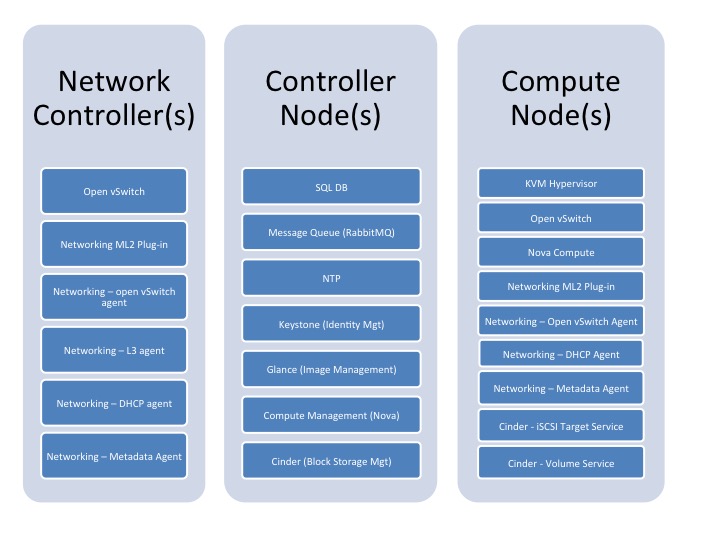
High level block diagram 1
| Component Role | Quantity | Component Details | Description |
| OpenStack Controller | 3 |
|
Set up 3 controller nodes in HA configuration. This will ensure that the various key components of the OpenStack deployment will continue to run in case of a hardware failure |
| Compute Node | Minimum 8, max Depends on use-case. |
|
A minimum of 3 Master and 5 worker nodes (CDH) are needed to ensure that when HDFS blocks are placed within VMs running on these nodes, we have physical disparity to match the 3x replication factor of HDFS. We will use HVE to ensure that duplicate copies of any HDFS block are not placed on the same compute node. But there need to be at least the physical availability of 8 compute nodes. |
Network
This section covers the network topology used in development of this reference architecture, as well as a brief summary of options available in the OpenStack ecosystem in general. A generic guideline for networking would be to advise the customers to pick a model that yields highest network throughput, or at least sufficient network throughput to match the theoretical throughput capabilities of the disks being presented to the VMs on each physical node.
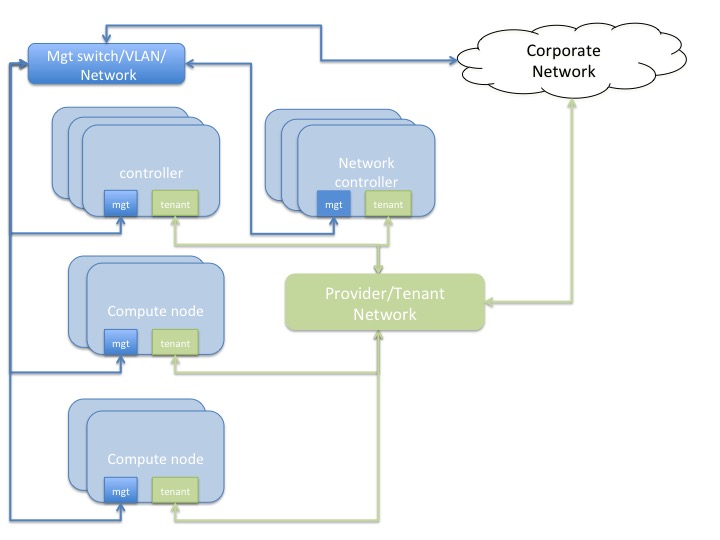
Network topology diagram 2
- Controller and compute nodes have 2 x 10GbE NICs each - one will provide the tenant network, the other is the management network which is used for OS provisioning of the physical infrastructure, as well as provide data path for other OpenStack management traffic.
- There are two general flavors of network topology that can be used in an OpenStack based private cloud.
- Provider Networks -- Provider Networks are essentially physical networks (with physical routers) and are managed by the OpenStack administrators. End-users cannot manage and make changes to these networks. They are the simplest and also the most performant. They entail connecting directly to the physical network infrastructure with minimal SDN (Software Defined Networking) functionality being used.
- Self-Service networks -- These are networks that can be created and managed by the OpenStack end-users. The underlying physical infrastructure can be provider networks, but there would a virtualized overlay using VXLAN or GRE tunneling. These would typically be private networks which will be routed through a software router hosted on a network controller node.
Compute (Nova)
The compute nodes’ design considerations are as follows -
- The hypervisor (KVM/QEMU)
- The instance storage location - Let there be sufficient storage capacity in /var/lib/nova/ to house the ephemeral root disks
- other considerations if applicable - such as appropriate drivers for network and storage, etc for optimal performance.
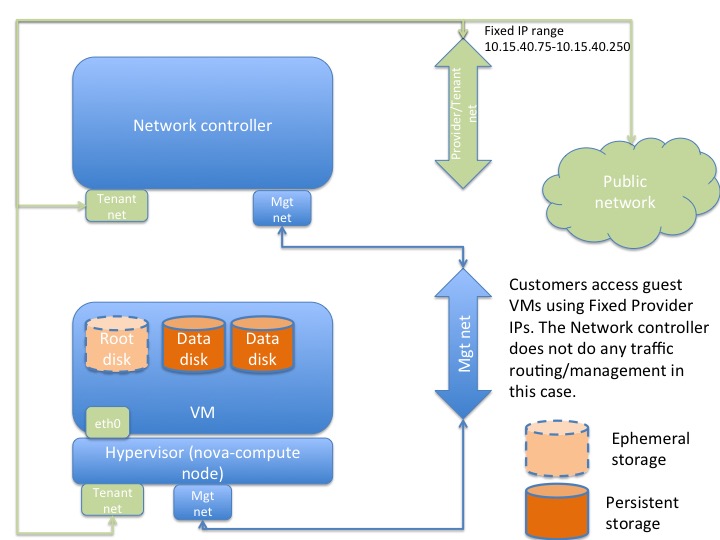
Logical instance diagram 3
Over Commitment Ratio
OpenStack’s default over-subscription ratio (OSR) of CPU is 16:1 and Memory is 1.5:1. For Hadoop workloads we recommend setting the CPU OSR to 1:1 and Memory OSR to 1:1. Do not over-commit either of the resources. Hadoop workloads are very CPU and memory heavy, besides being IO and Network intensive; they will push the boundaries on all the subcomponents of your infrastructure.
Set the following in /etc/nova/nova.conf on all nodes running Nova-compute --
cpu_allocation_ratio = 1 ram_allocation_ratio = 1
Instance Types/Flavors
Red Hat OSP 11 does not have instance flavors defined out of the box. Therefore, consider crafting some custom ones that make sense for Hadoop workloads.
We have provided some guidance towards reasonable flavors. These are dependent on the workloads being run on Cloudera EDH.
| Name | RAM (MB) | Disk (GB) | Ephemeral (GB) | VCPUs |
| cdh-tiny | 1024 | 10 | 10 | 1 |
| cdh-quartersize | 56320 | 100 | 0 | 9 |
| cdh-halfsize | 122880 | 100 | 0 | 18 |
| cdh-fullsize | 225280 | 100 | 0 | 36 |
The number of vCPUs to allocate will depend on the number of cores per Socket.
Orchestration
We do not have any specific orchestration rules or recommendations for Hadoop instances. There is no benefit to migration/live migration or storage migration of the instances. Moreover, the design patterns presented in this reference architecture will naturally prevent the VMs from being mobile. Each VM will reside in a dedicated availability zone.
Red Hat OSP Director provides automation for the OpenStack platform build (aka the Overcloud), and Red Hat OSP deployments in production are supported only when deployed with the Director.
In order to automate the deployment of Guest VMs and associated virtual infrastructure (such as networks, subnets, etc) as well as the application, various tools can be leveraged.
- The openstack ecosystem includes Heat, which allows for templating VMs and automating OSP infrastructure and guest VM deployment.
- There are guides available in the public domain that articulate how to leverage popular tools such as Ansible, Vagrant, Foreman, Chef, Puppet, to fully automate lifecycle management of OpenStack infrastructure as well.
For the Cloudera Enterprise application deployment, the Cloudera Manager API is a very popular option and all Cloudera build automation is done using the CM API. Some relevant URLs are provided in the References section of this document.
A more detailed discussion on this topic is out of scope for the current version of this document.
Storage
Following table summarizes what might be considered reasonable performance characteristics of the various storage components
| Storage Component | Response time/latency (ms) | Minimum Acceptable Throughput (MB/s) | Comments |
| Ephemeral | < 20 | 30-40 | Since ephemeral storage is on the local disk of the compute nodes, the storage subsystem needs to be tuned such that we can attain the acceptable minimum performance numbers as shown. |
| Cinder Local-Storage over iSCSI | < 30 | 40-60 |
Ephemeral Storage
Ephemeral storage in OpenStack allows you to associate disks to a Nova compute instance. These disks are ephemeral, meaning that they are effectively deleted when the Nova instance is terminated.
There is only one type of workload that will run on ephemeral storage -- the Operating System disks of the Nova instances, which are predominantly random read/write.
Ephemeral storage is created in the /var/lib/nova/instances directory for Nova VM instances. This directory can be created as a separate mount point that is backed by a RAID volume and configured to provide a certain level of throughput and latency (see above table).
Storage Management Strategy
Cinder with Local Disks presented as LVM backends
This involves setting up cinder-volume services on each of the compute nodes and using the LVM Volume driver (cinder.volume.drivers.lvm.LVMVolumeDriver) of cinder to present entire disks to the guests.
The diagram below illustrates the mechanism --
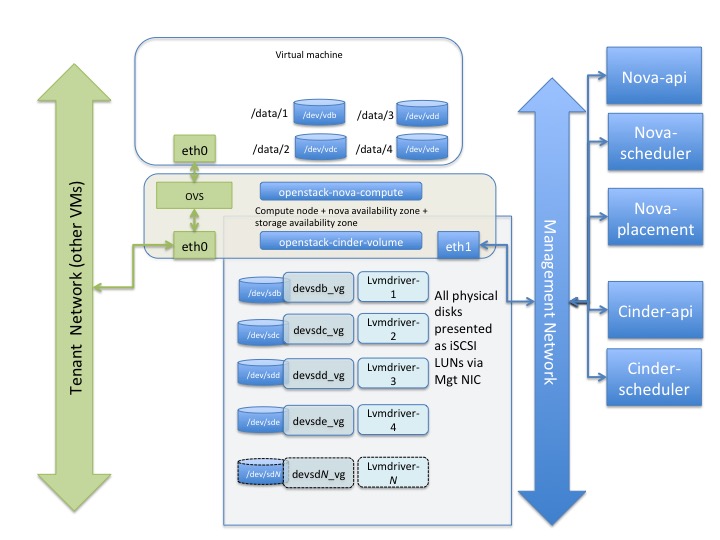
VM Instance with Storage diagram 4
The following sequence of actions need to happen -
- Set up the cinder-volume and target service on each of the compute nodes
- Create an aggregation and availability zone corresponding to each compute node in the cluster. This would imply that each nova-compute + cinder-volume node is its own nova availability zone as well as its own storage availability zone.
- Create cinder volumes spanning the entire capacity of each disk in each availability zone
- Instantiate a VM instance of chosen flavor in the specific availability zone
- Attach the volumes to the VM
- Format the volumes presented as virtual disks and mount them with appropriate mount options, such that Cloudera EDH can consume them.
For example:
t0311 ~(keystone_admin)]$ openstack availability zone list +-----------+-------------+ | Zone Name | Zone Status | +-----------+-------------+ | internal | available | | t0212 | available | | t0211 | available | | t0315 | available | | t0213 | available | | t0207 | available | | t0208 | available | | t0317 | available | | t0314 | available | | t0316 | available | | t0209 | available | | t0215 | available | | t0210 | available | | t0214 | available | | t0316 | available | | t0212 | available | | t0207 | available | | t0214 | available | | t0215 | available | | t0209 | available | | t0208 | available | | t0210 | available | | t0314 | available | | t0315 | available | | t0211 | available | | t0317 | available | | t0213 | available | | nova | available | | nova | available | +-----------+-------------+ t0311 ~(keystone_admin)]$ cinder availability-zone-list +-------+-----------+ | Name | Status | +-------+-----------+ | t0207 | available | | t0208 | available | | t0209 | available | | t0210 | available | | t0211 | available | | t0212 | available | | t0213 | available | | t0214 | available | | t0215 | available | | t0314 | available | | t0315 | available | | t0316 | available | | t0317 | available | +-------+-----------+
The premise is that, we will deploy instances localized to each compute node and present Networked volume devices local to each compute node to the VM instances therein.
These would look like --
t0311 ~(keystone_admin)]$ openstack volume list +--------------------------------------+---------------+-----------+------+------------------------------------+ | ID | Display Name | Status | Size | Attached to | +--------------------------------------+---------------+-----------+------+------------------------------------+ | 347863f8-dbd0-4d7b-b85e-aa3f36d78eac | t0213-vol-07 | in-use | 1800 | Attached to cdh-t0213 on /dev/vdh | | 87df68d4-f468-4bf4-9a3f-d4125f69aef4 | t0213-vol-06 | in-use | 1800 | Attached to cdh-t0213 on /dev/vdg | | 71356df4-df9a-48ff-a7d0-89cb562ad38b | t0213-vol-05 | in-use | 1800 | Attached to cdh-t0213 on /dev/vdf | | 8f753d53-e773-488a-bb1c-132de82fda51 | t0213-vol-04 | in-use | 1800 | Attached to cdh-t0213 on /dev/vde | | 6140a7ad-60e0-45e5-bd0b-4055169a37c4 | t0213-vol-03 | in-use | 1800 | Attached to cdh-t0213 on /dev/vdd | | ff191b27-94fb-4b11-bf90-45ff3800c3bc | t0213-vol-02 | available | 1800 | | | 16a25661-f2ba-4998-a9c6-d818be1899d4 | t0213-vol-01 | available | 1800 | | | 5e938c6c-d999-428a-80e7-1c2b9c79e442 | t0212-vol-07 | in-use | 1800 | Attached to cdh-t0212 on /dev/vdi | | c709cf81-191e-441a-a894-d94b19f35f58 | t0212-vol-06 | in-use | 1800 | Attached to cdh-t0212 on /dev/vdh | | a2a586e0-551c-45de-8436-62a21b35573b | t0212-vol-05 | in-use | 1800 | Attached to cdh-t0212 on /dev/vdg | | 6534f0e8-0f2e-4274-8035-b3c91742c1ee | t0212-vol-04 | in-use | 1800 | Attached to cdh-t0212 on /dev/vdf | | ed575008-76fa-4035-917a-eb03f61ef386 | t0212-vol-03 | in-use | 1800 | Attached to cdh-t0212 on /dev/vde | | 436df962-101e-46c3-9828-0e7366343bed | t0212-vol-02 | in-use | 1800 | Attached to cdh-t0212 on /dev/vdd | | 7cbed019-df9b-43a1-a4fa-5226296520bd | t0212-vol-01 | in-use | 1800 | Attached to cdh-t0212 on /dev/vdc |
In our labs, we have 14 x 2 TB drives installed on each Nova compute node. We present each of these as single-disk backends to LVM volume groups.
[t0212 ~]$ sudo pvs PV VG Fmt Attr PSize PFree /dev/sdb1 dev-sdb1vg lvm2 a-- 1.82t 63.01g /dev/sdc1 dev-sdc1vg lvm2 a-- 1.82t 1.82t /dev/sdd1 dev-sdd1vg lvm2 a-- 1.82t 63.01g /dev/sde1 dev-sde1vg lvm2 a-- 1.82t 63.01g /dev/sdf1 dev-sdf1vg lvm2 a-- 1.82t 63.01g /dev/sdg1 dev-sdg1vg lvm2 a-- 1.82t 1.82t /dev/sdh1 dev-sdh1vg lvm2 a-- 1.82t 1.82t /dev/sdi1 dev-sdi1vg lvm2 a-- 1.82t 1.82t /dev/sdj1 dev-sdj1vg lvm2 a-- 1.82t 63.01g /dev/sdk1 dev-sdk1vg lvm2 a-- 1.82t 63.01g /dev/sdl1 dev-sdl1vg lvm2 a-- 1.82t 1.82t /dev/sdm1 dev-sdm1vg lvm2 a-- 1.82t 1.82t /dev/sdn1 dev-sdn1vg lvm2 a-- 1.82t 1.82t /dev/sdo1 dev-sdo1vg lvm2 a-- 1.82t 63.01g
The underlying volumes must be created to span as close to the full size of the entire physical spindle as possible.
[t0212 ~]$ sudo lvs LV VG Attr LSize Pool Origin Data% Meta% Move Log Cpy%Sync Convert volume-5e938c6c-d999-428a-80e7-1c2b9c79e442 dev-sdb1vg -wi-ao---- 1.76t volume-7cbed019-df9b-43a1-a4fa-5226296520bd dev-sdd1vg -wi-ao---- 1.76t volume-c709cf81-191e-441a-a894-d94b19f35f58 dev-sde1vg -wi-ao---- 1.76t volume-ed575008-76fa-4035-917a-eb03f61ef386 dev-sdf1vg -wi-ao---- 1.76t volume-a2a586e0-551c-45de-8436-62a21b35573b dev-sdj1vg -wi-ao---- 1.76t volume-6534f0e8-0f2e-4274-8035-b3c91742c1ee dev-sdk1vg -wi-ao---- 1.76t volume-436df962-101e-46c3-9828-0e7366343bed dev-sdo1vg -wi-ao---- 1.76t
When these volumes (created as shown below) are presented to the VM, they will show up as regular spindles to the VM.
$ openstack volume create --size=1800 --availability-zone=t0211 t0211-vol-01 $ openstack server add volume cdh-t0211 t0211-vol-01 # sudo fdisk -l|grep 1932 Disk /dev/vdc: 1932.7 GB, 1932735283200 bytes, 3774873600 sectors Disk /dev/vdd: 1932.7 GB, 1932735283200 bytes, 3774873600 sectors Disk /dev/vde: 1932.7 GB, 1932735283200 bytes, 3774873600 sectors Disk /dev/vdf: 1932.7 GB, 1932735283200 bytes, 3774873600 sectors Disk /dev/vdg: 1932.7 GB, 1932735283200 bytes, 3774873600 sectors Disk /dev/vdh: 1932.7 GB, 1932735283200 bytes, 3774873600 sectors Disk /dev/vdi: 1932.7 GB, 1932735283200 bytes, 3774873600 sectors
These are then formatted (using mkfs) and mounted for Cloudera EDH to consume --
# df -h Filesystem Size Used Avail Use% Mounted on /dev/vda2 97G 8.4G 89G 9% / devtmpfs 109G 0 109G 0% /dev tmpfs 109G 8.0K 109G 1% /dev/shm tmpfs 109G 41M 109G 1% /run tmpfs 109G 0 109G 0% /sys/fs/cgroup /dev/vdi 1.8T 943G 857G 53% /data/vdi /dev/vdh 1.8T 947G 853G 53% /data/vdh /dev/vdg 1.8T 940G 860G 53% /data/vdg /dev/vde 1.8T 945G 855G 53% /data/vde /dev/vdf 1.8T 944G 856G 53% /data/vdf /dev/vdd 1.8T 944G 856G 53% /data/vdd /dev/vdc 1.8T 940G 860G 53% /data/vdc /dev/vda1 1014M 172M 843M 17% /boot tmpfs 22G 0 22G 0% /run/user/0 cm_processes 109G 59M 109G 1% /run/cloudera-scm-agent/process tmpfs 22G 0 22G 0% /run/user/1000
Install cinder-volume on the compute nodes
The cinder volume service can be installed by running -
# yum install -y openstack-cinder-volume target
Once the software is installed, create/update the configuration file /etc/cinder/cinder.conf as follows --
[DEFAULT] enabled_backends = lvmdriver-1, lvmdriver-2, lvmdriver-3, lvmdriver-4, lvmdriver-5, lvmdriver-6, lvmdriver-7, lvmdriver-8, lvmdriver-9, lvmdriver-10, lvmdriver-11, lvmdriver-12, lvmdriver-13, lvmdriver-14 storage_availability_zone = t0212 default_availability_zone = t0212 iscsi_protocol = iscsi iscsi_helper = lioadm iscsi_ip_address = 10.10.1.16 [lvmdriver-1] volume_driver = cinder.volume.drivers.lvm.LVMVolumeDriver volume_group = dev-sdb1vg iscsi_prototol = iscsi iscsi_helper = lioadm storage_availability_zone = t0212 iscsi_ip_address = 10.10.1.16 [lvmdriver-2] volume_driver = cinder.volume.drivers.lvm.LVMVolumeDriver volume_group = dev-sdc1vg iscsi_prototol = iscsi iscsi_helper = lioadm storage_availability_zone = t0212 iscsi_ip_address = 10.10.1.16 [lvmdriver-3] volume_driver = cinder.volume.drivers.lvm.LVMVolumeDriver volume_group = dev-sdd1vg iscsi_prototol = iscsi iscsi_helper = lioadm storage_availability_zone = t0212 iscsi_ip_address = 10.10.1.16 [lvmdriver-4] volume_driver = cinder.volume.drivers.lvm.LVMVolumeDriver volume_group = dev-sde1vg iscsi_prototol = iscsi iscsi_helper = lioadm storage_availability_zone = t0212 iscsi_ip_address = 10.10.1.16 [lvmdriver-5] volume_driver = cinder.volume.drivers.lvm.LVMVolumeDriver volume_group = dev-sdf1vg iscsi_prototol = iscsi iscsi_helper = lioadm storage_availability_zone = t0212 iscsi_ip_address = 10.10.1.16 [lvmdriver-6] volume_driver = cinder.volume.drivers.lvm.LVMVolumeDriver volume_group = dev-sdg1vg iscsi_prototol = iscsi iscsi_helper = lioadm storage_availability_zone = t0212 iscsi_ip_address = 10.10.1.16 [lvmdriver-7] volume_driver = cinder.volume.drivers.lvm.LVMVolumeDriver volume_group = dev-sdh1vg iscsi_prototol = iscsi iscsi_helper = lioadm storage_availability_zone = t0212 iscsi_ip_address = 10.10.1.16 [lvmdriver-8] volume_driver = cinder.volume.drivers.lvm.LVMVolumeDriver volume_group = dev-sdi1vg iscsi_prototol = iscsi iscsi_helper = lioadm storage_availability_zone = t0212 iscsi_ip_address = 10.10.1.16 [lvmdriver-9] volume_driver = cinder.volume.drivers.lvm.LVMVolumeDriver volume_group = dev-sdj1vg iscsi_prototol = iscsi iscsi_helper = lioadm storage_availability_zone = t0212 iscsi_ip_address = 10.10.1.16 [lvmdriver-10] volume_driver = cinder.volume.drivers.lvm.LVMVolumeDriver volume_group = dev-sdk1vg iscsi_prototol = iscsi iscsi_helper = lioadm storage_availability_zone = t0212 iscsi_ip_address = 10.10.1.16 [lvmdriver-11] volume_driver = cinder.volume.drivers.lvm.LVMVolumeDriver volume_group = dev-sdl1vg iscsi_prototol = iscsi iscsi_helper = lioadm storage_availability_zone = t0212 iscsi_ip_address = 10.10.1.16 [lvmdriver-12] volume_driver = cinder.volume.drivers.lvm.LVMVolumeDriver volume_group = dev-sdm1vg iscsi_prototol = iscsi iscsi_helper = lioadm storage_availability_zone = t0212 iscsi_ip_address = 10.10.1.16 [lvmdriver-13] volume_driver = cinder.volume.drivers.lvm.LVMVolumeDriver volume_group = dev-sdn1vg iscsi_prototol = iscsi iscsi_helper = lioadm storage_availability_zone = t0212 iscsi_ip_address = 10.10.1.16 [lvmdriver-14] volume_driver = cinder.volume.drivers.lvm.LVMVolumeDriver volume_group = dev-sdo1vg iscsi_prototol = iscsi iscsi_helper = lioadm storage_availability_zone = t0212 iscsi_ip_address = 10.10.1.16
Set up Aggregations and Availability Zones
For each of the compute nodes, run the following --
[~(keystone_admin)]# nova aggregate-create t0211 t0211 [~(keystone_admin)]# nova aggregate-add-host 1 t0211.mydomain.com
Now, after doing this for each compute node, you should see something like this --
0311 ~(keystone_admin)]$ nova availability-zone-list +-----------------------------+----------------------------------------+ | Name | Status | +-----------------------------+----------------------------------------+ | internal | available | | |- t0311.mydomain.com | | | | |- nova-conductor | enabled :-) 2017-06-13T16:08:54.000000 | | | |- nova-scheduler | enabled :-) 2017-06-13T16:08:52.000000 | | | |- nova-consoleauth | enabled :-) 2017-06-13T16:08:46.000000 | | t0212 | available | | |- t0212.mydomain.com | | | | |- nova-compute | enabled :-) 2017-06-13T16:08:44.000000 | | t0211 | available | | |- t0211.mydomain.com | | | | |- nova-compute | enabled :-) 2017-06-13T16:08:46.000000 | | t0315 | available | | |- t0315.mydomain.com | | | | |- nova-compute | enabled :-) 2017-06-13T16:08:53.000000 | | t0213 | available | | |- t0213.mydomain.com | | | | |- nova-compute | enabled :-) 2017-06-13T16:08:47.000000 | | t0207 | available | | |- t0207.mydomain.com | | | | |- nova-compute | enabled :-) 2017-06-13T16:08:49.000000 | | t0208 | available | | |- t0208.mydomain.com | | | | |- nova-compute | enabled :-) 2017-06-13T16:08:46.000000 | | t0317 | available | | |- t0317.mydomain.com | | | | |- nova-compute | enabled :-) 2017-06-13T16:08:44.000000 | | t0314 | available | | |- t0314.mydomain.com | | | | |- nova-compute | enabled :-) 2017-06-13T16:08:49.000000 | | t0316 | available | | |- t0316.mydomain.com | | | | |- nova-compute | enabled :-) 2017-06-13T16:08:46.000000 | | t0209 | available | | |- t0209.mydomain.com | | | | |- nova-compute | enabled :-) 2017-06-13T16:08:51.000000 | | t0215 | available | | |- t0215.mydomain.com | | | | |- nova-compute | enabled :-) 2017-06-13T16:08:45.000000 | | t0210 | available | | |- t0210.mydomain.com | | | | |- nova-compute | enabled :-) 2017-06-13T16:08:46.000000 | | t0214 | available | | |- t0214.mydomain.com | | | | |- nova-compute | enabled :-) 2017-06-13T16:08:44.000000 |
Restart openstack-cinder-volume services on the compute nodes and the controller node.
After this, you should see the following availability zones visible from cinder as well --
t0311 ~(keystone_admin)]$ cinder availability-zone-list +-------+-----------+ | Name | Status | +-------+-----------+ | t0207 | available | | t0208 | available | | t0209 | available | | t0210 | available | | t0211 | available | | t0212 | available | | t0213 | available | | t0214 | available | | t0215 | available | | t0314 | available | | t0315 | available | | t0316 | available | | t0317 | available | +-------+-----------+
Create instances corresponding to each availability zone.
From the cli or WebUI, create volumes corresponding to each of the availability zones and block devices on the compute nodes. After this is done, you can attach the block devices to the instances on each of the compute nodes.
From the nova-compute node, you should be able to see the LUN presentation via iscsi as follows --
[t0212 ~]$ sudo targetcli ls o- / ......................................................................................................................... [...] o- backstores .............................................................................................................. [...] | o- block .................................................................................................. [Storage Objects: 7] | | o- iqn.2010-10.org.openstack:volume-436df962-101e-46c3-9828-0e7366343bed [/dev/dev-sdo1vg/volume-436df962-101e-46c3-9828-0e7366343bed (1.8TiB) write-thru activated] | | o- iqn.2010-10.org.openstack:volume-5e938c6c-d999-428a-80e7-1c2b9c79e442 [/dev/dev-sdb1vg/volume-5e938c6c-d999-428a-80e7-1c2b9c79e442 (1.8TiB) write-thru activated] | | o- iqn.2010-10.org.openstack:volume-6534f0e8-0f2e-4274-8035-b3c91742c1ee [/dev/dev-sdk1vg/volume-6534f0e8-0f2e-4274-8035-b3c91742c1ee (1.8TiB) write-thru activated] | | o- iqn.2010-10.org.openstack:volume-7cbed019-df9b-43a1-a4fa-5226296520bd [/dev/dev-sdd1vg/volume-7cbed019-df9b-43a1-a4fa-5226296520bd (1.8TiB) write-thru activated] | | o- iqn.2010-10.org.openstack:volume-a2a586e0-551c-45de-8436-62a21b35573b [/dev/dev-sdj1vg/volume-a2a586e0-551c-45de-8436-62a21b35573b (1.8TiB) write-thru activated] | | o- iqn.2010-10.org.openstack:volume-c709cf81-191e-441a-a894-d94b19f35f58 [/dev/dev-sde1vg/volume-c709cf81-191e-441a-a894-d94b19f35f58 (1.8TiB) write-thru activated] | | o- iqn.2010-10.org.openstack:volume-ed575008-76fa-4035-917a-eb03f61ef386 [/dev/dev-sdf1vg/volume-ed575008-76fa-4035-917a-eb03f61ef386 (1.8TiB) write-thru activated] | o- fileio ................................................................................................. [Storage Objects: 0] | o- pscsi .................................................................................................. [Storage Objects: 0] | o- ramdisk ................................................................................................ [Storage Objects: 0] o- iscsi ............................................................................................................ [Targets: 7] | o- iqn.2010-10.org.openstack:volume-436df962-101e-46c3-9828-0e7366343bed ............................................. [TPGs: 1] | | o- tpg1 .......................................................................................... [no-gen-acls, auth per-acl] | | o- acls .......................................................................................................... [ACLs: 1] | | | o- iqn.1994-05.com.redhat:a47695191 ......................................................... [1-way auth, Mapped LUNs: 1] | | | o- mapped_lun0 ................. [lun0 block/iqn.2010-10.org.openstack:volume-436df962-101e-46c3-9828-0e7366343bed (rw)] | | o- luns .......................................................................................................... [LUNs: 1] | | | o- lun0 [block/iqn.2010-10.org.openstack:volume-436df962-101e-46c3-9828-0e7366343bed (/dev/dev-sdo1vg/volume-436df962-101e-46c3-9828-0e7366343bed)] | | o- portals .................................................................................................... [Portals: 1] | | o- 10.10.1.16:3260 ................................................................................................. [OK] | o- iqn.2010-10.org.openstack:volume-5e938c6c-d999-428a-80e7-1c2b9c79e442 ............................................. [TPGs: 1] | | o- tpg1 .......................................................................................... [no-gen-acls, auth per-acl] | | o- acls .......................................................................................................... [ACLs: 1] | | | o- iqn.1994-05.com.redhat:a47695191 ......................................................... [1-way auth, Mapped LUNs: 1] | | | o- mapped_lun0 ................. [lun0 block/iqn.2010-10.org.openstack:volume-5e938c6c-d999-428a-80e7-1c2b9c79e442 (rw)] | | o- luns .......................................................................................................... [LUNs: 1] | | | o- lun0 [block/iqn.2010-10.org.openstack:volume-5e938c6c-d999-428a-80e7-1c2b9c79e442 (/dev/dev-sdb1vg/volume-5e938c6c-d999-428a-80e7-1c2b9c79e442)] | | o- portals .................................................................................................... [Portals: 1] | | o- 10.10.1.16:3260 ................................................................................................. [OK] | o- iqn.2010-10.org.openstack:volume-6534f0e8-0f2e-4274-8035-b3c91742c1ee ............................................. [TPGs: 1] | | o- tpg1 .......................................................................................... [no-gen-acls, auth per-acl] | | o- acls .......................................................................................................... [ACLs: 1] | | | o- iqn.1994-05.com.redhat:a47695191 ......................................................... [1-way auth, Mapped LUNs: 1] | | | o- mapped_lun0 ................. [lun0 block/iqn.2010-10.org.openstack:volume-6534f0e8-0f2e-4274-8035-b3c91742c1ee (rw)] | | o- luns .......................................................................................................... [LUNs: 1] | | | o- lun0 [block/iqn.2010-10.org.openstack:volume-6534f0e8-0f2e-4274-8035-b3c91742c1ee (/dev/dev-sdk1vg/volume-6534f0e8-0f2e-4274-8035-b3c91742c1ee)] | | o- portals .................................................................................................... [Portals: 1] | | o- 10.10.1.16:3260 ................................................................................................. [OK] | o- iqn.2010-10.org.openstack:volume-7cbed019-df9b-43a1-a4fa-5226296520bd ............................................. [TPGs: 1] | | o- tpg1 .......................................................................................... [no-gen-acls, auth per-acl] | | o- acls .......................................................................................................... [ACLs: 1] | | | o- iqn.1994-05.com.redhat:a47695191 ......................................................... [1-way auth, Mapped LUNs: 1] | | | o- mapped_lun0 ................. [lun0 block/iqn.2010-10.org.openstack:volume-7cbed019-df9b-43a1-a4fa-5226296520bd (rw)] | | o- luns .......................................................................................................... [LUNs: 1] | | | o- lun0 [block/iqn.2010-10.org.openstack:volume-7cbed019-df9b-43a1-a4fa-5226296520bd (/dev/dev-sdd1vg/volume-7cbed019-df9b-43a1-a4fa-5226296520bd)] | | o- portals .................................................................................................... [Portals: 1] | | o- 10.10.1.16:3260 ................................................................................................. [OK] | o- iqn.2010-10.org.openstack:volume-a2a586e0-551c-45de-8436-62a21b35573b ............................................. [TPGs: 1] | | o- tpg1 .......................................................................................... [no-gen-acls, auth per-acl] | | o- acls .......................................................................................................... [ACLs: 1] | | | o- iqn.1994-05.com.redhat:a47695191 ......................................................... [1-way auth, Mapped LUNs: 1] | | | o- mapped_lun0 ................. [lun0 block/iqn.2010-10.org.openstack:volume-a2a586e0-551c-45de-8436-62a21b35573b (rw)] | | o- luns .......................................................................................................... [LUNs: 1] | | | o- lun0 [block/iqn.2010-10.org.openstack:volume-a2a586e0-551c-45de-8436-62a21b35573b (/dev/dev-sdj1vg/volume-a2a586e0-551c-45de-8436-62a21b35573b)] | | o- portals .................................................................................................... [Portals: 1] | | o- 10.10.1.16:3260 ................................................................................................. [OK] | o- iqn.2010-10.org.openstack:volume-c709cf81-191e-441a-a894-d94b19f35f58 ............................................. [TPGs: 1] | | o- tpg1 .......................................................................................... [no-gen-acls, auth per-acl] | | o- acls .......................................................................................................... [ACLs: 1] | | | o- iqn.1994-05.com.redhat:a47695191 ......................................................... [1-way auth, Mapped LUNs: 1] | | | o- mapped_lun0 ................. [lun0 block/iqn.2010-10.org.openstack:volume-c709cf81-191e-441a-a894-d94b19f35f58 (rw)] | | o- luns .......................................................................................................... [LUNs: 1] | | | o- lun0 [block/iqn.2010-10.org.openstack:volume-c709cf81-191e-441a-a894-d94b19f35f58 (/dev/dev-sde1vg/volume-c709cf81-191e-441a-a894-d94b19f35f58)] | | o- portals .................................................................................................... [Portals: 1] | | o- 10.10.1.16:3260 ................................................................................................. [OK] | o- iqn.2010-10.org.openstack:volume-ed575008-76fa-4035-917a-eb03f61ef386 ............................................. [TPGs: 1] | o- tpg1 .......................................................................................... [no-gen-acls, auth per-acl] | o- acls .......................................................................................................... [ACLs: 1] | | o- iqn.1994-05.com.redhat:a47695191 ......................................................... [1-way auth, Mapped LUNs: 1] | | o- mapped_lun0 ................. [lun0 block/iqn.2010-10.org.openstack:volume-ed575008-76fa-4035-917a-eb03f61ef386 (rw)] | o- luns .......................................................................................................... [LUNs: 1] | | o- lun0 [block/iqn.2010-10.org.openstack:volume-ed575008-76fa-4035-917a-eb03f61ef386 (/dev/dev-sdf1vg/volume-ed575008-76fa-4035-917a-eb03f61ef386)] | o- portals .................................................................................................... [Portals: 1] | o- 10.10.1.16:3260 ................................................................................................. [OK] o- loopback ......................................................................................................... [Targets: 0]
And once the Cloudera Enterprise cluster is installed, you should be able to see the capacity in hdfs --
[root@host-ip-10-15-40-87 ~]# hdfs dfs -df -h Filesystem Size Used Available Use% hdfs://host-ip-10-15-40-83.MYDOMAIN.COM:8020 608.7 G 1.5 G 607.2 G 0%
In order to run some quick sanity checks, run teragens/terasorts against the cluster as follows --
[root@host-ip-10-15-40-87 ~]# /usr/bin/hadoop jar /opt/cloudera/parcels/CDH/lib/hadoop-0.20-mapreduce/hadoop-examples.jar teragen -Ddfs.replication=1 -Ddfs.client.block.write.locateFollowingBlock.retries=15 -Dyarn.app.mapreduce.am.job.cbd-mode.enable=false -Dyarn.app.mapreduce.am.job.map.pushdown=false -Dmapreduce.job.maps=15 -Dmapreduce.map.memory.mb=1024 10000000 ts_in
17/06/16 16:26:03 INFO client.RMProxy: Connecting to ResourceManager at host-ip-10-15-40-83.MYDOMAIN.COM/10.15.40.83:8032
17/06/16 16:26:03 INFO hdfs.DFSClient: Created token for systest: HDFS_DELEGATION_TOKEN owner=systest@MYDOMAIN.COM, renewer=yarn, realUser=, issueDate=1497644763914, maxDate=1498249563914, sequenceNumber=1, masterKeyId=4 on 10.15.40.83:8020
17/06/16 16:26:05 INFO security.TokenCache: Got dt for hdfs://host-ip-10-15-40-83.MYDOMAIN.COM:8020; Kind: HDFS_DELEGATION_TOKEN, Service: 10.15.40.83:8020, Ident: (token for systest: HDFS_DELEGATION_TOKEN owner=systest@MYDOMAIN.COM, renewer=yarn, realUser=, issueDate=1497644763914, maxDate=1498249563914, sequenceNumber=1, masterKeyId=4)
17/06/16 16:26:05 INFO security.TokenCache: Got dt for hdfs://host-ip-10-15-40-83.MYDOMAIN.COM:8020; Kind: kms-dt, Service: 10.15.40.93:16000, Ident: (kms-dt owner=systest, renewer=yarn, realUser=, issueDate=1497644764703, maxDate=1498249564703, sequenceNumber=1, masterKeyId=118)
17/06/16 16:26:05 INFO terasort.TeraGen: Generating 10000000 using 15
17/06/16 16:26:06 INFO mapreduce.JobSubmitter: number of splits:15
17/06/16 16:26:06 INFO mapreduce.JobSubmitter: Submitting tokens for job: job_1497627345482_0001
17/06/16 16:26:06 INFO mapreduce.JobSubmitter: Kind: HDFS_DELEGATION_TOKEN, Service: 10.15.40.83:8020, Ident: (token for systest: HDFS_DELEGATION_TOKEN owner=systest@MYDOMAIN.COM, renewer=yarn, realUser=, issueDate=1497644763914, maxDate=1498249563914, sequenceNumber=1, masterKeyId=4)
17/06/16 16:26:06 INFO mapreduce.JobSubmitter: Kind: kms-dt, Service: 10.15.40.93:16000, Ident: (kms-dt owner=systest, renewer=yarn, realUser=, issueDate=1497644764703, maxDate=1498249564703, sequenceNumber=1, masterKeyId=118)
17/06/16 16:26:08 INFO impl.YarnClientImpl: Submitted application application_1497627345482_0001
17/06/16 16:26:08 INFO mapreduce.Job: The url to track the job: https://host-ip-10-15-40-83.MYDOMAIN.COM:8090/proxy/application_1497627345482_0001/
17/06/16 16:26:08 INFO mapreduce.Job: Running job: job_1497627345482_0001
17/06/16 16:26:18 INFO mapreduce.Job: Job job_1497627345482_0001 running in uber mode : false
17/06/16 16:26:18 INFO mapreduce.Job: map 0% reduce 0%
17/06/16 16:26:28 INFO mapreduce.Job: map 33% reduce 0%
17/06/16 16:26:32 INFO mapreduce.Job: map 73% reduce 0%
17/06/16 16:26:33 INFO mapreduce.Job: map 100% reduce 0%
17/06/16 16:26:36 INFO mapreduce.Job: Job job_1497627345482_0001 completed successfully
17/06/16 16:26:36 INFO mapreduce.Job: Counters: 33
File System Counters
FILE: Number of bytes read=0
FILE: Number of bytes written=1942955
FILE: Number of read operations=0
FILE: Number of large read operations=0
FILE: Number of write operations=0
HDFS: Number of bytes read=1272
HDFS: Number of bytes written=1000000000
HDFS: Number of read operations=60
HDFS: Number of large read operations=0
HDFS: Number of write operations=30
Job Counters
Launched map tasks=15
Other local map tasks=15
Total time spent by all maps in occupied slots (ms)=166113
Total time spent by all reduces in occupied slots (ms)=0
Total time spent by all map tasks (ms)=166113
Total vcore-milliseconds taken by all map tasks=166113
Total megabyte-milliseconds taken by all map tasks=170099712
Map-Reduce Framework
Map input records=10000000
Map output records=10000000
Input split bytes=1272
Spilled Records=0
Failed Shuffles=0
Merged Map outputs=0
GC time elapsed (ms)=4913
CPU time spent (ms)=71190
Physical memory (bytes) snapshot=5264490496
Virtual memory (bytes) snapshot=25258631168
Total committed heap usage (bytes)=12362711040
Peak Map Physical memory (bytes)=364609536
Peak Map Virtual memory (bytes)=1693241344
org.apache.hadoop.examples.terasort.TeraGen$Counters
CHECKSUM=21472776955442690
File Input Format Counters
Bytes Read=0
File Output Format Counters
Bytes Written=1000000000
One should be able to observe the performance of the storage subsystem using the iostat tool (part of the sysstat package) -
06/16/2017 04:39:39 PM
avg-cpu: %user %nice %system %iowait %steal %idle
3.30 0.00 10.09 3.31 0.04 83.25
Device: rrqm/s wrqm/s r/s w/s rMB/s wMB/s avgrq-sz avgqu-sz await r_await w_await svctm %util
vda 0.00 1.00 0.00 76.80 0.00 37.24 993.06 125.03 1603.91 0.00 1603.91 13.02 100.00
vdc 0.00 0.00 0.00 149.00 0.00 70.41 967.74 6.98 46.85 0.00 46.85 3.88 57.86
vdd 0.00 0.00 0.00 145.00 0.00 68.83 972.09 8.69 59.94 0.00 59.94 4.61 66.84
vde 0.00 0.00 0.00 135.40 0.00 64.02 968.32 6.28 46.38 0.00 46.38 3.94 53.30
vdf 0.00 0.00 0.00 144.80 0.00 68.99 975.81 7.04 48.23 0.00 48.23 4.07 59.00
vdg 0.00 0.00 0.00 144.20 0.00 68.80 977.07 6.95 48.64 0.00 48.64 4.05 58.34
vdh 0.00 0.00 0.00 142.20 0.00 67.24 968.35 6.65 46.67 0.00 46.67 3.88 55.20
vdi 0.00 0.00 0.00 147.60 0.00 70.07 972.23 6.73 46.02 0.00 46.02 3.85 56.80
For read-only workloads, it should yield read throughput as follows -
06/16/2017 04:41:34 PM
avg-cpu: %user %nice %system %iowait %steal %idle
2.92 0.00 0.75 20.11 0.01 76.22
Device: rrqm/s wrqm/s r/s w/s rMB/s wMB/s avgrq-sz avgqu-sz await r_await w_await svctm %util
vda 0.00 0.00 0.00 129.20 0.00 63.46 1005.92 125.17 955.19 0.00 955.19 7.74 100.00
vdc 0.00 0.00 2629.80 0.00 164.36 0.00 128.00 0.97 0.37 0.37 0.00 0.37 96.78
vdd 0.00 0.00 2539.00 0.00 158.69 0.00 128.00 0.96 0.38 0.38 0.00 0.38 96.34
vde 0.00 0.00 2622.80 0.00 163.93 0.00 128.00 0.96 0.37 0.37 0.00 0.36 95.60
vdf 0.00 0.00 2675.20 0.00 167.20 0.00 128.00 0.97 0.36 0.36 0.00 0.36 96.70
vdg 0.00 0.00 2621.60 0.00 163.85 0.00 128.00 0.97 0.37 0.37 0.00 0.37 96.66
vdh 0.00 0.00 2595.80 0.40 162.24 0.00 127.98 0.98 0.38 0.37 18.00 0.37 96.82
vdi 0.00 0.00 2588.20 0.00 161.76 0.00 128.00 0.97 0.37 0.37 0.00 0.37 96.72Cloudera Software Stack
Guidelines for installing the Cloudera stack on this platform are nearly identical to those for bare-metal. This is addressed in various documents on Cloudera’s website.
Do not allow more than one replica of an HDFS block on any particular physical node. This is enabled with configuring the Hadoop Virtualization Extensions (HVE).
The minimum requirements to build out the cluster are:
- 3x Master Nodes (VMs)
- 5x DataNodes (VMs)
The DataNode count depends on the size of HDFS storage to deploy. For simplicity, ensure that DataNodes cohabitate with YARN NodeManager roles. The following table identifies service roles for different node types.
Follow the guidelines in the Compute section of this document to provision instance types.
- Care must be taken to ensure that CPU and Memory resources are not overcommitted while provisioning these node instances on the virtualized infrastructure.
- Care should also be taken to ensure automated movement of VMs is disabled. There should be no Migration/Live Migration of VMs allowed in this deployment model.
- Care must be taken to ensure that the Master Nodes are provisioned on disparate physical hardware, if possible in separate racks (provision Master nodes in separate Availability zones).
Logical Component Layout Tables
| Service/Role | Master Node | Master Node2 | Master Node3 | Worker Node 1..n |
| ZooKeeper | ZK | ZK | ZK | |
| HDFS | NN,QJN | NN,QJN | QJN | Data Node |
| Kudu | Master | Master | Master | Tablet Server |
| YARN | RM | RM | History Server | Node Manager |
| Hive | MetaStore, WebHCat, HiveServer2 | |||
| Management( misc) | Oozie, CMA | Oozie, CM (standby), Management Services (standby), CMA | Oozie, CM (active), Management Services (active),CMA | CMA |
| Database | Standby DB | Active DB | ||
| Navigator | Navigator | |||
| HUE | HUE (place on Edge node if exists) | |||
| SEARCH | Solr | |||
| Spark | History Server | Runs on YARN | ||
| impala | statestore, catalog | impalad | ||
| HBASE | HMaster | HMaster | HMaster | Region Servers |
| Sentry | Sentry | Sentry |
| Service/Role | Kafka ZooKeeper (1..5) | KeyTrustee Server 1 | KeyTrustee Server 2 | KMS Proxy 1 | KMS Proxy 2 | Kafka Brokers | Edge Node (1 per 20 Workers) |
| Management( misc) | CMA | CMA | CMA | CMA | CMA | CMA | CMA |
| Kafka (Separate Cluster if doing > 100,000 transactions/second, 3-5 ZK nodes in separate ZK ensemble) | ZK | Kafka Broker | |||||
| KeyTrustee Server (Separate Cluster) | KTS (active) | KTS (standby) | |||||
| KMS (dedicated Nodes) | KMS (active) | KMS (standby) | |||||
| Flume | Flume Agent |
Instance-type Table
General Component Layout
| Instance Role | Instance Type/Flavor | Comments |
| Master Nodes | cdh-fullsize | The master instances will house components of the cloudera stack as shown in the tables above |
| Data Nodes | cdh-fullsize | These will have sufficient Compute resources. |
Enabling Hadoop Virtualization Extensions (HVE)
Referring to the HDFS-side HVE JIRA (HADOOP-8468), following are considerations for HVE:
1. VMs on the same physical host are affected by the same hardware failure. In order to match the reliability of a physical deployment, replication of data across two virtual machines on the same host should be avoided.
2. The network between VMs on the same physical host has higher throughput and lower latency and does not consume any physical switch bandwidth.
Thus, we propose to make Hadoop network topology extendable and introduce a new level in the hierarchical topology, a node group level, which maps well onto an infrastructure that is based on a virtualized environment.
The following diagram illustrates the addition of a new layer of abstraction (in red) called NodeGroups. The NodeGroups represent the physical hypervisor on which the nodes (VMs) reside.
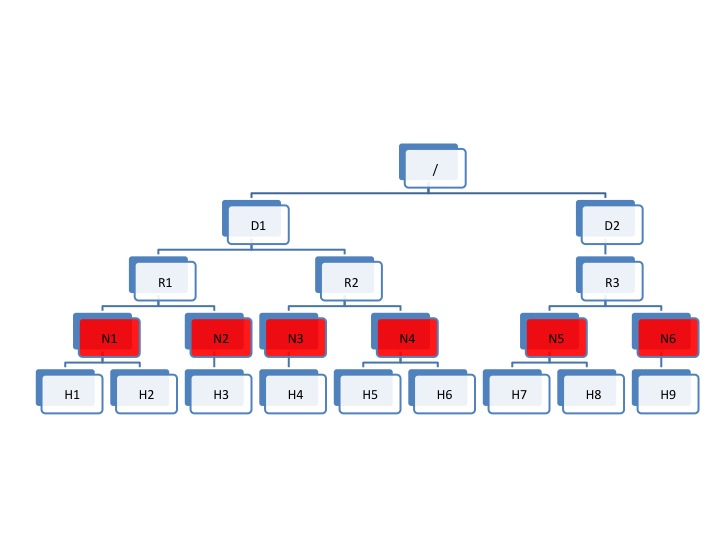
HVE Topology diagram 6
All VMs under the same node group run on the same physical host. With awareness of the node group layer, HVE refines the following policies for Hadoop on virtualization:
Replica Placement Policy
- No duplicated replicas are on the same node or nodes under the same node group.
- First replica is on the local node or local node group of the writer.
- Second replica is on a remote rack of the first replica.
- Third replica is on the same rack as the second replica.
- The remaining replicas are located randomly across rack and node group for minimum restriction.
Replica Choosing Policy
The HDFS client obtains a list of replicas for a specific block sorted by distance, from nearest to farthest: local node, local node group, local rack, off rack.
Balancer Policy
- At the node level, the target and source for balancing follows this sequence: local node group, local rack, off rack.
- At the block level, a replica block is not a good candidate for balancing between source and target node if another replica is on the target node or on the same node group of the target node.
HVE typically supports failure and locality topologies defined from the perspective of virtualization. However, you can use the new extensions to support other failure and locality changes, such as those relating to power supplies, arbitrary sets of physical servers, or collections of servers from the same hardware purchase cycle.
Using Cloudera Manager, configure the following in safety valves:
- HDFS
- hdfs core-site.xml (Cluster-wide Advanced Configuration Snippet (Safety Valve) for core-site.xml/core_site_safety_valve):
<property> <name>net.topology.impl</name> <value>org.apache.hadoop.net.NetworkTopologyWithNodeGroup</value> </property> <property> <name>net.topology.nodegroup.aware</name> <value>true</value> </property> <property> <name>dfs.block.replicator.classname</name> <value>org.apache.hadoop.hdfs.server.blockmanagement.BlockPlacementPolicyWithNodeGroup</value> </property>
- hdfs core-site.xml (Cluster-wide Advanced Configuration Snippet (Safety Valve) for core-site.xml/core_site_safety_valve):
- In mapred-site.xml, add the following properties and values (this is set using the HDFS Replication Advanced configuration snippet (safety valve) mapred-site.xml
(mapreduce_service_replication_config_safety_valve)):
<property> <name>mapred.jobtracker.nodegroup.aware</name> <value>true</value> </property> <property> <name>mapred.task.cache.levels </name> <value>3</value> </property>
Establish the Topology:
Follow the instructions to set rack location of hosts here -- Specifying Racks for Hosts.
Select all multiple hosts from the Hosts page and then assign rack.
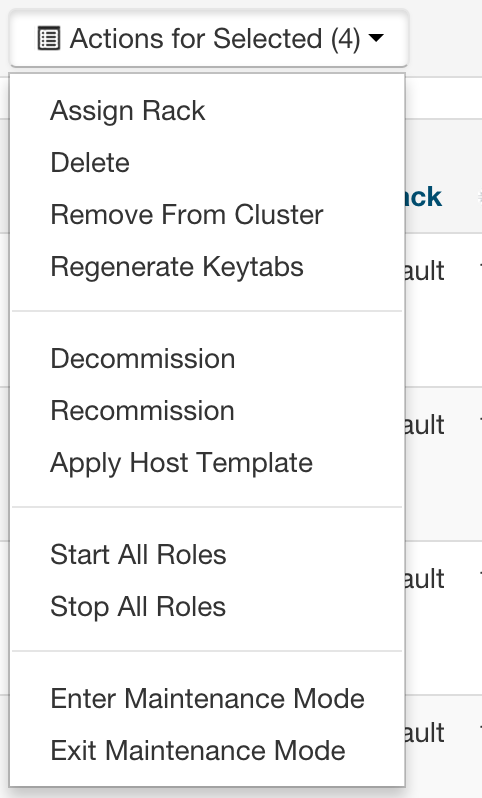
Alternately, In Cloudera manager, you can specify the topology by going into the Hosts/Status page and editing the Rack assignment from /default to /default/nodegroup<id>.
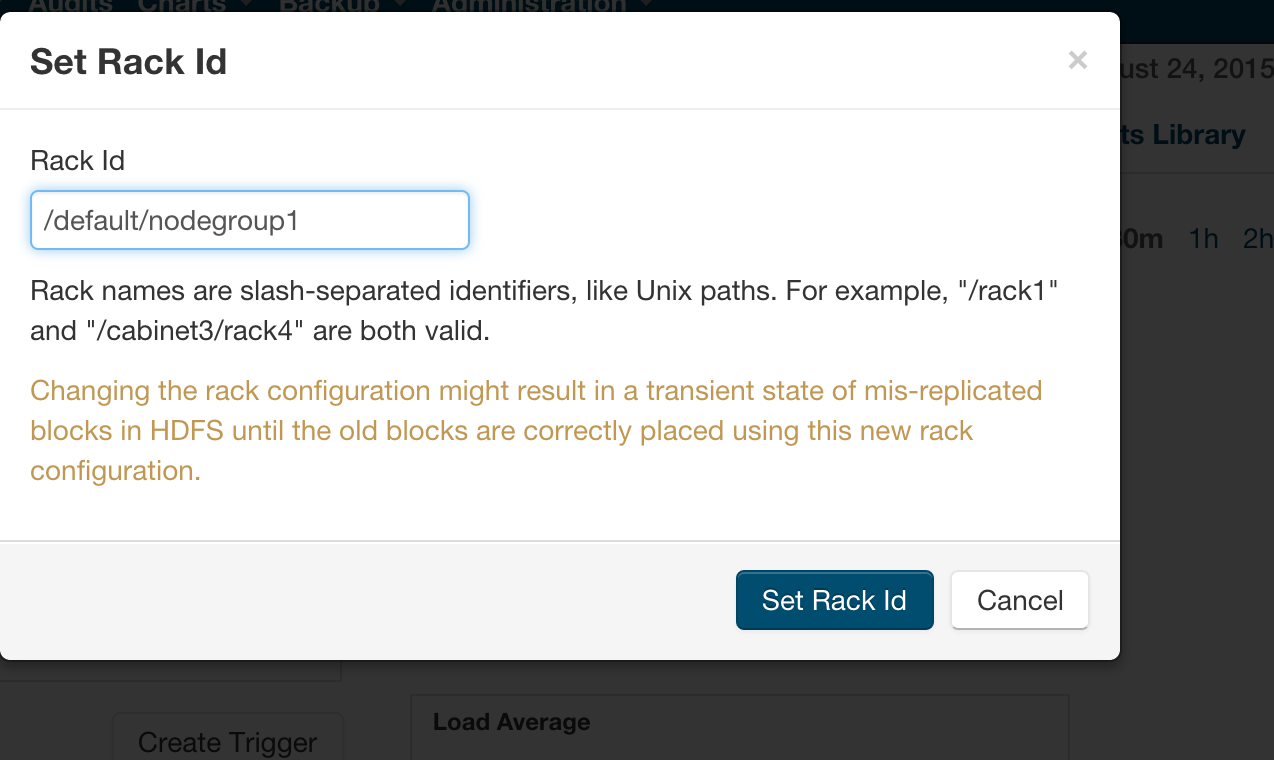
Instructions
The following safety valves need to be applied --
- HDFS -- Cluster-wide Advanced Configuration Snippet (Safety Valve) for core-site.xml
- YARN - YARN Service MapReduce Advanced Configuration Snippet (Safety Valve) - mapred.xml
Follow this sequence of actions to enable HVE --
- Apply the safety valves
- Assign the rack topology to the nodes
- Stop the cluster
- Deploy client config
- Start ZooKeeper
- Start HDFS
- Start all other services
References
Glossary of Terms
| Term | Description |
| CDH | Cloudera Distributed Hadoop |
| Ceph | An open-source distributed storage framework (RADOS or Reliable Autonomic Distributed Object Store) that allows a network of commodity hardware to be turned into a shared, distributed storage platform. Ceph natively provides Block Storage (RBD or RADOS Block Device) that are striped across the entire storage cluster, an Object Store as well as a shared filesystem. |
| Cinder | Cinder is the Storage provisioning and management component of the OpenStack framework. |
| CM | Cloudera Manager |
| CMA | Cloudera Manager Agent |
| DataNode | Worker nodes of the cluster to which the HDFS data is written. |
| Cloudera EDH | Cloudera Enterprise Data Hub |
| Ephemeral storage | Storage devices that are locally attached to Nova instances. They persist guest operating system reboots, but are removed when a Nova instance is terminated. |
| Glance | This is the imaging services component of the OpenStack framework. This maintains images that are used to instantiate Virtual machines in an OpenStack cluster. |
| HBA | Host bus adapter. An I/O controller that is used to interface a host with storage devices. |
| HDD | Hard disk drive. |
| HDFS | Hadoop Distributed File System. |
| HA/High Availability |
Configuration that addresses availability issues in a cluster. In a standard configuration, the NameNode is a single point of failure (SPOF). Each cluster has a single NameNode, and if that machine or process became unavailable, the cluster as a whole is unavailable until the NameNode is either restarted or brought up on a new host. The secondary NameNode does not provide failover capability. High availability enables running two NameNodes in the same cluster: the active NameNode and the standby NameNode. The standby NameNode allows a fast failover to a new NameNode in case of machine crash or planned maintenance. |
| HVE | Hadoop Virtualization Extensions - this is what enables proper placement of data blocks and scheduling of YARN jobs in a Virtualized Environment wherein, multiple copies of a single block of data or YARN jobs (don’t get placed/scheduled on VMs that reside on the same hypervisor host). The YARN component of HVE is still work in progress and won’t be supported in CDH 5.4 (YARN-18). The HDFS component is supported in CDH 5.4. |
| Ironic | Ironic is an OpenStack project which provisions bare metal (as opposed to virtual) machines by leveraging common technologies such as PXE boot and IPMI to cover a wide range of hardware, while supporting pluggable drivers to allow vendor-specific functionality to be added |
| JBOD | Just a Bunch of Disks (this is in contrast to Disks configured via software or hardware RAID with striping and redundancy mechanisms for data protection) |
| JHS/Job History Server | Process that archives job metrics and metadata. One per cluster. |
| LUN | Logical unit number. Logical units allocated from a storage array to a host. This looks like a SCSI disk to the host, but it is only a logical volume on the storage array side. |
| NN/NameNode | The metadata master of HDFS essential for the integrity and proper functioning of the distributed filesystem. |
| NIC | Network interface card. |
| Nova | The Compute Scheduling and resource management component of OpenStack. |
| NodeManager | The process that starts application processes and manages resources on the DataNodes. |
| Neutron | Neutron is the Network management layer of OpenStack - it incorporates/supports SDN (Software Defined Networking) features, advanced overlay features such as VxLAN and GRE tunneling, and provides a plugin-in architecture to enable support for different technologies. |
| Open vSwitch/OVS | Open vSwitch is a production quality, multilayer virtual switch licensed under the open source Apache 2.0 license. It is designed to enable massive network automation through programmatic extension, while still supporting standard management interfaces and protocols (e.g. NetFlow, sFlow, IPFIX, RSPAN, CLI, LACP, 802.1ag). In addition, it is designed to support distribution across multiple physical servers. |
| PDU | Power distribution unit. |
|
QJM QJN |
Quorum Journal Manager. Provides a fencing mechanism for high availability in a Hadoop cluster. This service is used to distribute HDFS edit logs to multiple hosts (at least three are required) from the active NameNode. The standby NameNode reads the edits from the JournalNodes and constantly applies them to its own namespace. In case of a failover, the standby NameNode applies all of the edits from the JournalNodes before promoting itself to the active state. Quorum JournalNodes. Nodes on which the journal services are installed. |
| RM | ResourceManager. The resource management component of YARN. This initiates application startup and controls scheduling on the DataNodes of the cluster (one instance per cluster). |
| SAN | Storage area network. |
| Sahara | Sahara project aims to provide users with simple means to provision a Hadoop cluster at OpenStack by specifying several parameters like Hadoop version, cluster topology, nodes hardware details and a few more. |
| SPOF | Single Point of Failure |
| ToR | Top of rack. |
| VM/instance | Virtual machine. |
| ZK/ZooKeeper | ZooKeeper. A centralized service for maintaining configuration information, naming, and providing distributed synchronization and group services. |