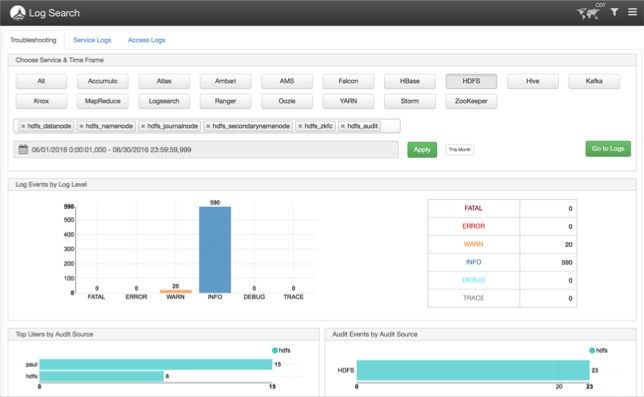2.3.2. Using Log Search To Troubleshoot
When trying to find logs related to a specific problem, the Troubleshooting tab in the UI helps guide you to the right logs by selecting the Service, Components, and Time Frame related to the problem you are troubleshooting. For example you can select HDFS and the UI will automatically search for HDFS related components. You can select a time frame of Yesterday, Last Week, or a specific day/time range. Each of these filters will be used to preview logs that were gathered that match those constraints. When ready to look at the logs that match those filters, you can click on Go to Logs.