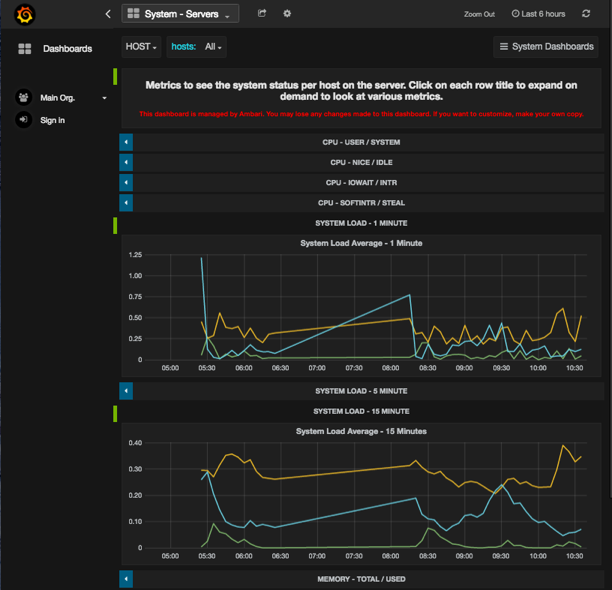1.2.3. Viewing Selected Metrics on Grafana Dashboards
To view one or more metrics in a selected dashboard, expand one or more rows in the dashboard. For example:
In the System - Servers dashboard, click a row name.
For example, click System Load Average - 1 Minute.
The row expands to display a chart that shows metrics information.
The following example shows the System Load Average - 1 Minute and the System Load Average - 15 Minute rows expanded.