Upload blueprints
Once you have your blueprint ready, upload it to Cloudbreak and then select it during cluster creation.
Upload blueprints from the web UI
Follow these steps to upload a blueprint from the Cloudbreak web UI.
Steps
- In the Cloudbreak web UI, select Blueprints from the navigation pane.
- To add your own blueprint, click Create Blueprint and enter the following
parameters:
Parameter Value Name Enter a name for your blueprint. Description (Optional) Enter a description for your blueprint. Blueprint Source Select one of: - Text: Paste blueprint in JSON format.
- File: Upload a file that contains the blueprint.
- URL: Specify the URL for your blueprint.
- To use the uploaded blueprints, select it when creating a cluster. The option is
available on the General Configuration page. First select the Platform
Version and then select your chosen blueprint under Cluster
Type:
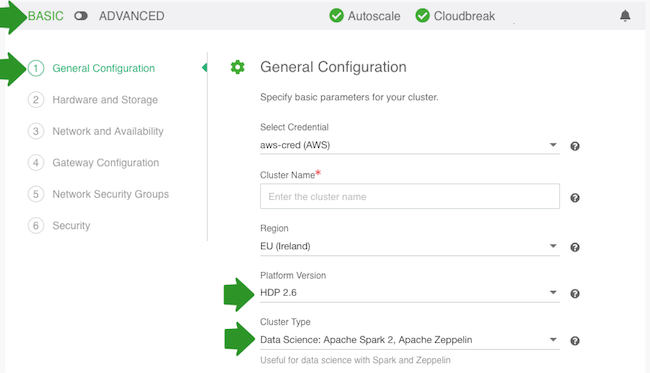
Upload blueprint from the CLI
To upload a custom blueprint from the CLI, use the cb blueprint create
command. To use the uploaded blueprints, generate a valid JSON template and then create
a cluster with cb cluster create.

