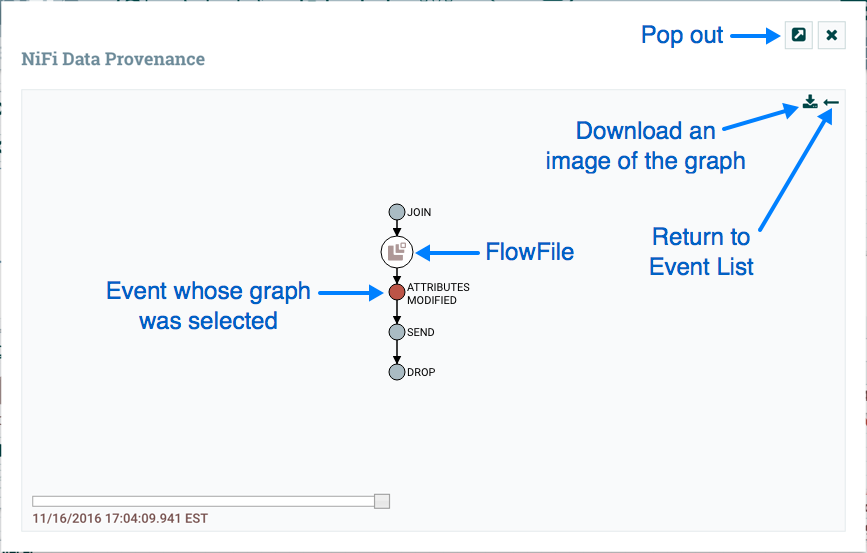Viewing FlowFile Lineage
It is often useful to see a graphical representation of the lineage or path a FlowFile
took within the dataflow. To see a FlowFile's lineage, click on the "Show
Lineage" icon ( ![]() ) in the far-right column of the Data Provenance table. This opens a
graph displaying the FlowFile (
) in the far-right column of the Data Provenance table. This opens a
graph displaying the FlowFile (  ) and the various processing events that have occurred. The selected
event will be highlighted in red. It is possible to right-click on any event to see that
event's details (see Details of an Event). To see
how the lineage evolved over time, click the slider at the bottom-left of the window and
move it to the left to see the state of the lineage at earlier stages in the
dataflow.
) and the various processing events that have occurred. The selected
event will be highlighted in red. It is possible to right-click on any event to see that
event's details (see Details of an Event). To see
how the lineage evolved over time, click the slider at the bottom-left of the window and
move it to the left to see the state of the lineage at earlier stages in the
dataflow.