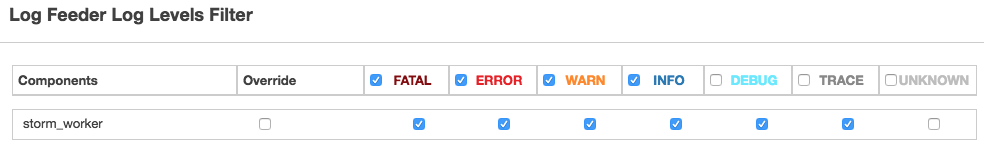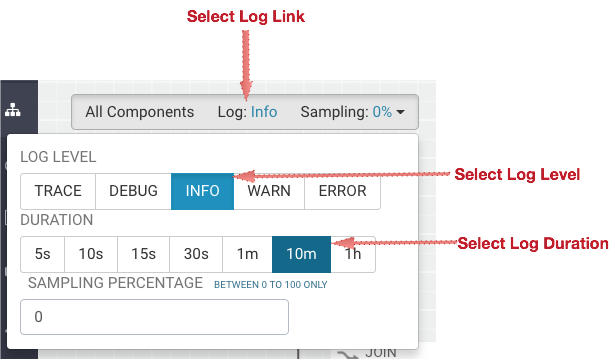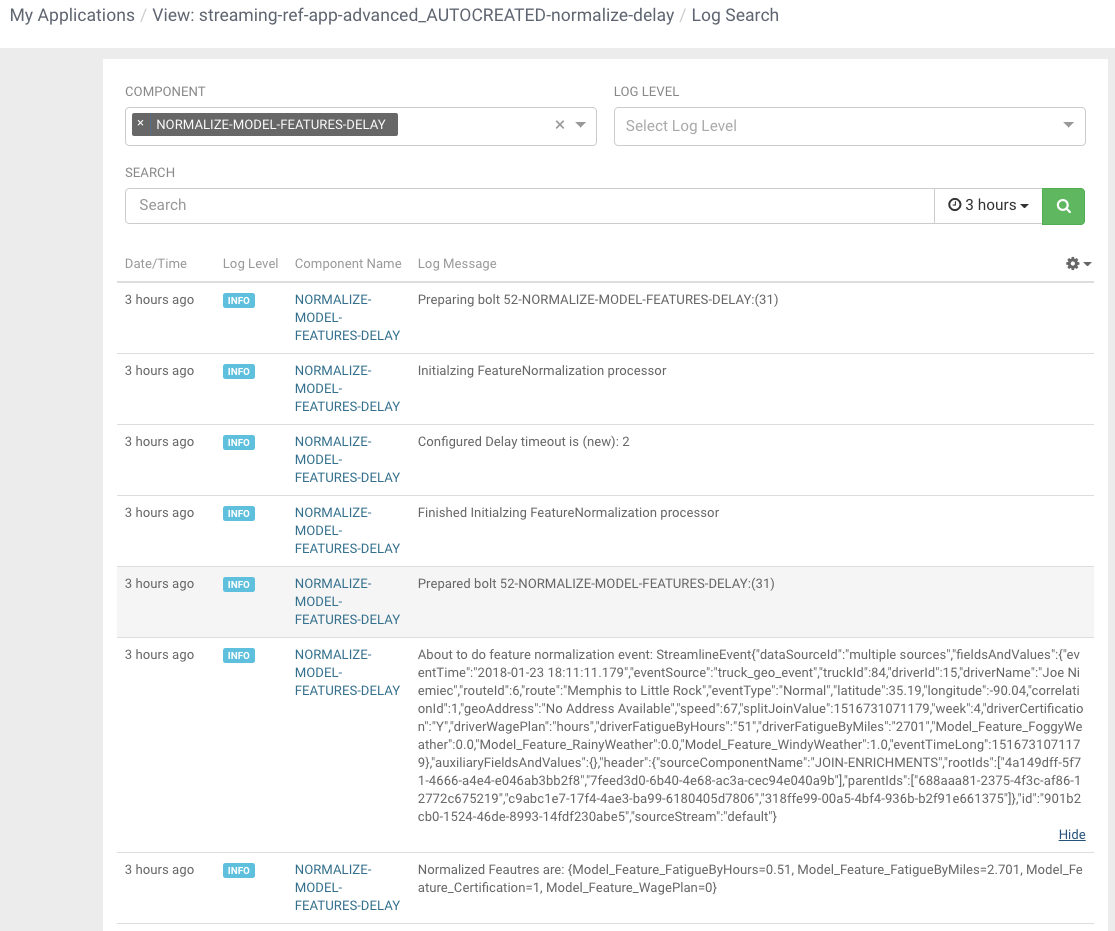In a distributed system, searching for logs on different hosts for different
components can be extremely tedious and time consuming. With SAM, all the application logs are
indexed via the Ambari Log Search Server via Solr. SAM makes it easy to drill into and search
for logs for specific components directly from the DAG view. Follow the below steps to use
distributed log search:
-
To enable Log Search in SAM, perform the following actions in Ambari.
- In Ambari, select the Log Search service and select ‘Log Search UI’ from Quick
Links.
- Select the filter icon on the top right menu.
- For the storm_worker component, configure the filter like the following and
click Save.
-
In SAM, you can dynamically change the logging level. For example, in SAM view mode
of an application, click on the Log link, select the log level and the duration you
want that log level.
-
Then click on the component you want to search logs for and under Actions select
Logs.
-
This brings you to the Log Search page where you can search by component (s), log
level(s) and search for strings using wildcard notation.