Ports Used by Cloudera Manager and Cloudera Navigator
The following diagram provides an overview of some of the ports used by Cloudera Manager, Cloudera Navigator, and Cloudera Management Service roles:
Ports Used by Cloudera Manager and Cloudera Navigator
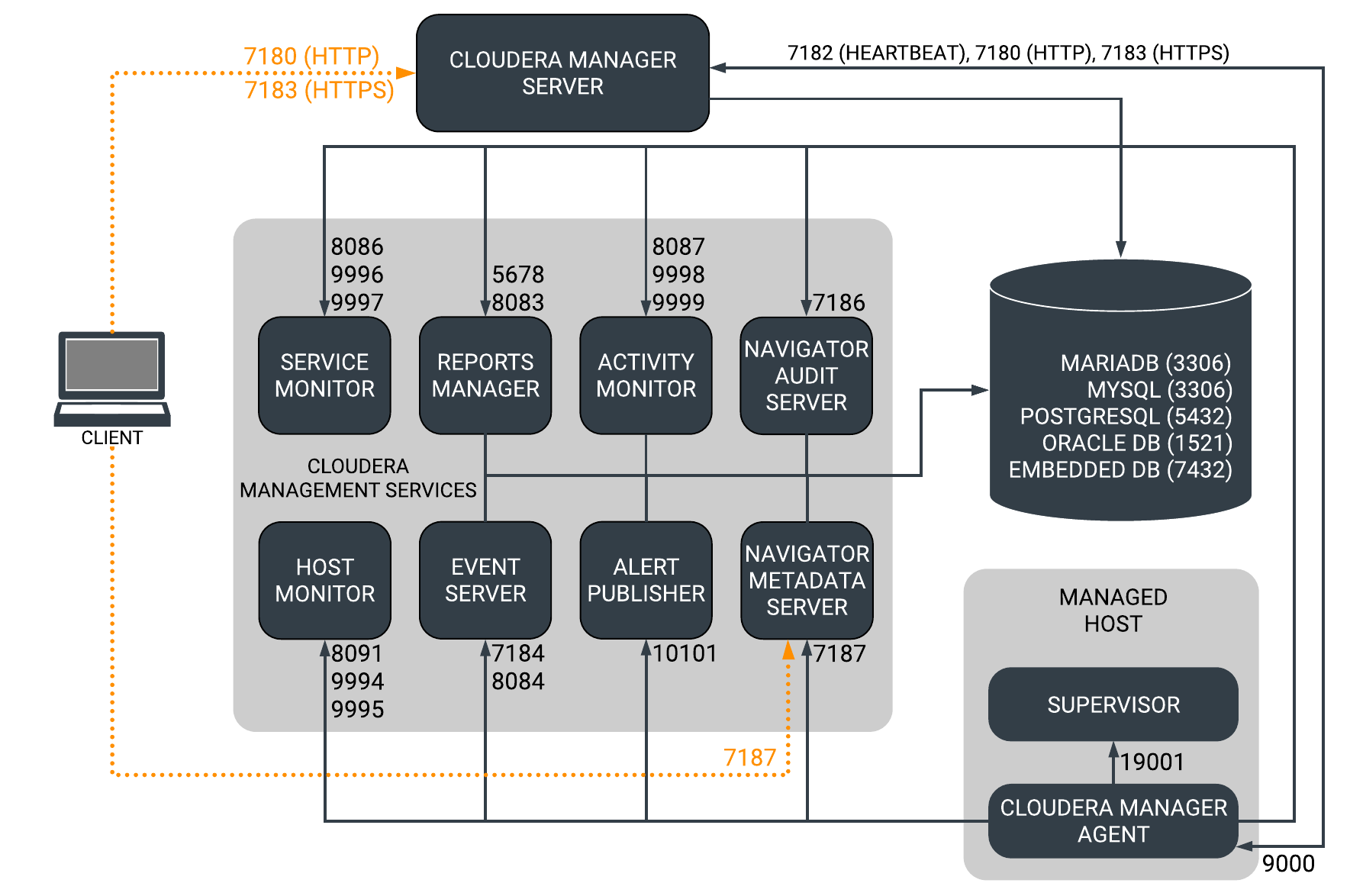
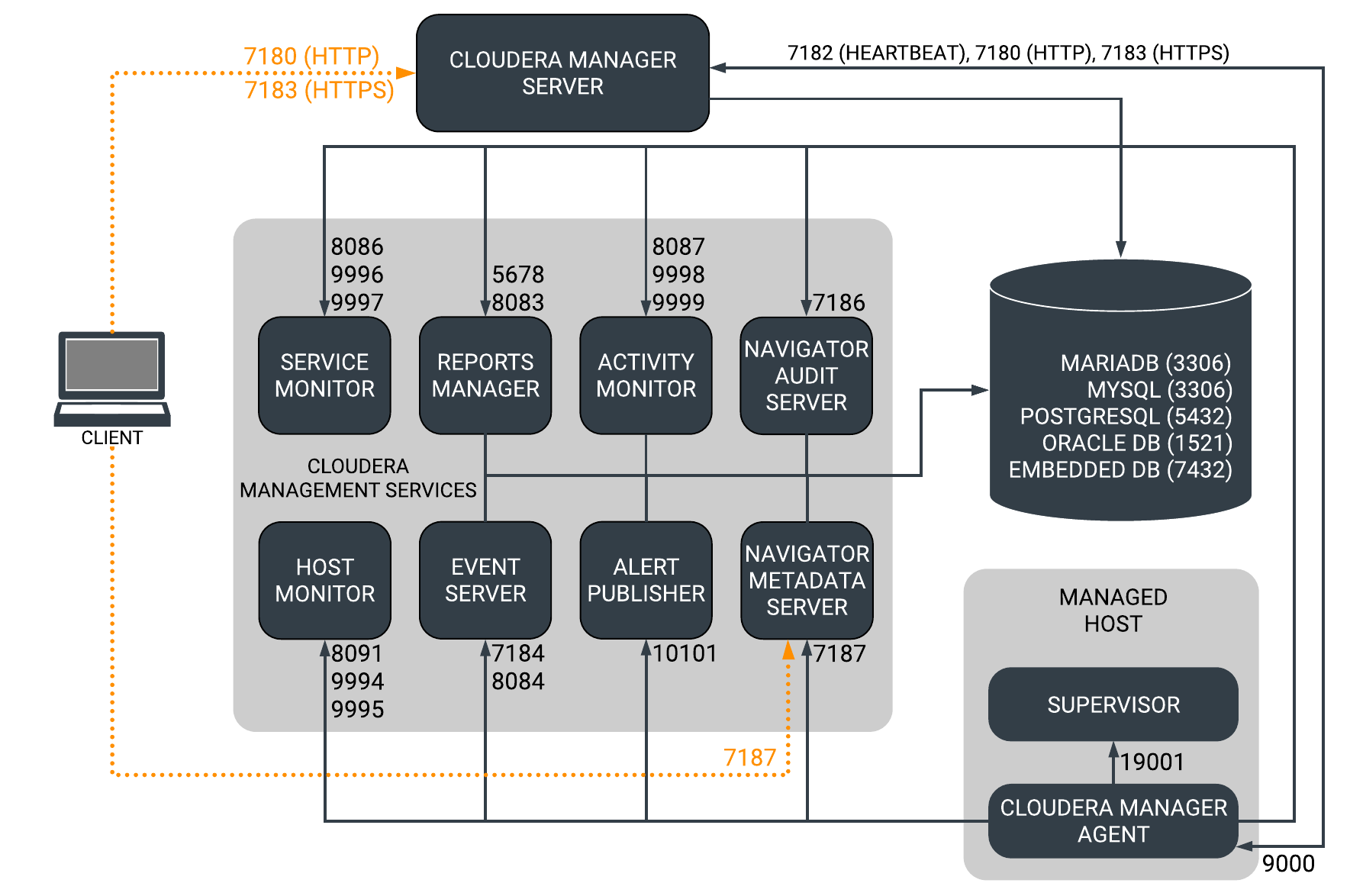
When peer-to-peer distribution is enabled for parcels, the Cloudera Manager Agent can obtain the parcel from the Cloudera Manager Server or from other agents, as follows:
Ports Used in Peer-to-Peer Parcel Distribution
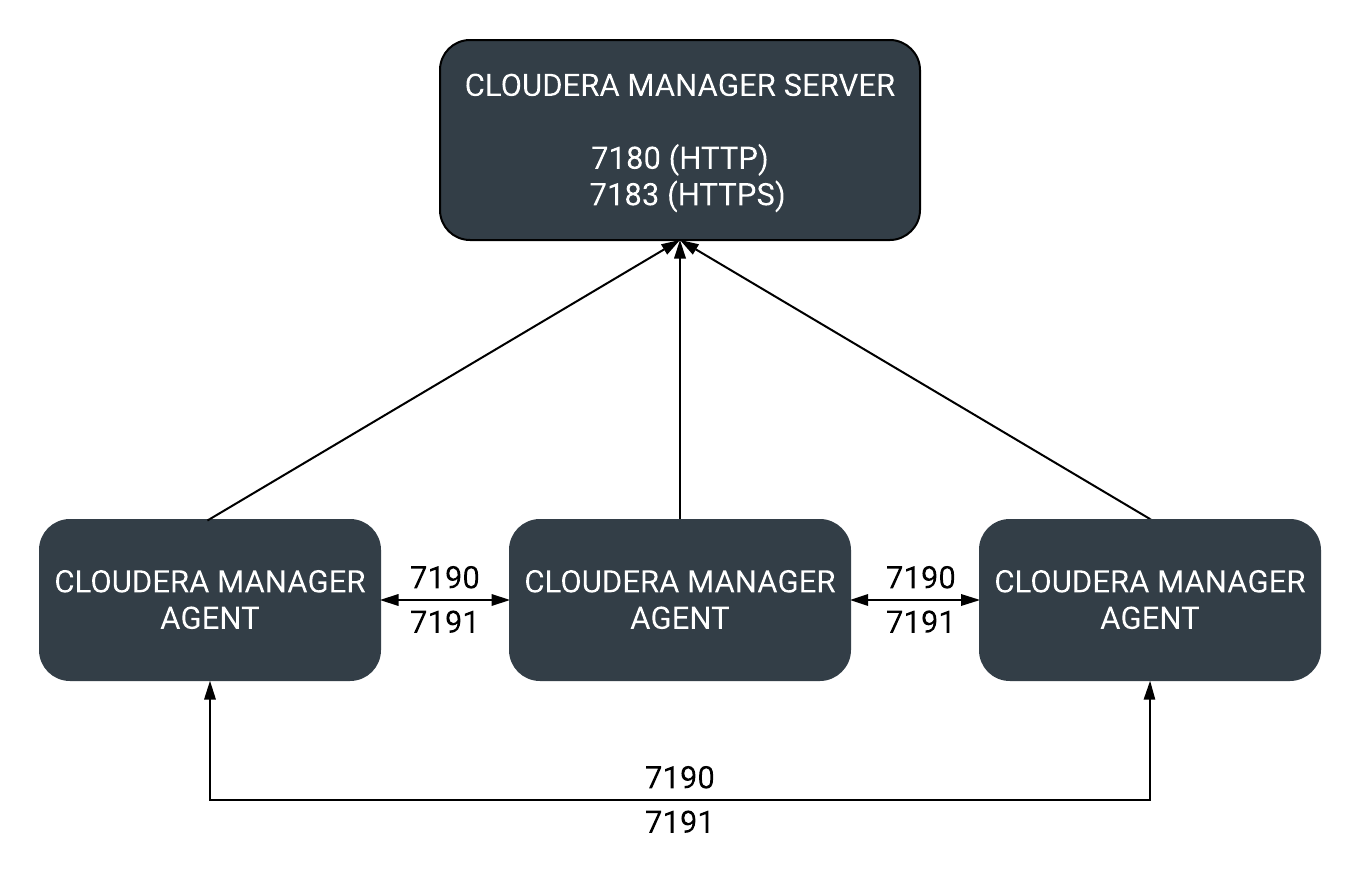
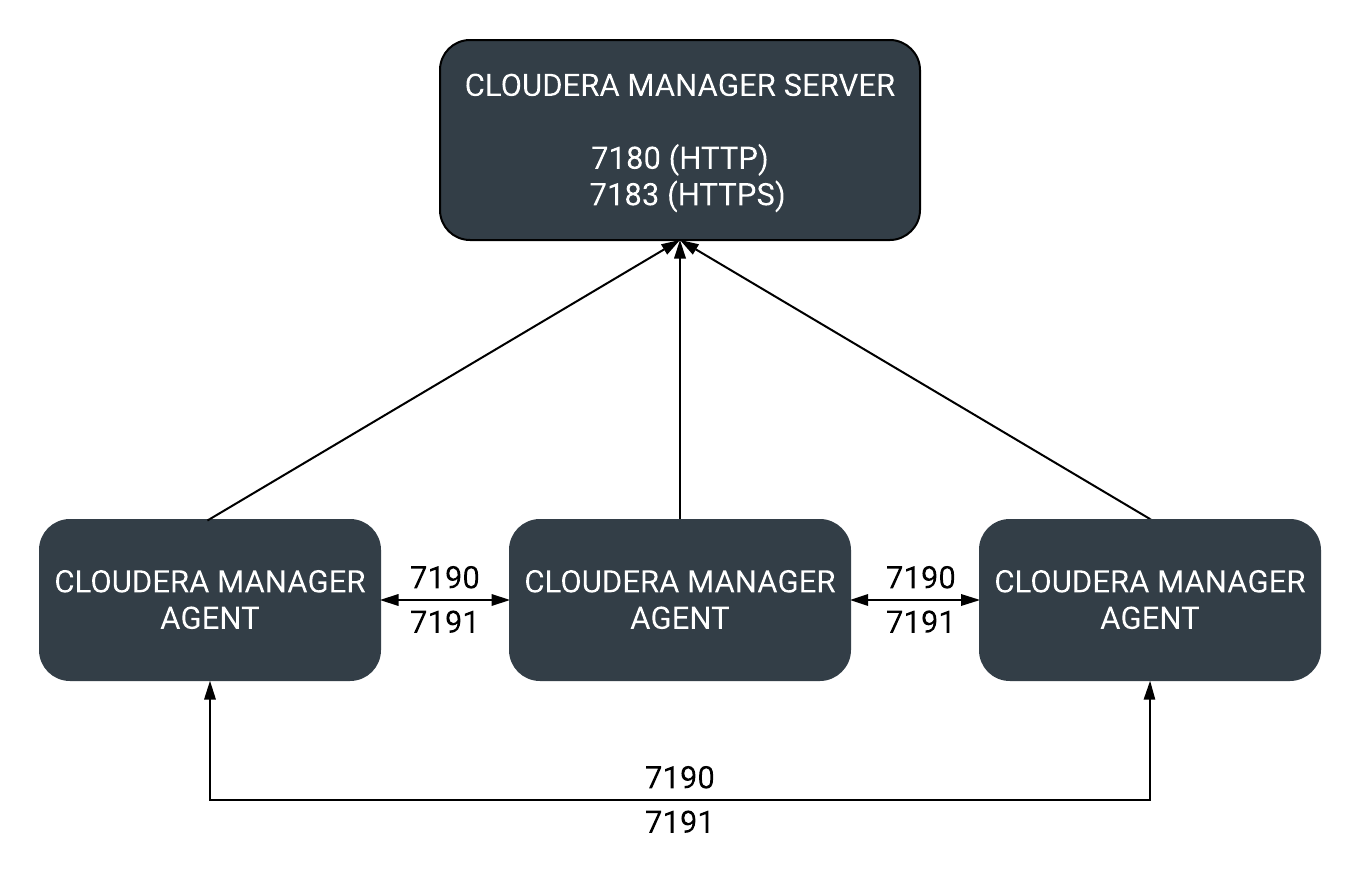
For further details, see the following tables. All ports listed are TCP.
In the following tables, Internal means that the port is used only for communication among the components; External means that the port can be used for either internal or external communication.
| Component | Service | Port | Configuration | Description |
|---|---|---|---|---|
| Cloudera Manager Server | HTTP (Web UI) | 7180 | HTTP port used by the web console. | |
| HTTPS (Web UI) | 7183 | Port used by the web console if HTTPS is enabled. If enabled, port 7180 remains open, but redirects all requests to HTTPS on port 7183. | ||
| Cloudera Navigator Metadata Server | HTTP (Web UI) | 7187 | The port where Navigator Metadata Server listens for requests. | |
| Backup and Disaster Recovery | HTTP (Web UI) | 7180 | Used for communication to peer (source) Cloudera Manager. | |
| HTTPS (Web UI) | 7183 | Used for communication to peer (source) Cloudera Manager when HTTPS is enabled. | ||
| HDFS NameNode | 8020 | HDFS and Hive/Impala replication: communication from destination HDFS and MapReduce hosts to source HDFS NameNode(s). Hive/Impala Replication: communication from source Hive hosts to destination HDFS NameNode(s). | ||
| HDFS DataNode | 50010 | HDFS and Hive/Impala replication: communication from destination HDFS and MapReduce hosts to source HDFS DataNode(s). Hive/Impala Replication: communication from source Hive hosts to destination HDFS DataNode(s). |
| Component | Service | Port | Configuration | Description |
|---|---|---|---|---|
| Cloudera Manager Server | Avro (RPC) | 7182 | Used for Agent to Server heartbeats | |
| Embedded PostgreSQL database | 7432 | The optional embedded PostgreSQL database used for storing configuration information for Cloudera Manager Server. | ||
| Peer-to-peer parcel distribution | 7190, 7191 | Used to distribute parcels to cluster hosts during installation and upgrade operations. | ||
| Cloudera Manager Agent | HTTP (Debug) | 9000 | /etc/cloudera-scm-agent/config.ini | |
| Event Server | Custom protocol | 7184 | Port on which the Event Server listens for the publication of events. | |
| Custom protocol | 7185 | Port on which the Event Server listens for queries for events. | ||
| HTTP (Debug) | 8084 | Port for the Event Server's Debug page. Set to -1 to disable debug server. | ||
| Alert Publisher | Custom protocol | 10101 | Port where the Alert Publisher listens for internal API requests. | |
| Service Monitor | HTTP (Debug) | 8086 | Port for Service Monitor's Debug page. Set to -1 to disable the debug server. | |
| HTTPS (Debug) | Port for Service Monitor's HTTPS Debug page. | |||
| Custom protocol | 9997 | Port where Service Monitor is listening for agent messages. | ||
| Internal query API (Avro) | 9996 | Port where Service Monitor's query API is exposed. | ||
| Activity Monitor | HTTP (Debug) | 8087 | Port for Activity Monitor's Debug page. Set to -1 to disable the debug server. | |
| HTTPS (Debug) | Port for Activity Monitor's HTTPS Debug page. | |||
| Custom protocol | 9999 | Port where Activity Monitor is listening for agent messages. | ||
| Internal query API (Avro) | 9998 | Port where Activity Monitor's query API is exposed. | ||
| Host Monitor | HTTP (Debug) | 8091 | Port for Host Monitor's Debug page. Set to -1 to disable the debug server. | |
| HTTPS (Debug) | 9091 | Port for Host Monitor's HTTPS Debug page. | ||
| Custom protocol | 9995 | Port where Host Monitor is listening for agent messages. | ||
| Internal query API (Avro) | 9994 | Port where Host Monitor's query API is exposed. | ||
| Reports Manager | Queries (Thrift) | 5678 | The port where Reports Manager listens for requests. | |
| HTTP (Debug) | 8083 | The port where Reports Manager starts a debug web server. Set to -1 to disable debug server. | ||
| Cloudera Navigator Audit Server | HTTP | 7186 | The port where Navigator Audit Server listens for requests. | |
| HTTP (Debug) | 8089 | The port where Navigator Audit Server runs a debug web server. Set to -1 to disable debug server. |