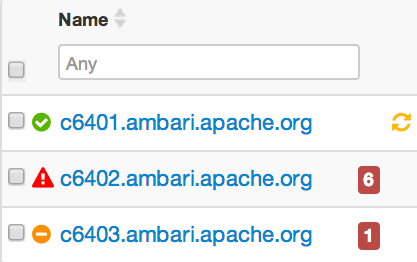A colored dot beside each host name indicates operating status of each host, as follows:
Red - At least one master component on that host is down. Hover to see a tooltip that lists affected components.
Orange - At least one slave component on that host is down. Hover to see a tooltip that lists affected components.
Yellow - Ambari Server has not received a heartbeat from that host for more than 3 minutes.
Green - Normal running state.
A red condition flag overrides an orange condition flag, which overrides a yellow condition flag. In other words, a host having a master component down may also have other issues. The following example shows three hosts, one having a master component down, one having a slave component down, and one healthy. Warning indicators appear next to hosts having a component down.