To modify the Base URL for your HDP Repository using Ambari Web, select Admin, then choose Cluster.
For a specific URL in Repositories, choose Edit.
Make changes to the path shown in Base URL. For example, change the URL for redhat6 to http://public-repo-1.hortonworks.com/HDP/centos6/2.x/updates/2.1.2.0, as shown in the following example:
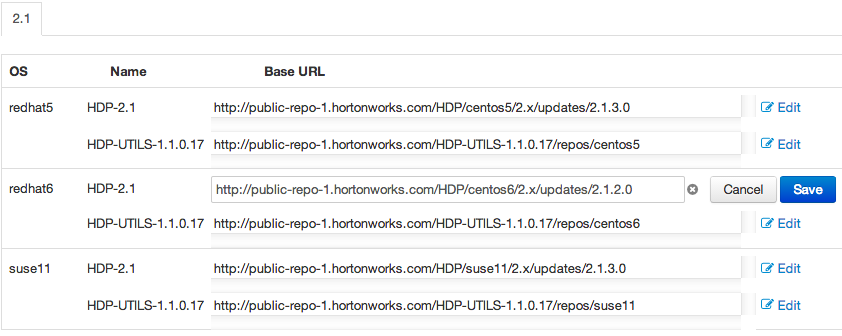
Choose Save.
Ambari performs a validation check for each Base URL. The check confirms that Ambari can reach the URL and the URL points to a valid software repository. A valid repository finds the metadata associated with the repository.
If the validation check succeeds, the Base URLs are saved. If validation fails, a validation error message displays. Choose one of the following options:
Revert to discard changes
OK to save a modified, valid Base URL
Save Anyway to save a modified URL that fails to validate

