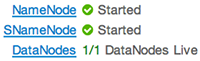5. Viewing Service Summary and Alerts
After you select a service, the Summary tab displays basic information about the selected service.
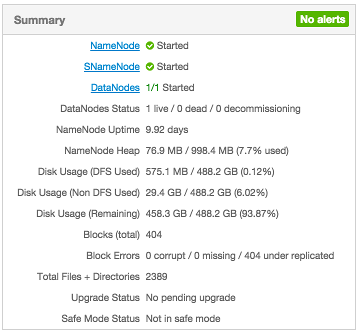
Select one of the View Host links, as shown in the following example, to view components and the host on which the selected service is running.