Configure ResourceManager High Availability
To access the wizard and configure ResourceManager high availability:
Steps
In Ambari Web, browse to Services > YARN > Summary.
Select Service Actions and choose Enable ResourceManager HA.
The Enable ResourceManager HA wizard launches, describing a set of automated and manual steps that you must take to set up ResourceManager high availability.
On the Get Started page, read the overview of enabling ResourceManager HA; then click Next to proceed:
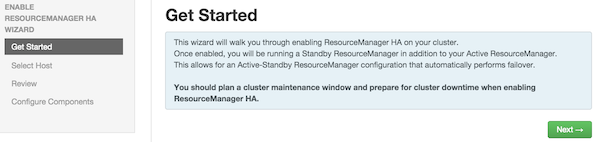
On the Select Host page, accept the default selection, or choose an available host, then click Next to proceed.
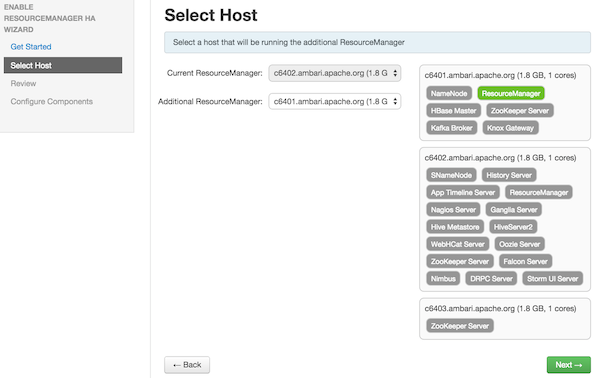
On the Review Selections page, expand YARN, if necessary, to review all the configuration changes proposed for YARN. Click Next to approve the changes and start automatically configuring ResourceManager HA.
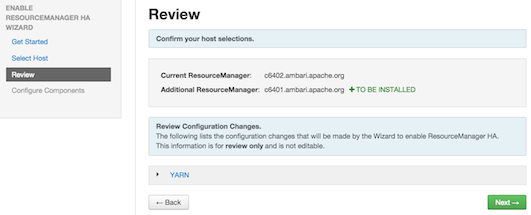
On the Configure Components page, click Complete when all the progress bars finish tracking:.
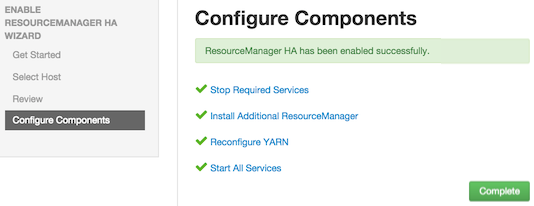
More Information

