Decommission a Component
To decommission a component (a DataNode, in the following example):
Steps
Using Ambari Web, browse the Hosts page.
Find and click the FQDN of the host on which the component resides.
Using the Actions control, click Selected Hosts > DataNodes > Decommission:
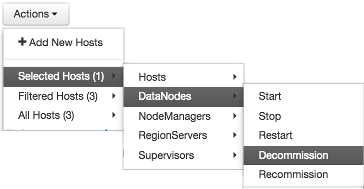
The UI shows Decommissioning status while in process:

When this DataNode decommissioning process is finished, the status display changes to Decommissioned (shown here for NodeManager).

