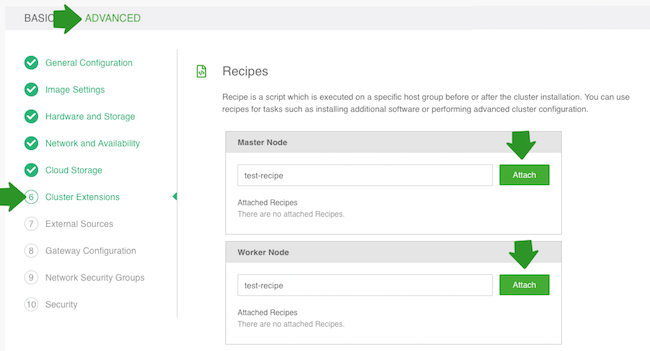Add recipes
In order to use your recipe for clusters, you must first register it with Cloudbreak.
Steps
- Place your script in a network location accessible from Cloudbreak and cluster instances virtual network.
- Select External Sources > Recipes from the navigation menu.
- Click on Create Recipe.
- Provide the following:
Parameter Value Name Enter a name for your recipe. Description (Optional) Enter a description for your recipe. Execution Type Select one of the following options: - pre-ambari-start: The script will be executed prior to Ambari server start.
- post-ambari-start: The script will be executed after Ambari server start but prior to cluster installation.
- post-cluster-install: The script will be executed after cluster deployment.
- pre-termination: The script will be executed before cluster termination.
Script Select one of: - Script: Paste the script.
- File: Point to a file on your machine that contains the recipe.
- URL: Specify the URL for your recipe.
- When creating a cluster, you can select and attach previously added recipes on the
advanced Cluster Extensions page of the create cluster wizard: