When performing a rolling upgrade of the entire Flume topology, we recommend that you start with the agents in the tier closest to the final data destination in the dataflow path. When you finish upgrading those agents, continue with the agents that are further away from the destination.
For example, consider the following Flume topology:
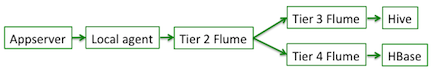
Here, tier 2 is writing to tier 3 and tier 4 Flume agents directly. Agents in tiers 3 and 4 should be upgraded first (in any order), followed by agents in tier 2, and finally the local agent.
To upgrade Flume complete the following steps, one Flume node at a time:
Stop all Flume agents on the node.
If the agents use File Channel or Spillable Channel, back up the data and checkpoint directories.
Switch to the new version:
hdp-select set flume-server 2.2.4.2-2Start the Flume agents, one by one.
To validate, make sure new data reaches the destination.
Optionally, uninstall the old Flume software once the new agent(s) have been running in a stable mode for a few days.

