Identify the Location of a Job XML File
You can determine where a Workflow Manager job.xml file, also
called an application file, is located if you want to share the file, delete it, and so
forth.
From the dashboard, click the Job Type Selector and choose Workflows, Coordinators, or Bundles to view.
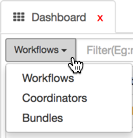
The table displays whichever job type you select.
Click the name of the job for which you want to locate the job file.
The job details display.
Choose one of the following:
Click the Info tab and scroll to the App Path entry.
Click the Configuration tab and scroll to the oozie.<job-type>.application.path entry.
Both entries show the full path to the job application file.

