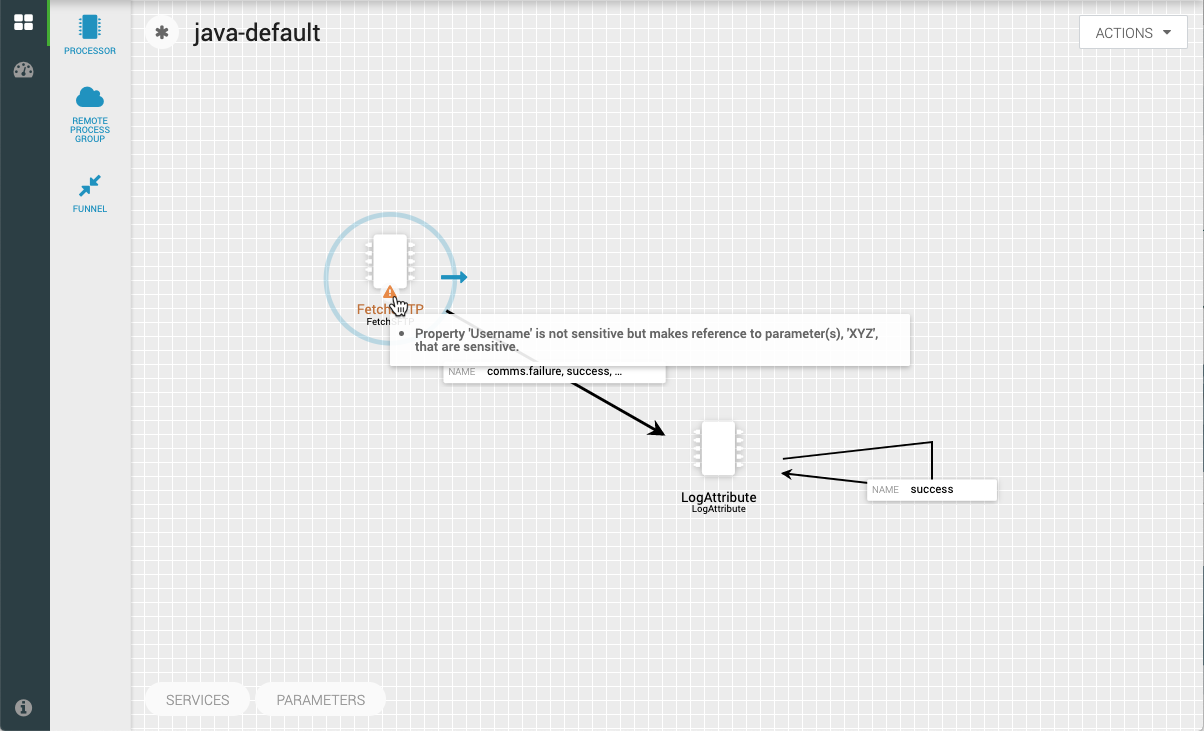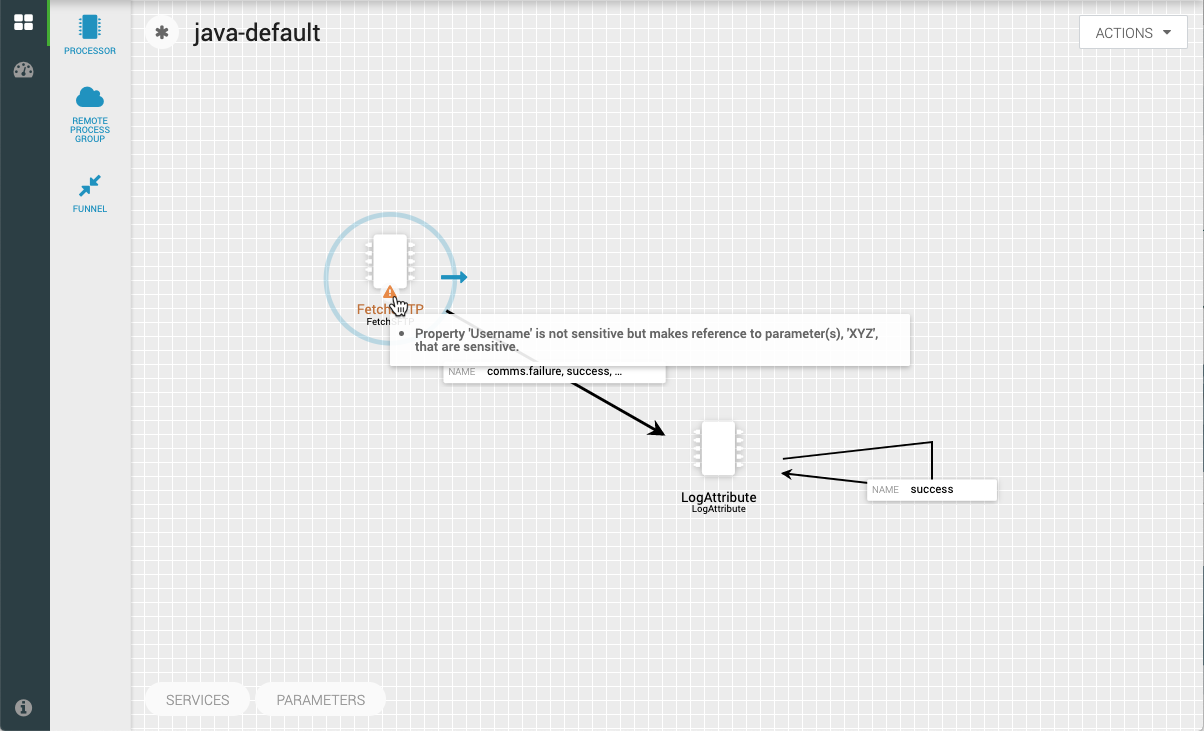Using Parameters
This section describes how to use parameters.
Parameters can be easily referenced or created as you configure the components in your flow.
Referencing existing parameters
Existing parameters can be referenced for a processor or service property value.
- To reference an existing parameter, select the property value field and clear the default value if one exists.
- Enter the start delimiter
#{.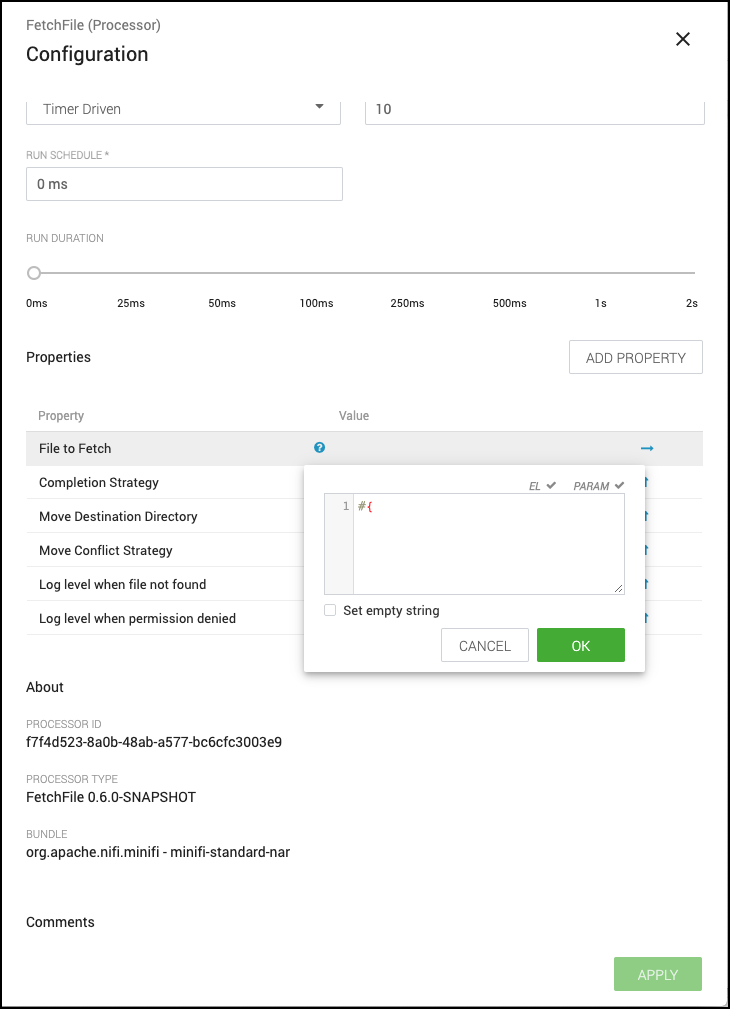
- If you know the parameter you want to reference, enter its name. Alternatively, select the
keystroke control+space to show the list of available parameters:
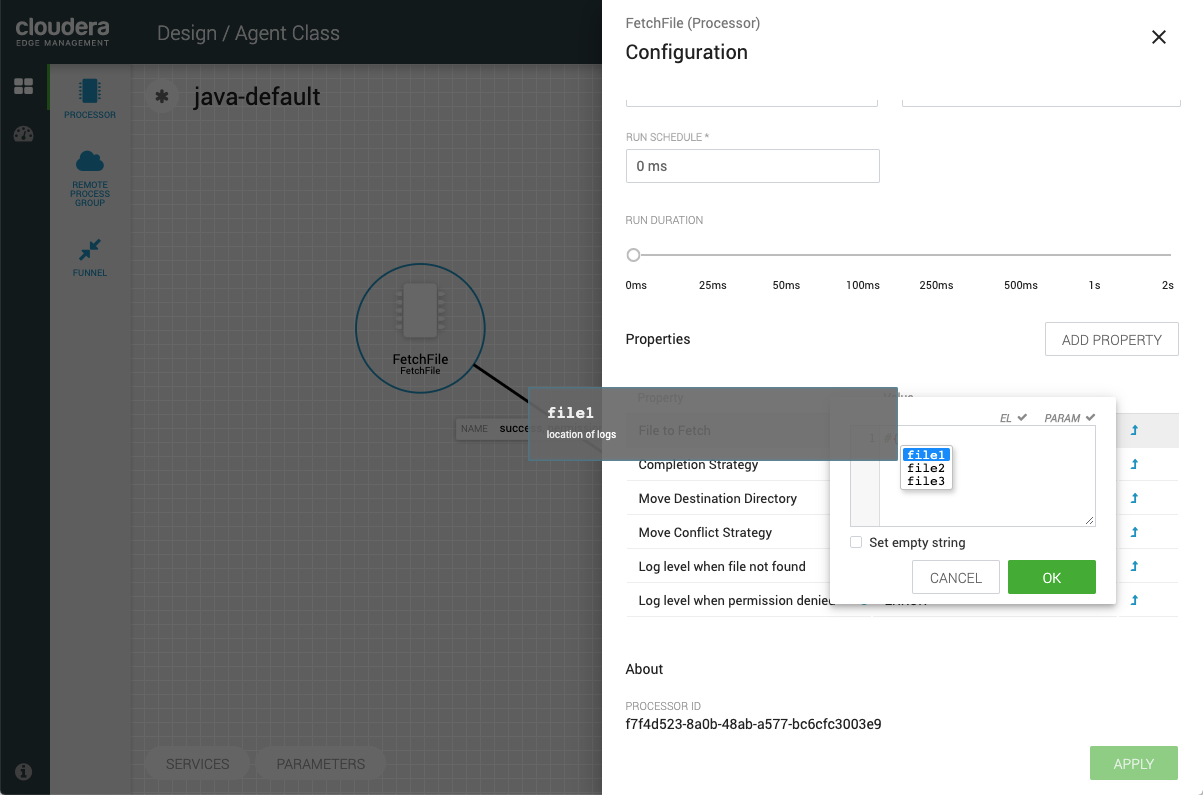
- Complete the entry with a closing curly brace
}and select OK.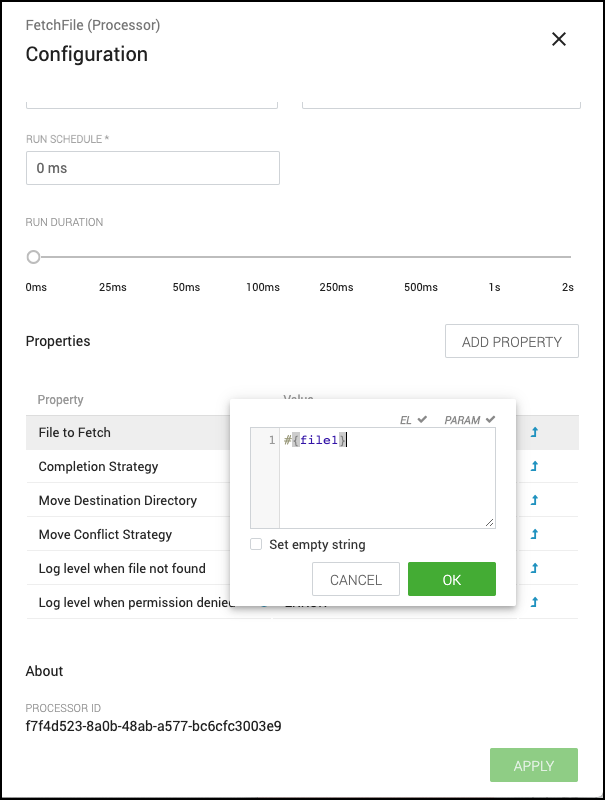
- Click APPLY to save the changes.Help text describing this process appears when you hover over the Expression Language and Parameters eligibility indicators.
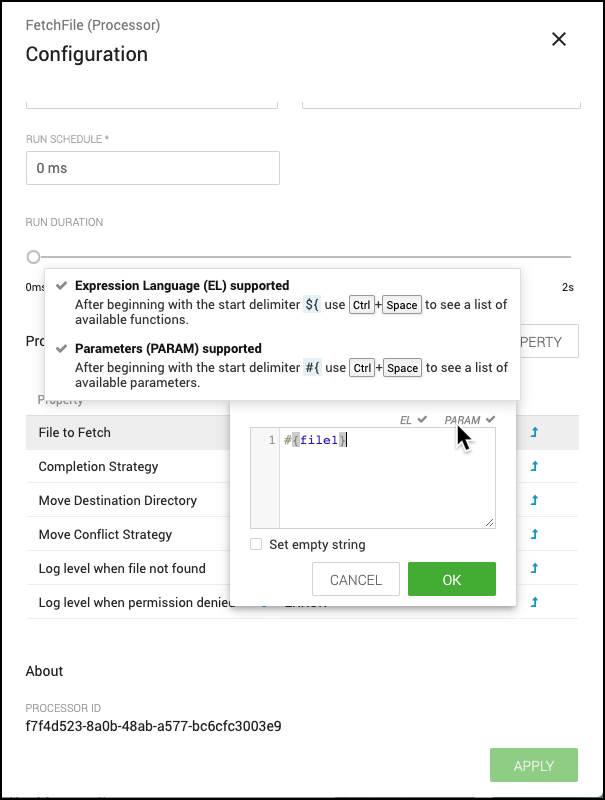
Converting property values to parameters
Parameters can be created during process or service configuration. Instead of entering a
property value, you can convert the property value to a parameter.
- To create a parameter for a property value, select the Convert to
parameter icon (
 ) in the row of that property.
) in the row of that property.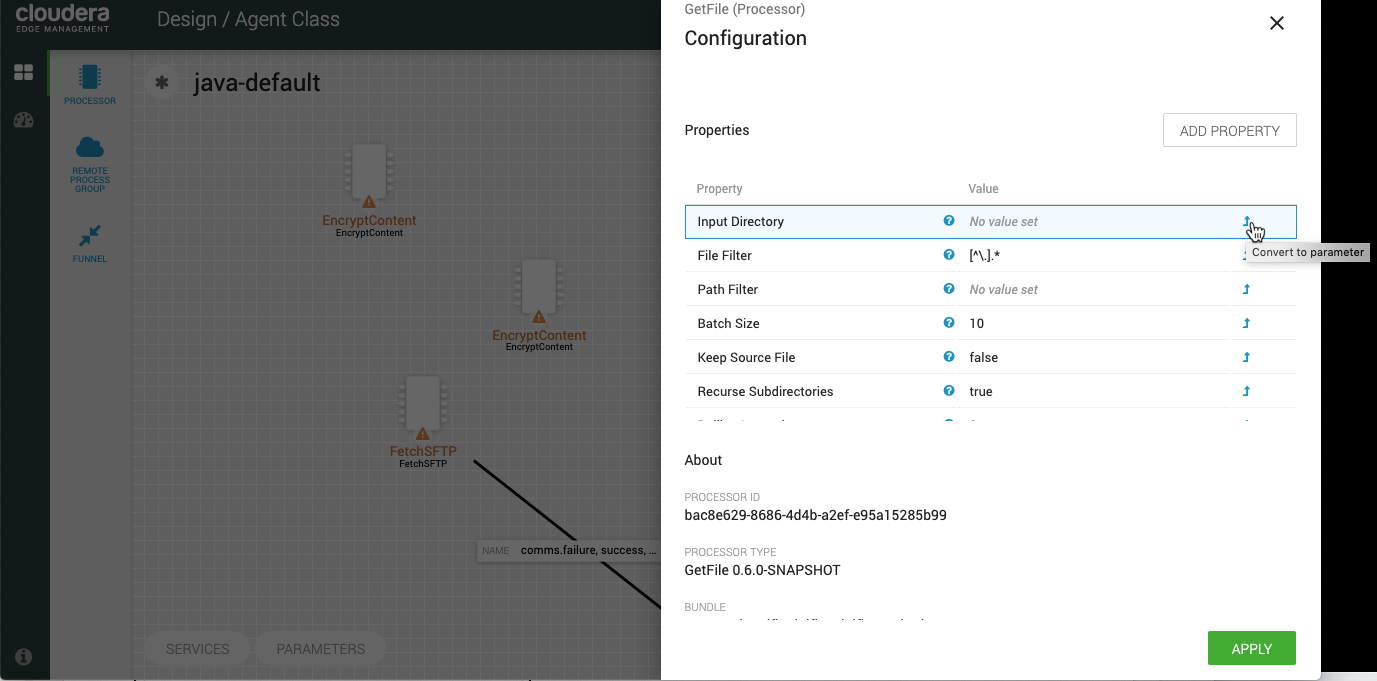 The
TheCreate Parameterdialog appears as shown in the following image: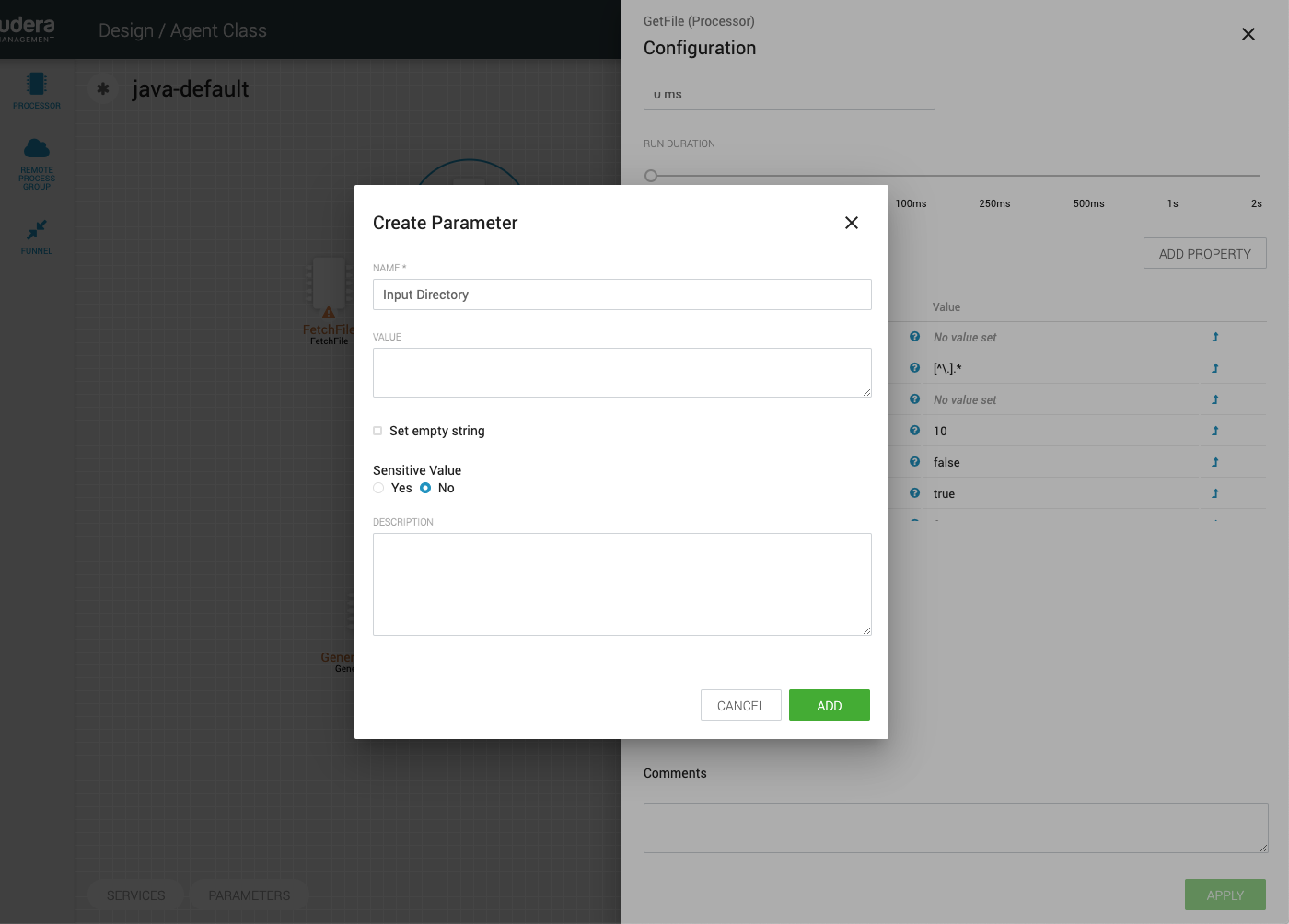
- Configure the parameter properties.
- Click ADD to add the parameter. The property references the new
parameter with the proper syntax applied automatically.
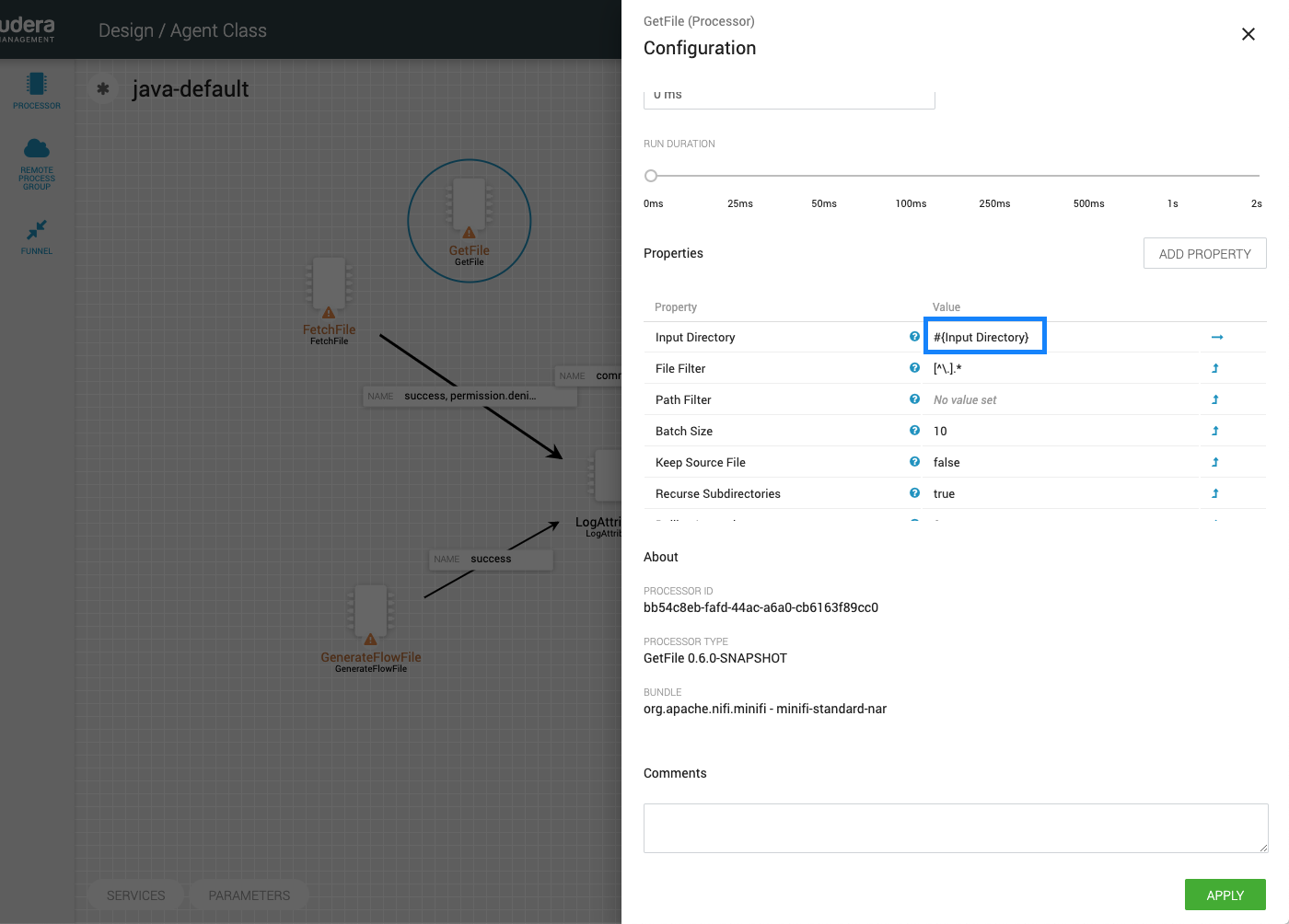
- Click APPLY to save the changes.
Converting selectable property values to parameters
Property values that are selectable can also reference parameters.
- Select the property value drop-down. The option Reference
parameter... is available for eligible properties.
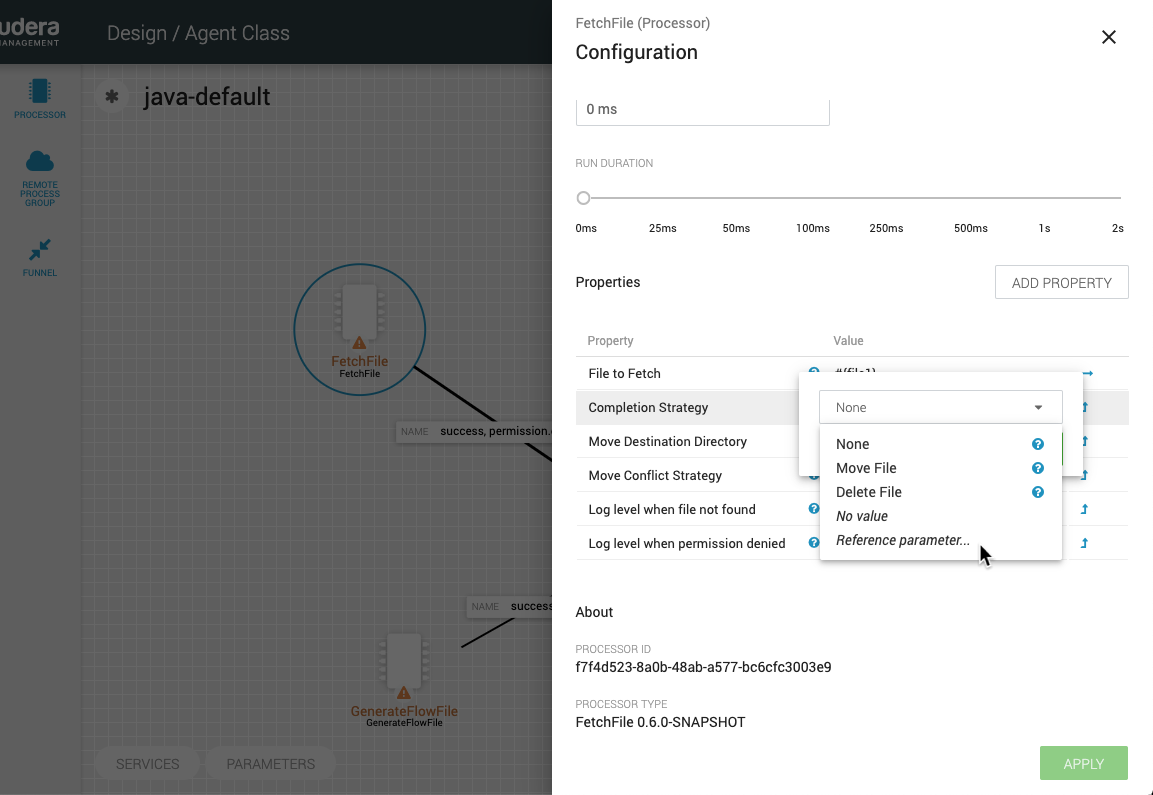
- Select Reference parameter… option. A list of parameters to choose
appears.
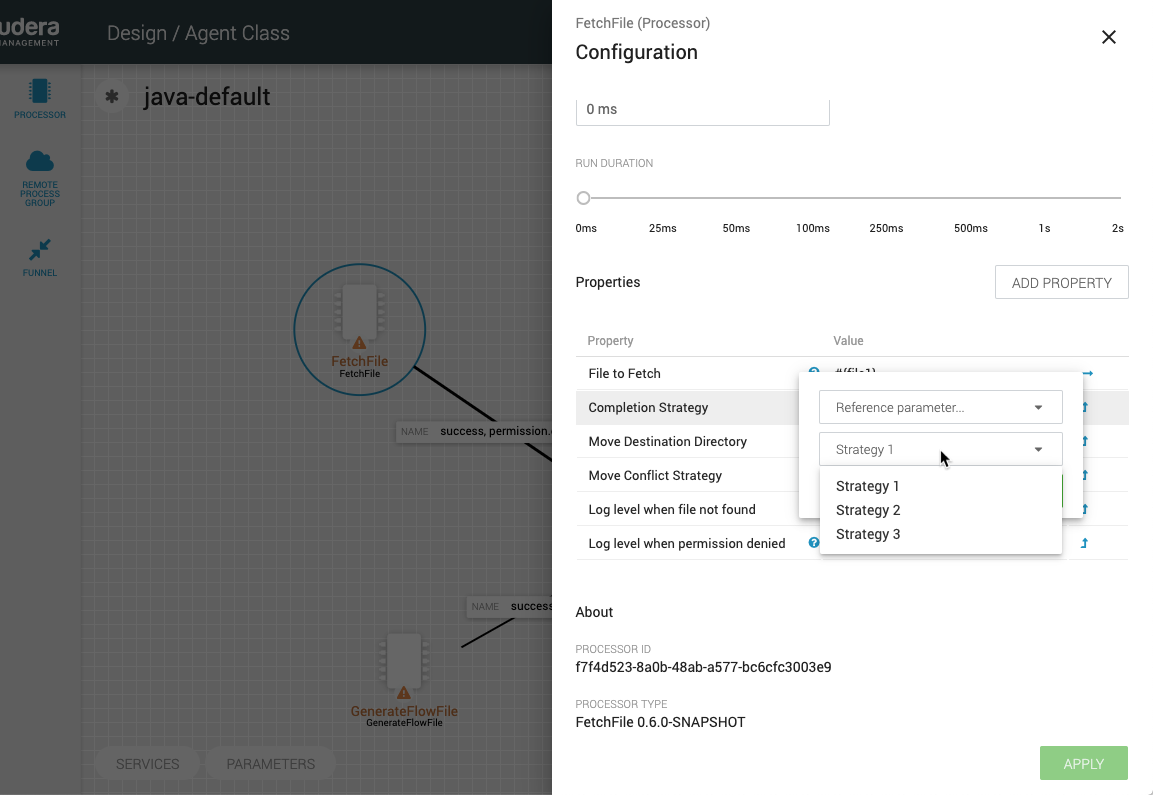
- Select a parameter and click OK.
- Click APPLY to save the changes.
Referenced parameters
When parameters have been referenced in the flow, the Parameters window lists all the
components that use them in the
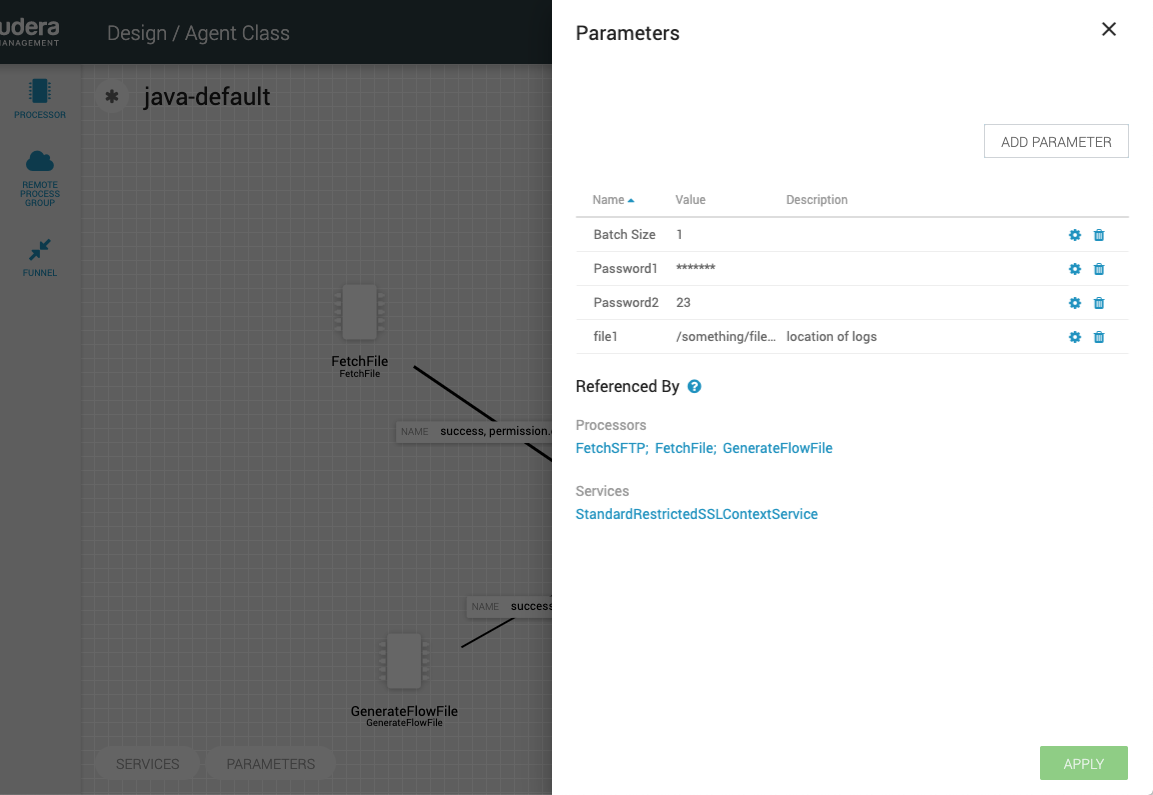
Referenced By section.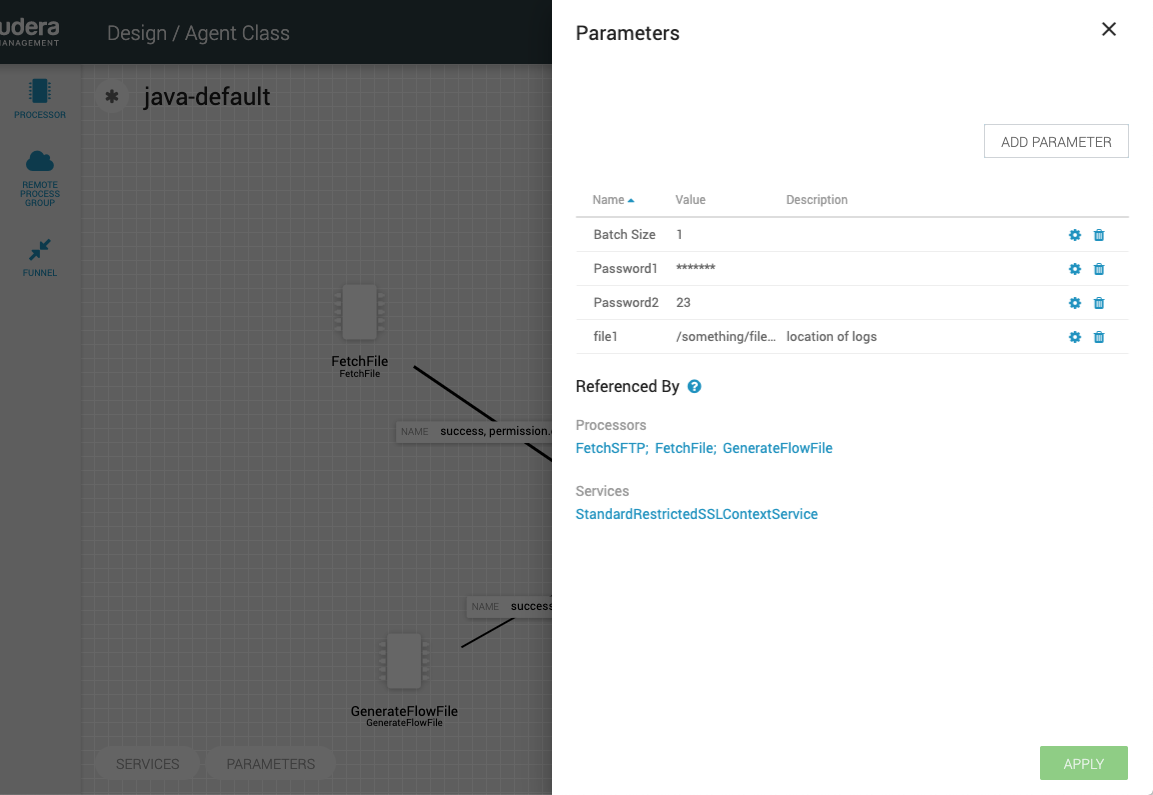
Select a specific parameter to see the processors and services that reference just that parameter.
Using parameters with sensitive properties
Non-sensitive properties should only reference non-sensitive parameters. Sensitive properties should only reference sensitive parameters. This is important when publishing versioned flows. The value of the sensitive parameter itself is not sent to the flow registry, but only the fact that the property references the sensitive parameter.
If a non-sensitive property references a sensitive parameter, or vice-versa, the UI
marks the component as invalid: