Displaying Cloudera Director Documentation
To display Cloudera Director documentation for any page in the server UI, click the question mark icon in the upper-right corner at the top of the page:
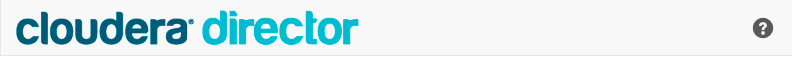
The latest help files are hosted on the Cloudera web site, but help files are also embedded in the product for users who do not have Internet access. By default, the help files displayed when you click the question mark icon are those hosted on the Cloudera web site because these include the latest updates. You can configure Cloudera Director to open either the latest help from the Cloudera web site or locally installed help by toggling the value of lp.webapp.documentationType to ONLINE or EMBEDDED in the server application.properties configuration file.