Introduction
Cloudera Director enables reliable self-service for using CDH and Cloudera Enterprise Data Hub in the cloud.
Cloudera Director provides a single-pane-of-glass administration experience for central IT to reduce costs and deliver agility, and for end-users to easily provision and scale clusters. Advanced users can interact with Cloudera Director programmatically through the REST API or the CLI to maximize time-to-value for an enterprise data hub in cloud environments.
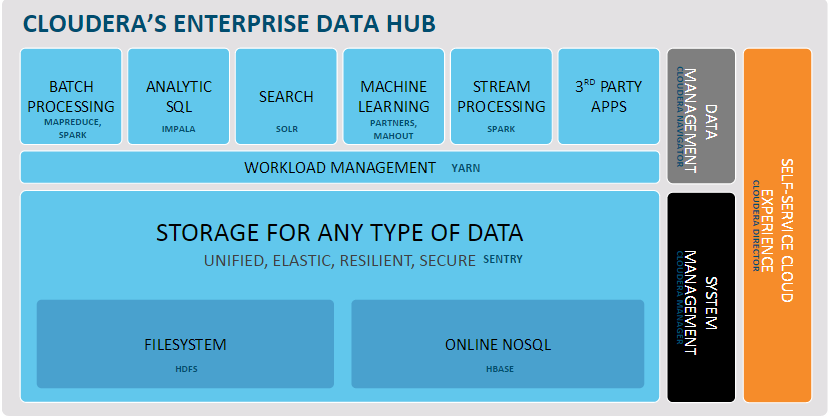
Cloudera Director is designed for both long running and ephemeral clusters. With long running clusters, you deploy one or more clusters that you can scale up or down to adjust to demand. With ephemeral clusters, you can launch a cluster, schedule any jobs, and shut the cluster down after the jobs complete.
Running Cloudera in the cloud supports:
- Faster procurement—Deploying servers in the cloud is faster than completing a lengthy hardware acquisition process.
- Easier scaling—To meet changes in cluster demand, it is easier to add and remove new hosts in the cloud than in a bare metal environment.
- Infrastructure migration—Many organizations have already moved to a cloud architecture, while others are in the process of moving.
Cloudera Director Features
Cloudera Director provides a rich set of features for launching and managing clusters in cloud environments. The following table describes the benefits of using Cloudera Director.
| Benefit | Features |
|---|---|
| Simplified cluster lifecycle management |
Simple user interface:
|
| Elimination of lock-in |
Flexible, open platform:
|
| Accelerated time to value | Enterprise-ready security and administration:
|
| Reduced support costs |
Monitoring and metering tools:
|