You can edit the configuration of a specific model endpoint for resources or select
model versions.
-
In the Cloudera console, click the
Cloudera AI tile.
The Cloudera AI Workbenches page displays.
-
Click Model Endpoints under Deployments
on the left navigation menu.
The Model Endpoints landing page is displayed.
-
Select a model endpoint that you want to edit.
-
Select Edit Configuration from the
Actions dropdown list.
-
Edit the resource profile or add model versions.
- In the Resource Profile tab, select the instance type, and
specify the CPU, Memory, GPU, and the autoscale range.
- In the Served Models tab, add new model versions and specify
the traffic percentage for the model versions.
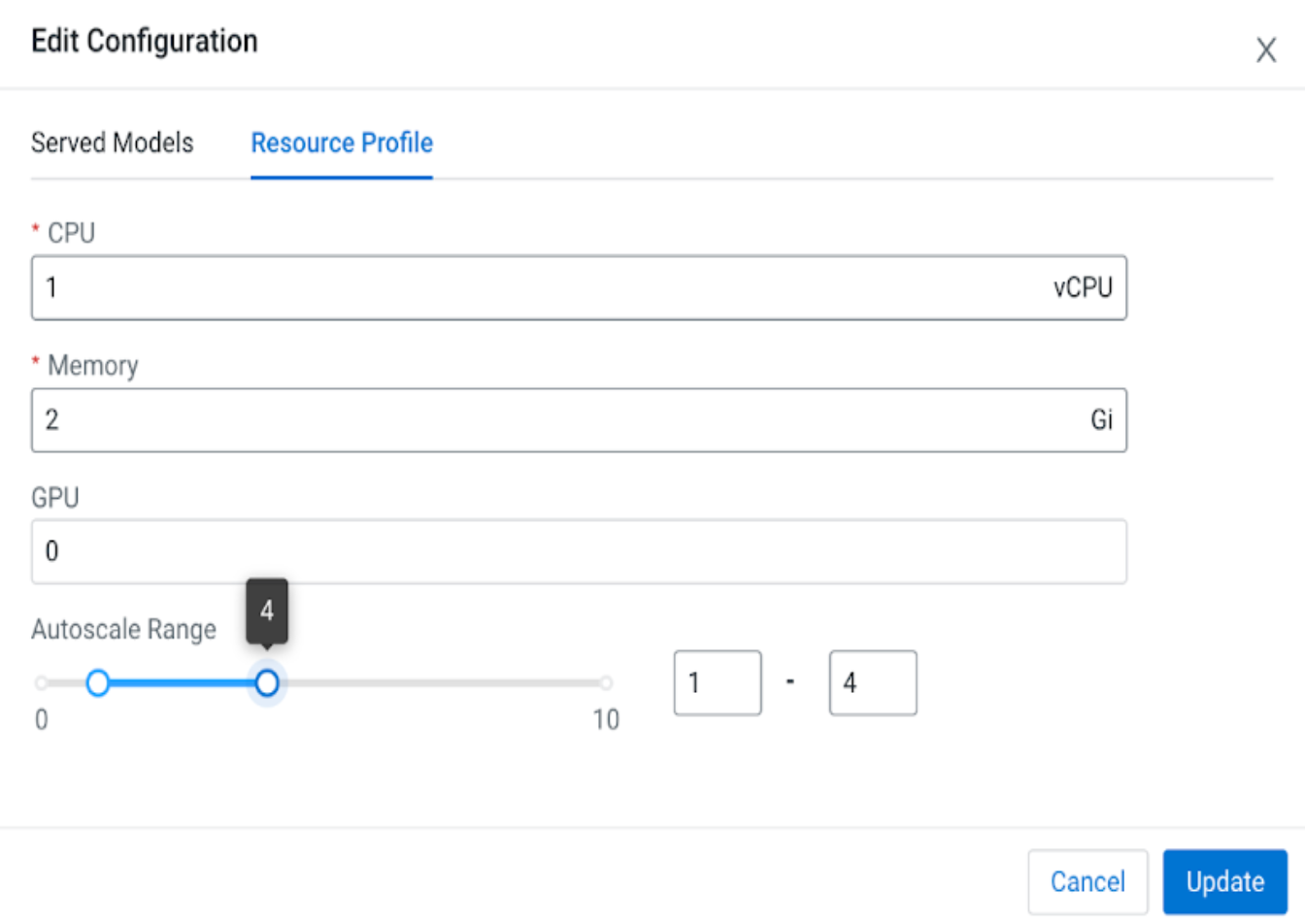
-
Click Update.