Rolling Upgrade HDP 2.2 to 2.3
Use this procedure to perform a rolling upgrade from HDP 2.2 to HDP 2.3. You are strongly encouraged to read completely through this entire document before starting the upgrade process, to that you understand the interdependencies and order of the steps. It is highly recommended you validate these steps in a test environment to adjust + account for any special configurations for your cluster.
The high-level process for performing an HDP 2.2 -> 2.3 Rolling Upgrade is as follows:
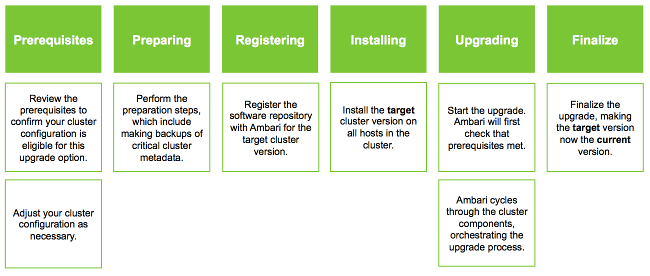
Before upgrading to HDP 2.3, you must first upgrade to Ambari 2.1. Make sure Ambari is upgraded and the cluster is healthy and operating normally prior to attempting to upgrade from HDP 2.2 to HDP 2.3. See Preparing to Upgrade Ambari and HDP for more information on performing the Ambari upgrade. Once you are running Ambari 2.1, follow these steps to upgrade the Stack from HDP 2.2 to HDP 2.3.
![[Note]](../common/images/admon/note.png)
Note The HDP packages for a complete installation of HDP 2.3 will occupy about 2.5 GB of disk space.
![[Note]](../common/images/admon/note.png)
Note If you do not meet the upgrade prerequisite requirements listed above, you can consider a Manual Upgrade HDP 2.2 to 2.3 of the cluster.
![[Note]](../common/images/admon/note.png)
Note You can use this procedure to upgrade to any HDP 2.3 maintenance release (i.e. third-or-fourth digit release). The instructions in this document refer to HDP 2.3.x.y as a placeholder version. To use an HDP 2.3.x.y maintenance release, be sure to replace 2.3.x.y in the following instructions with the appropriate maintenance version, such as 2.3.0.0 for the HDP 2.3 GA release, or 2.3.1.0 for an HDP 2.3 maintenance release. Refer to the HDP documentation for the information about the latest HDP 2.3 maintenance releases.

