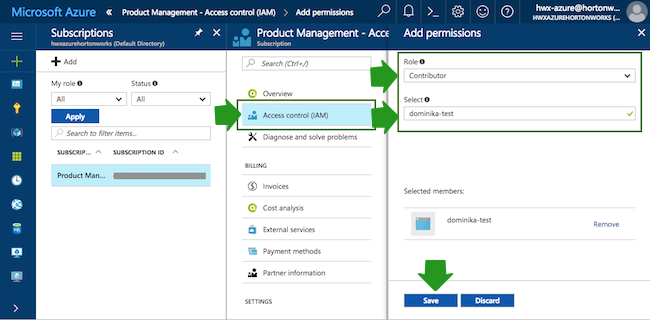You don't have permissions to assign roles on Azure
When fulfilling prerequisites for an app-based Cloudbreak credential, you must register an application and assign the Contributor role to it.
If you are authorized to perform the role assignment, you will get the following error:
You don't have enough permissions to assign roles, please contact with your administratorIf you skip the role assignment step you will get the following error when creating an app-based credential:
Failed to verify the credential:
Status code 403, {"error":{"code":"AuthorizationFailed","message":
"The client 'someid' with object id 'someid' does not have authorization to perform action
'Microsoft.Storage/storageAccounts/read' over scope '/subscriptions/someid'."}}Solution: To solve the problem, ask your Azure administrator to perform the step of assigning the “Contributor” role to your application: