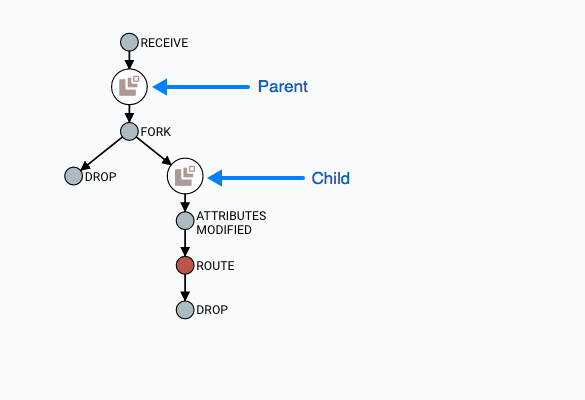Find Parents
Sometimes, a user may need to track down the original FlowFile that another FlowFile was spawned from. For example, when a FORK or CLONE event occurs, NiFi keeps track of the parent FlowFile that produced other FlowFiles, and it is possible to find that parent FlowFile in the Lineage. Right-click on the event in the lineage graph and select "Find parents" from the context menu.
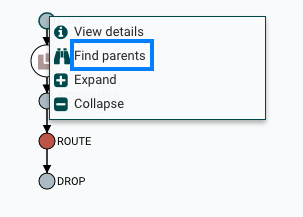
Once "Find parents" is selected, the graph is re-drawn to show the parent FlowFile and its lineage as well as the child and its lineage.