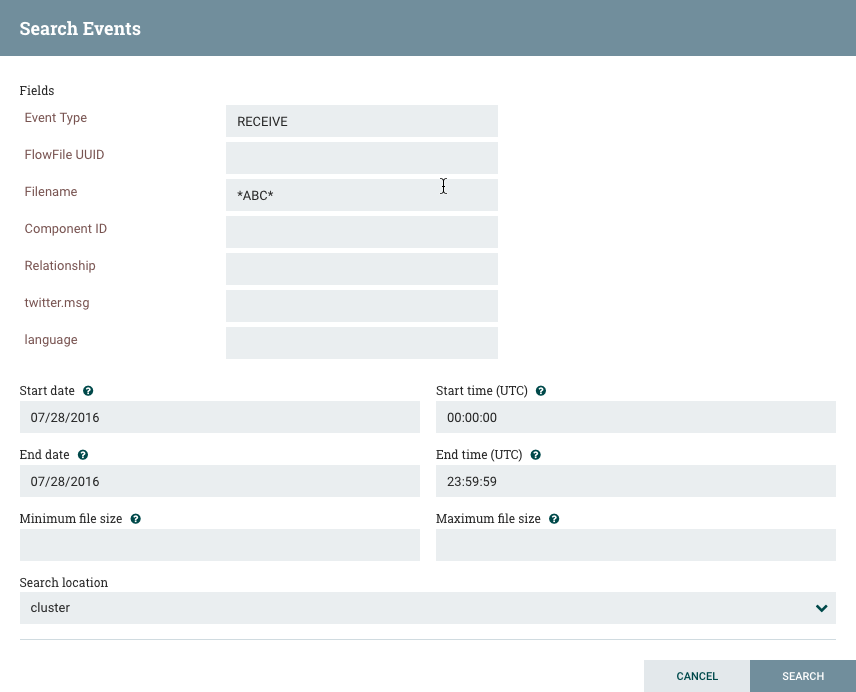Searching for Events
One of the most common tasks performed in the Data Provenance page is a search for a
given FlowFile to determine what happened to it. To do this, click the
Search button in the upper-right corner of the Data Provenance page.
This opens a dialog window with parameters that the user can define for the search. The
parameters include the processing event of interest, distinguishing characteristics about
the FlowFile or the component that produced the event, the timeframe within which to search,
and the size of the FlowFile.
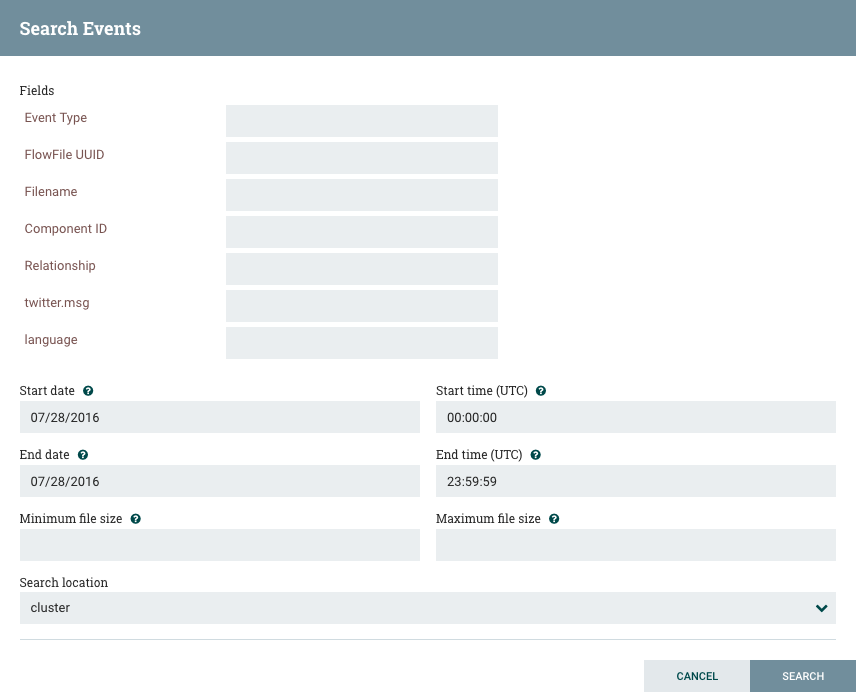
For example, to determine if a particular FlowFile was received, search for an Event Type of "RECEIVE" and include an identifier for the FlowFile, such as its uuid or filename. The asterisk (*) may be used as a wildcard for any number of characters. So, to determine whether a FlowFile with "ABC" anywhere in its filename was received at any time on Jan. 6, 2015, the search shown in the following image could be performed: