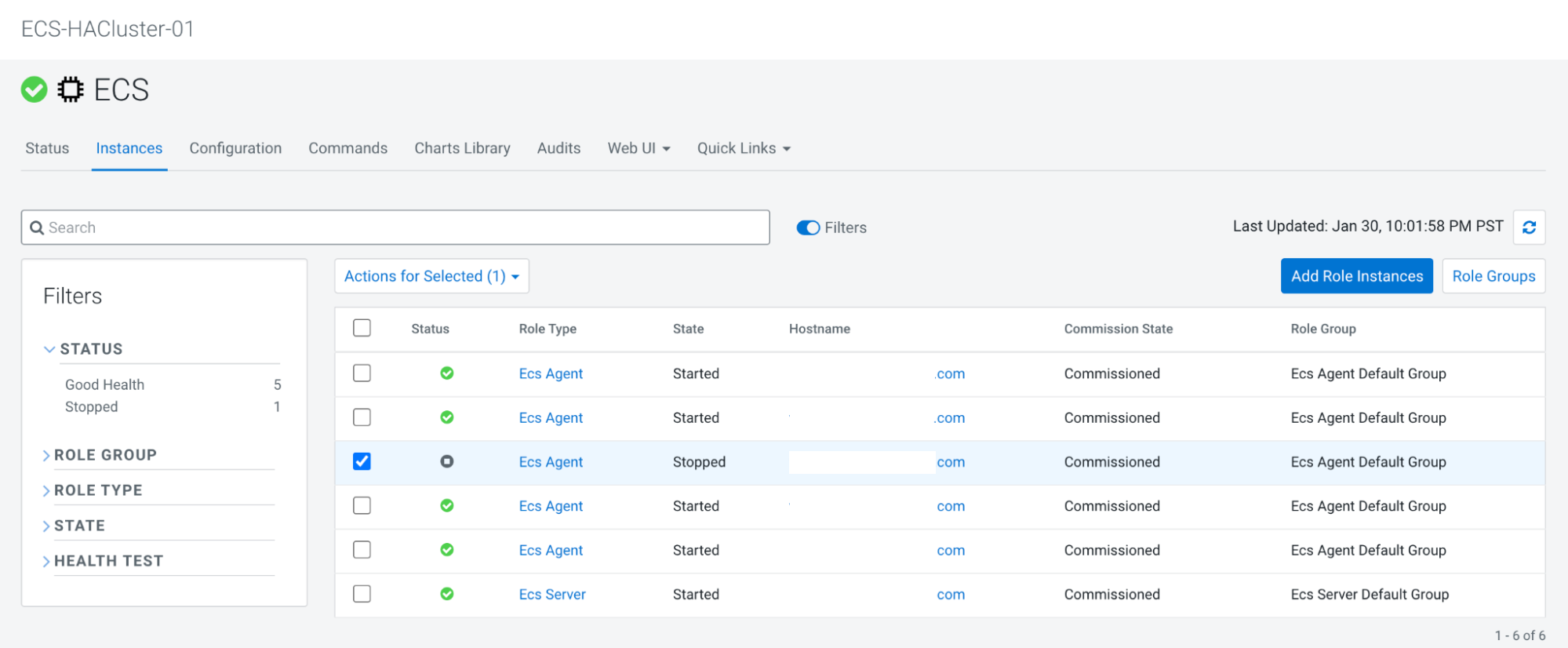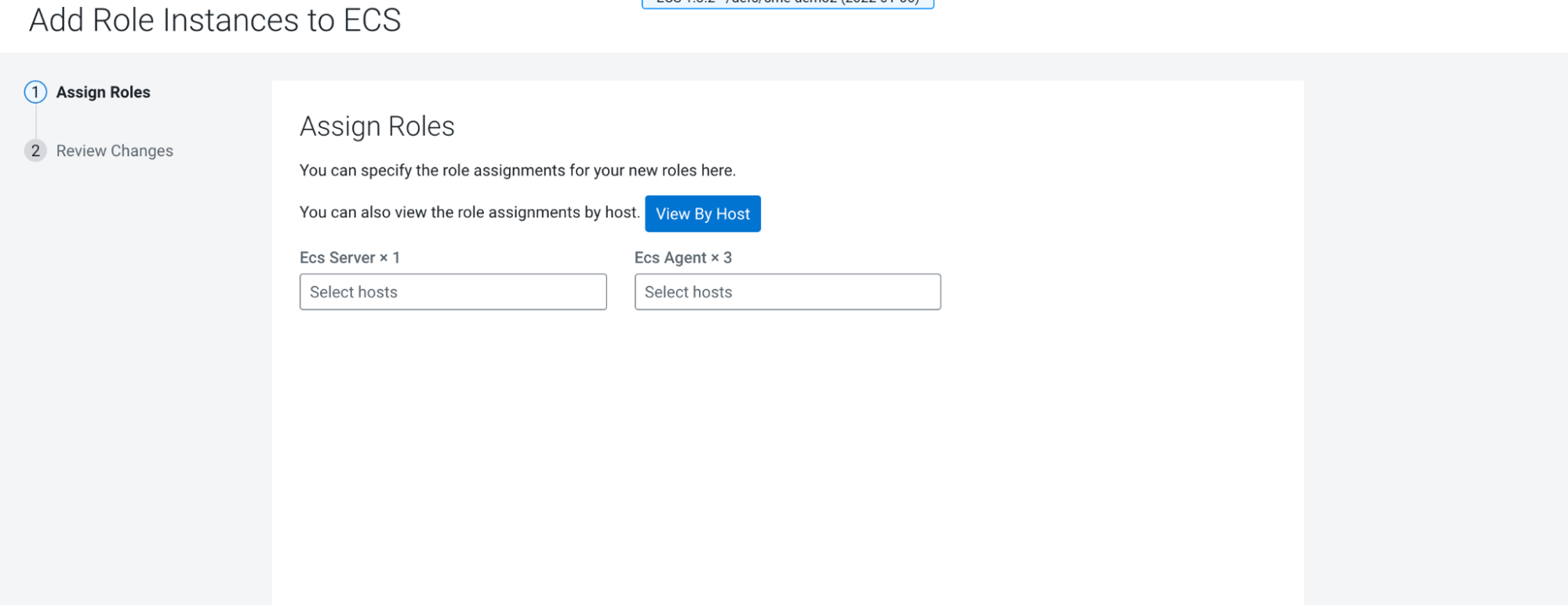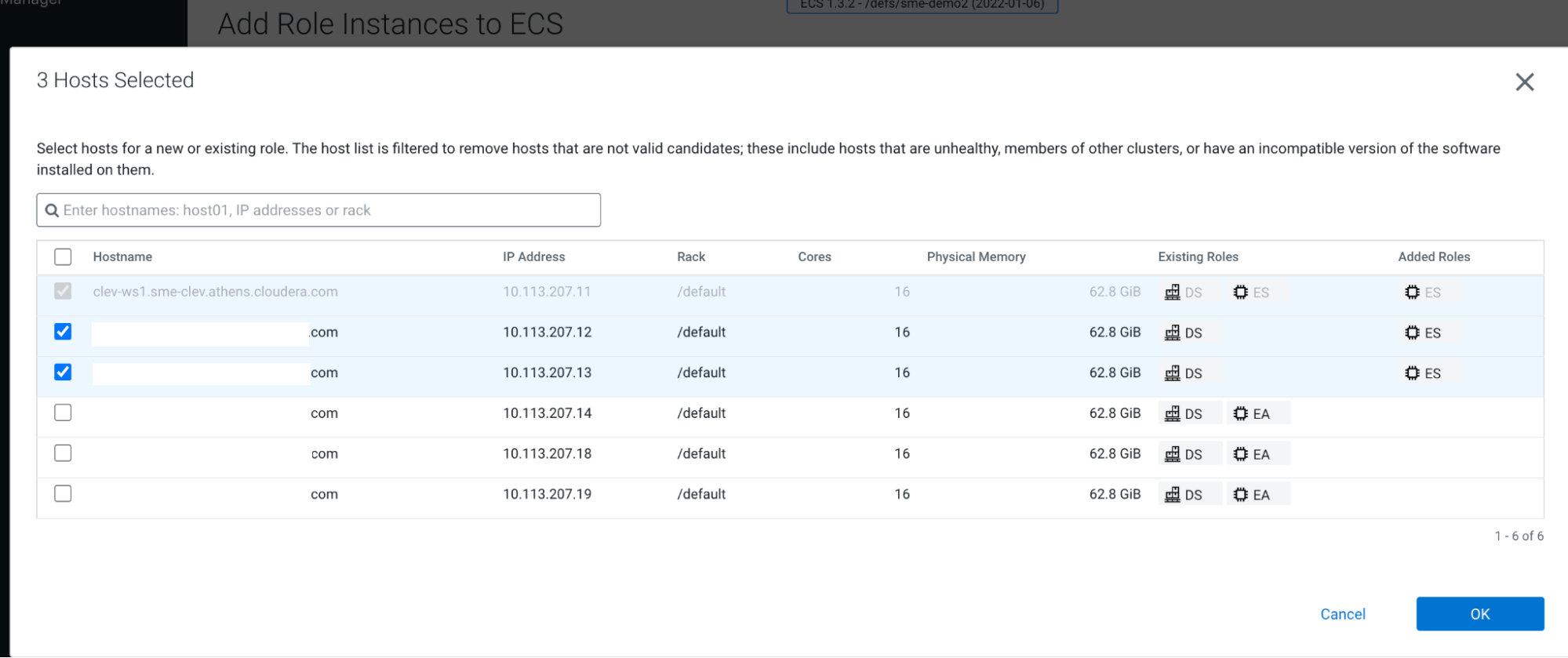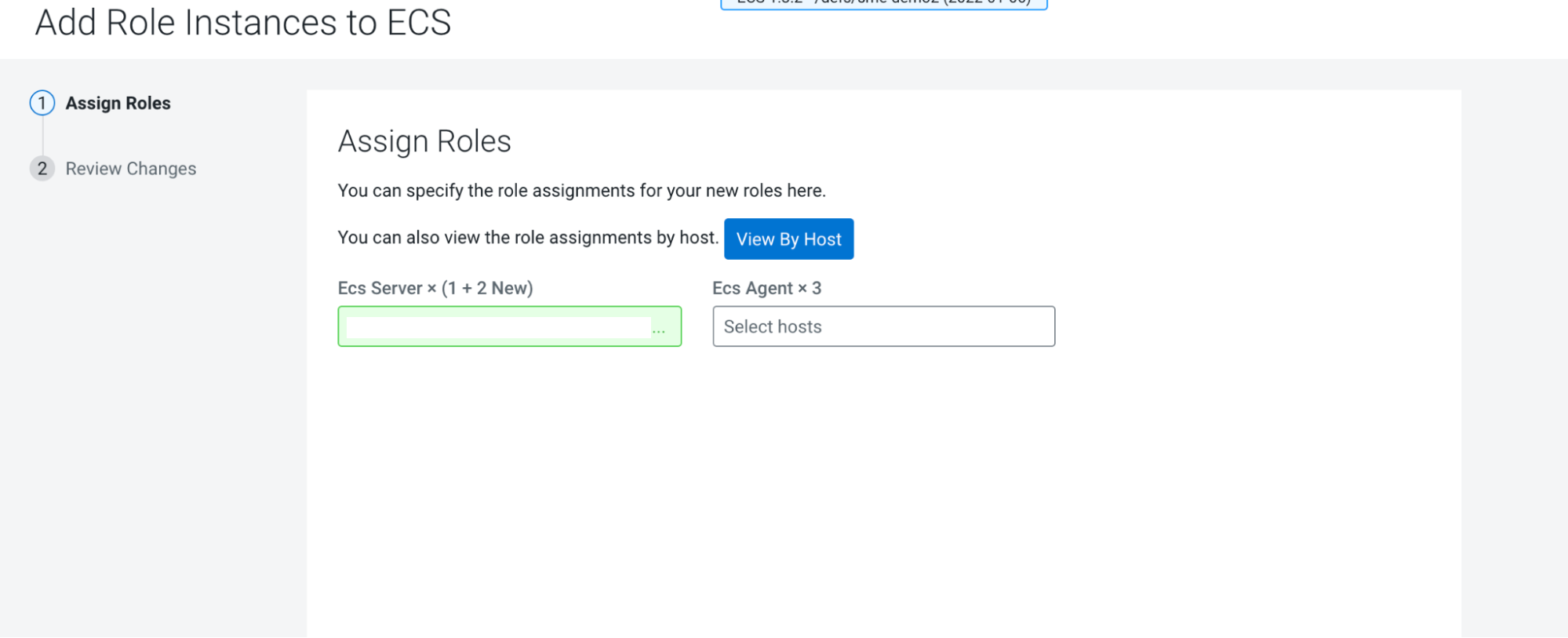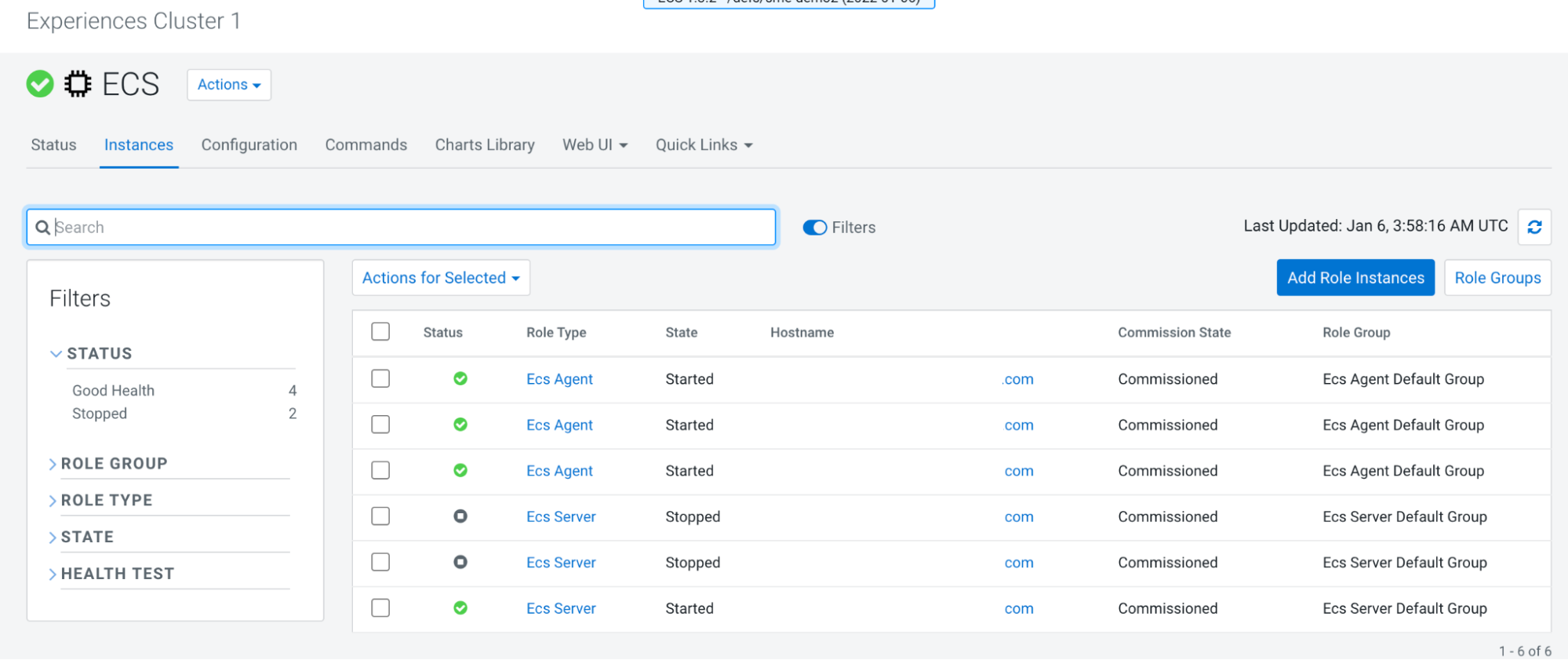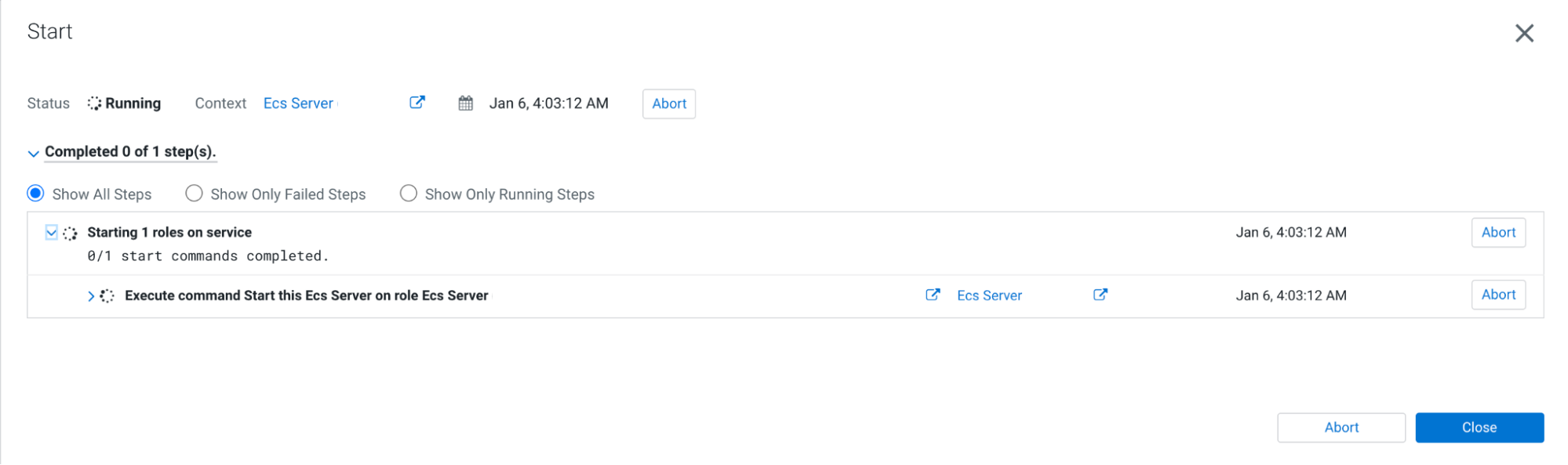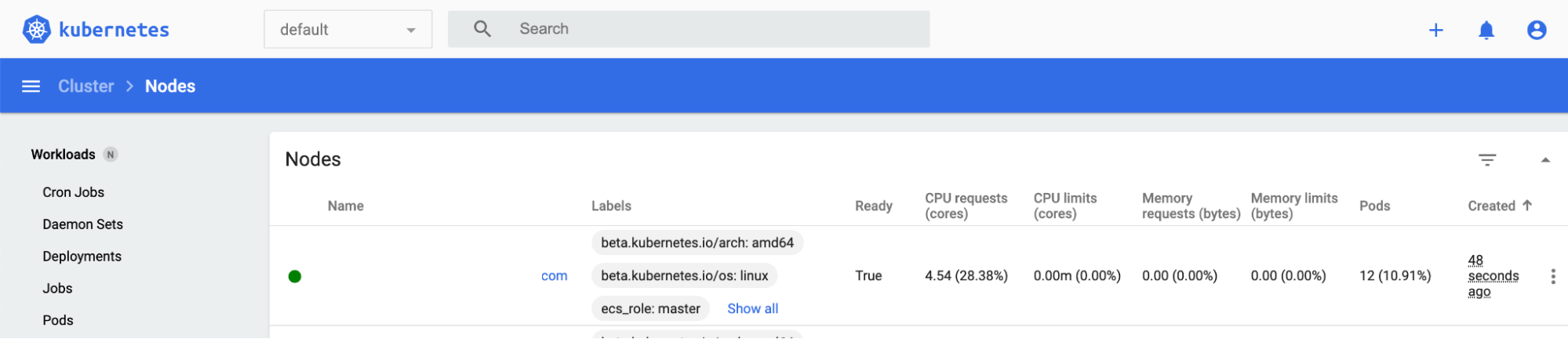Promoting ECS Agents to ECS Servers
You must promote ECS Agents to ECS Servers.
After installing the Load Balancer, you must reconfigure the existing ECS Agents to ECS Servers. This process is called Promoting the agents to Servers. You must promote only one agent at a time. This procedure is explained using an example where you promote the ECS agent on agent1.example.com and then promote the ECS agent on agent2.example.com.