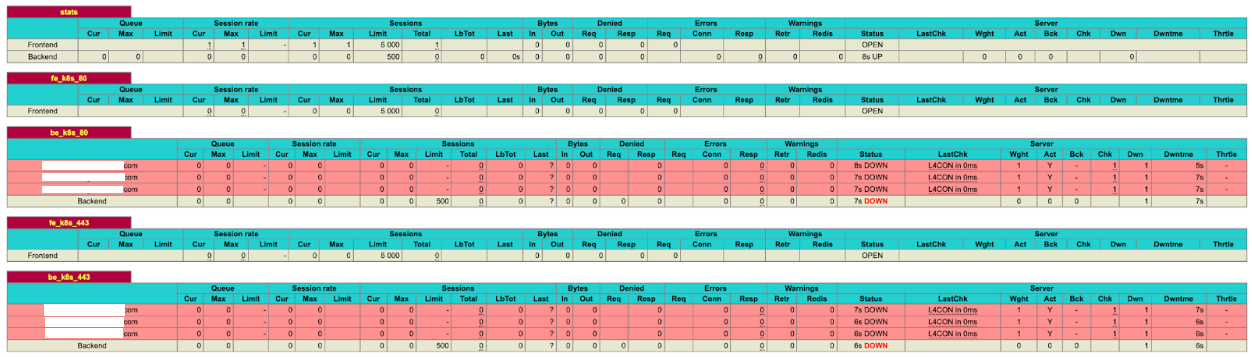Installing Load Balancer
To install the HAProxy Load Balancer, Cloudera uses an example that uses a single instance of HAProxy, configured with round robin balancing and TCP mode. This allows for non-terminating https (https passthrough). The HAProxy service can be configured for High Availability using keepalived.
You must consult your operating system vendor’s documentation for requirements and the install guide for configuring HAproxy with keepalived.
To install a HAProxy Load Balancer, you must ssh into the HAProxy host, install, and then configure HAProxy:
- sudo su -
- yum install haproxy -y
- cp /etc/haproxy/haproxy.cfg /etc/haproxy/haproxy.cfg.bak
-
cat > /etc/haproxy/haproxy.cfg << EOF
globallog 127.0.0.1 local2 chroot /var/lib/haproxy pidfile /var/run/haproxy.pid user haproxy group haproxy daemon defaultsmode tcp log global option tcplog option dontlognull option redispatch retries 3 maxconn 5000 timeout connect 5s timeout client 50s timeout server 50s listen statsbind *:8081 mode http stats enable stats refresh 30s stats uri /stats monitor-uri /healthz frontend fe_k8s_80bind *:80 default_backend be_k8s_80 backend be_k8s_80balance roundrobin mode tcp server ecs-server1.example.com 10.10.0.1:80 check server ecs-server2.example.com 10.10.0.2:80 check server ecs-server3.example.com 10.10.0.3:80 check frontend fe_k8s_443bind *:443 default_backend be_k8s_443 backend be_k8s_443balance roundrobin mode tcp server ecs-server1.example.com 10.10.0.1:443 check server ecs-server2.example.com 10.10.0.2:443 check server ecs-server3.example.com 10.10.0.3:443 check EOFsystemctl enable haproxy systemctl restart haproxy systemctl status haproxy -
You can verify that all the hosts are shown from the HAproxy UI. However, at
this point the hosts are not listening to the configured ports.