Adding a Cloudera Director Environment on AWS
To deploy Cloudera Manager and CDH on an AWS EC2 instance, you begin by adding an environment in Cloudera Director. The environment defines common settings, like region and key pair, that Cloudera Director uses with AWS. While adding an environment, you are also prompted to deploy its first cluster.
- Open a web browser and go to the private IP address of the instance you created in Launching an EC2 Instance for Cloudera
Director. Include port 7189 in the address. For example:
http://192.0.2.0:7189
- In the Cloudera Director login screen, enter admin in both the Username and the Password fields.
- In the Cloudera Director Welcome screen, click the Add Environment tile.
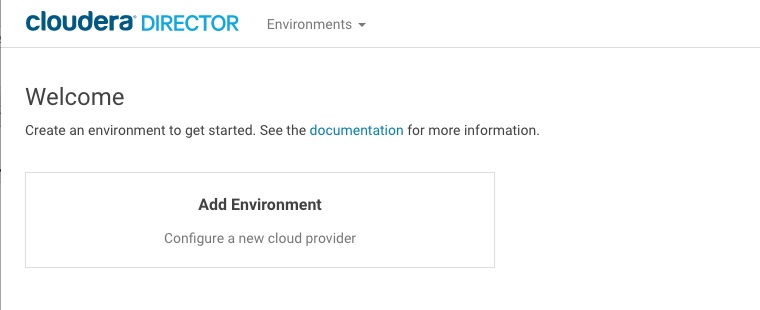
- In the Add Environment screen:
- Enter a name in the Environment Name field.
- Select Amazon Web Services (AWS) from the Cloud provider field.
- Enter your AWS credentials in the Access key ID and Secret access key fields.
- In the EC2 region field, select the same region in which your Cloudera Director instance was created.
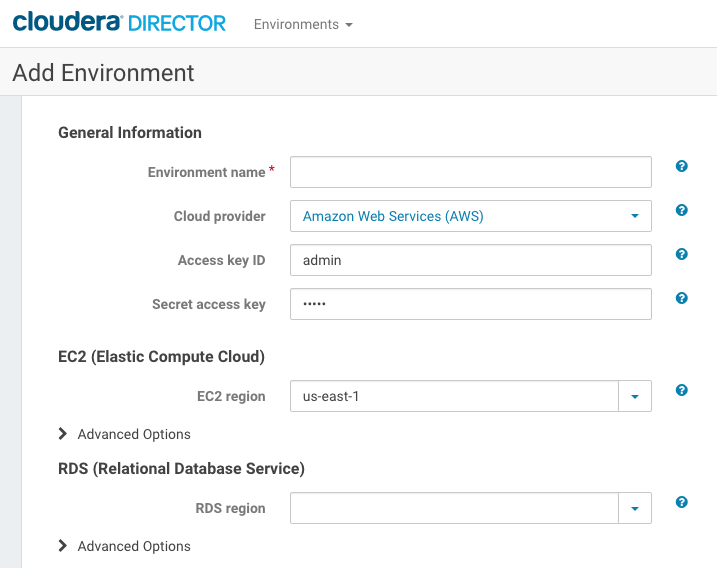
- In the SSH Credentials section:
- For a RHEL AMI, enter ec2-user in the Username field. For a Centos AMI, enter centos in the Username field.
- Copy your SSH private key (for example, the key you created in Launching an EC2 Instance for Cloudera Director) in the Private key field.
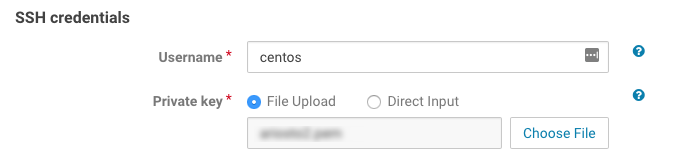
- Click Continue to add the environment and advance to creating either a Simple Setup cluster or an Advanced Setup cluster:
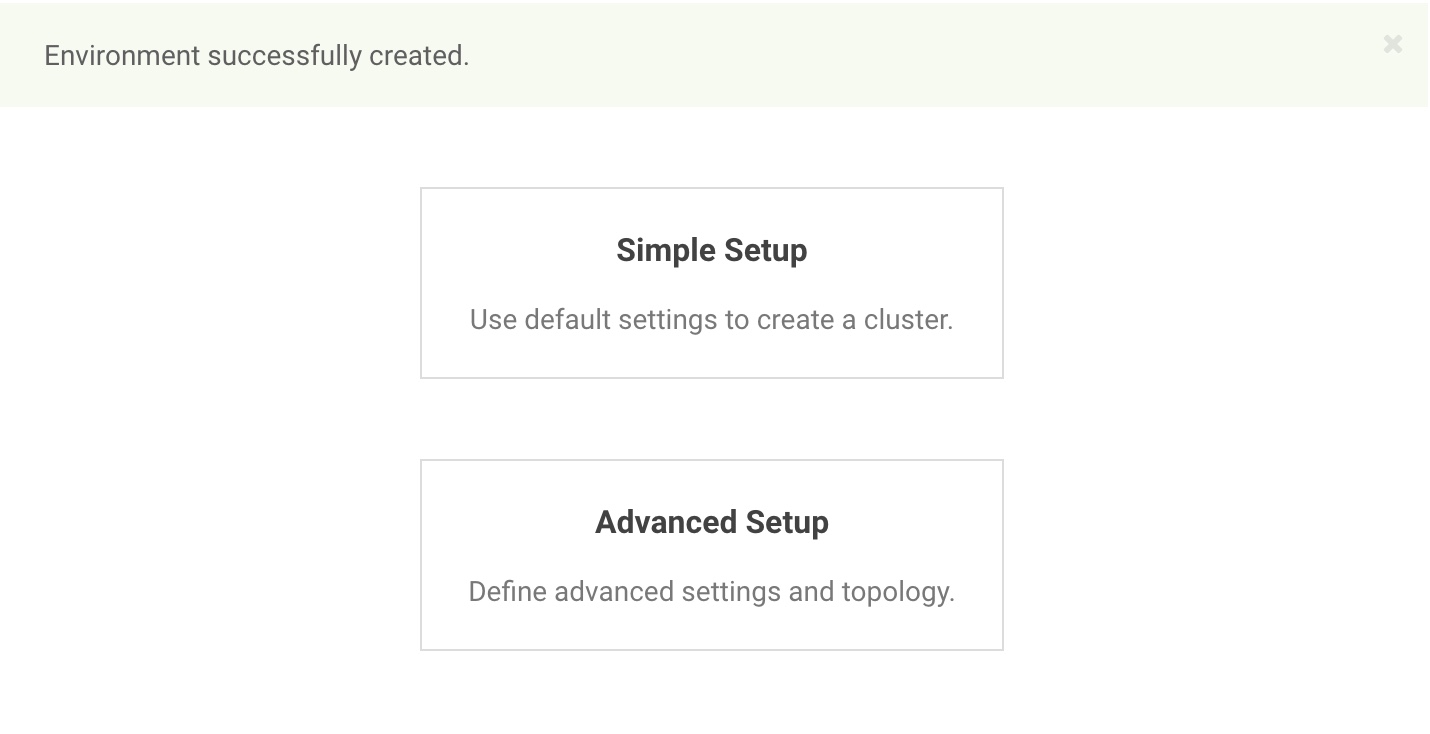
Creating a cluster with the simple setup procedure is quick and easy because many configuration choices have been made for you. This is a great way to try out the product, and get a cluster up and running quickly. Creating a cluster with the advanced setup procedure gives you many more options for how you want your cluster to be configured, and can be used to set up advanced features, like Kerberos, TLS, and external databases.