Installing Cloudera Manager, CDH, and Managed Services
The following diagram illustrates the phases required to install Cloudera Manager and a Cloudera Manager deployment of CDH and managed services. Every phase is required, but you can
accomplish each phase in multiple ways, depending on your organization's policies and requirements.
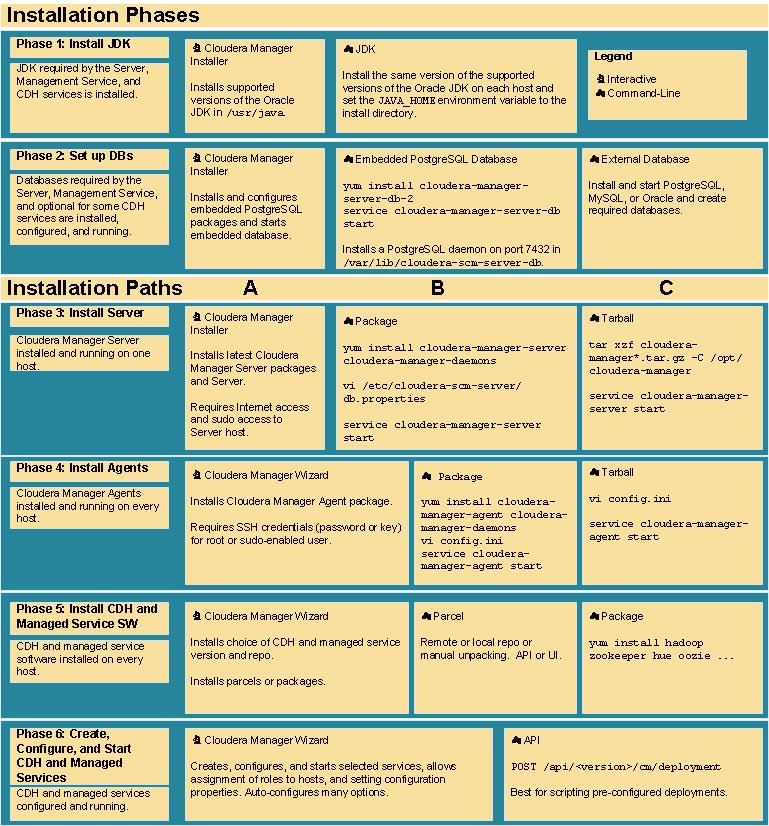
The six phases are grouped into three installation paths based on how the Cloudera Manager Server and database software are installed on the Cloudera Manager Server and cluster hosts. The criteria for choosing an installation path are discussed in Cloudera Manager Deployment.
Cloudera Manager Installation Software
Cloudera Manager provides the following software for the supported installation paths:
- Installation path A - A small self-executing Cloudera Manager installation program to install the Cloudera Manager Server and other packages in
preparation for host installation. The Cloudera Manager installer, which you install on the host where you want the Cloudera Manager Server to run, performs the following:
- Installs the package repositories for Cloudera Manager and the Oracle Java Development Kit (JDK)
- Installs the Cloudera Manager packages
- Installs and configures an embedded PostgreSQL database for use by the Cloudera Manager Server, some Cloudera Management Service roles, some managed services, and the Cloudera Navigator servers
- Installation paths B and C - Cloudera Manager package repositories for manually installing the Cloudera Manager Server, Agent, and embedded database packages.
- All installation paths - The Cloudera Manager "first run" wizard for automating CDH and managed service installation and configuration on the cluster
hosts. Cloudera Manager provides two methods for installing CDH and managed services: traditional packages and parcels. Parcels simplify the installation process and allow you to download,
distribute, and activate new minor versions of CDH and managed services from within Cloudera Manager. After you install Cloudera Manager and you connect to the Cloudera Manager Admin Console for the
first time, use the Cloudera Manager "first run" wizard to do the following:
- Discover cluster hosts
- Optionally install the Oracle JDK
- Optionally install CDH, managed service, and Cloudera Manager Agent software on the hosts
- Select which services to run
- Specify the mapping of service roles to hosts
- Confirm service configurations and start the services