Creating a HueToAmbari View Instance
The Hue-to-Views migration tool instantiates an Ambari view named HUETOAMBARI_MIGRATION, but does not create a view instance automatically, when you install Ambari 2.5.0.
To create a HueToAmbari view instance that appears in the Ambari Views menu:
Steps
In Ambari Web, click admin > Manage Ambari.
On the Ambari Admin page, click Views.
In View Name, browse to HUETOAMBARI_MIGRATION then expand it.
Click Create Instance.

On Views/Create Instance, provide required values for the instance name, display name, and description.
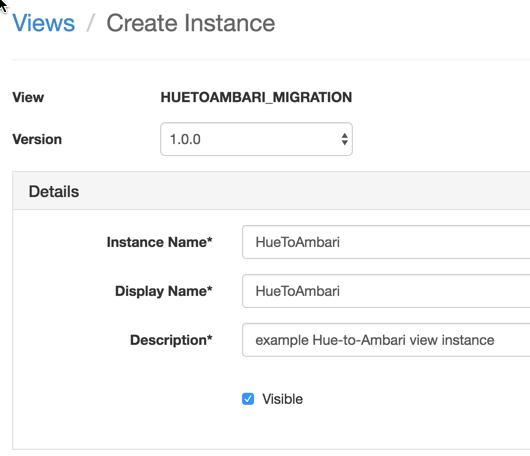
Provide required values for all Hue-to-Views migration settings.

The following table shows example values for all required Hue-to-Views migration settings, using a standard, Ambari-managed, 3-node cluster.
Hue Server url : c6401.ambari.apache.org
Hue NameNode URI: c6402.ambari.apache.org
NameNode port: 50070
Hue Database Name(mysql): Huedb
Hue Database username(mysql): hue
Hue Database Password(mysql): hue
Ambari Hostname: c6402.ambari.apache.org
Ambari Database Name (postgresql): ambari
Ambari Database username (postgresql): ambari
Ambari Database Password (postgresql): bigdata
Property
Description
Syntax Example
Hue Http URL
Https url where Hue server is located
<hue http url> http://c6401.ambari.apache.org:8000/ Hue Server hostname
hostname on which Hue runs (the host from which you migrate data)
<hue hostname> c6401.ambari.apache.org
Ambari http URL
http url of the Ambari Server <ambari http url> http://c6402.ambari.apache.org:8080/
Ambari Server hostname
hostname of the Ambari server
<ambari hostname> c6402.ambari.apache.org Webhdfs URI (Hue)
Namenode URI of Hue
webhdfs://<hostname>:50070 webhdfs://c6402.ambari.apache.org:50070 Webhdfs URI (Ambari)
NameNode URI of Ambari
webhdfs://<hostname>:50070 webhdfs://c6402.ambari.apache.org:50070 Hue Database Driver
JDBC Driver to access Hue DB
<db driver> com.mysql.jdbc.Driver
Hue JDBC URL
JDBC Url to access Hue DB
jdbc:<dbtype>://<hostname>/<db name> jdbc:mysql://c6401.ambari.apache.org/huedb
Hue Database Username
Hue Database Username <db username> hue
Hue Database Password
Hue Database Password
<db password> hue
Ambari Database Driver
JDBC Driver to access Ambari DB
<db driver> org.postgresql.Driver
Ambari JDBC URL
JDBC Url to access Ambari DB
jdbc:<dbtype>://<hostname>/<db name> jdbc:postgresql://c6402.ambari.apache.org:5432/ambari
Ambari Database Username
database username for Ambari
<db username> ambari
Ambari Database Password
database password for the Ambari database
<db password> bigdata
Kerberos enabled on Ambari cluster?(y/n)
(y/n) for Kerberos
<y/n> n
Principal name (if Kerberos enabled) If Kerberos is enabled, you must provide Principal Name <principal username> ambari-cl1 More Information
https://docs.oracle.com/javase/7/docs/api/java/sql/DriverManager.html
Click Save.
The new, HUETOAMABARI view displays in the list of Ambari Views. To use the new view, click Go To Dashboard.
More Information

