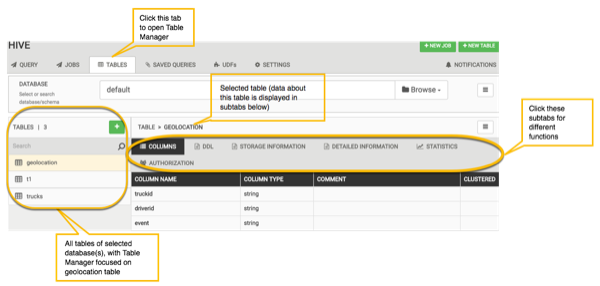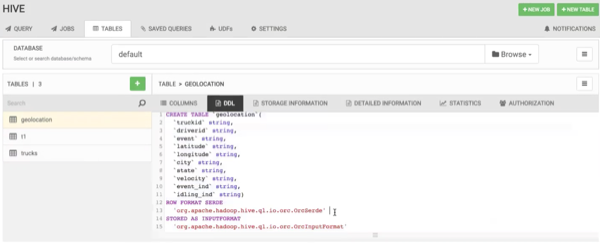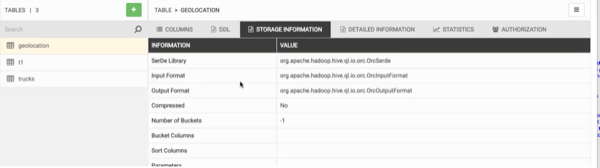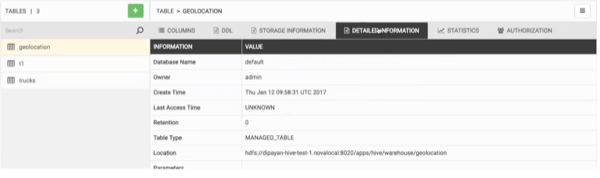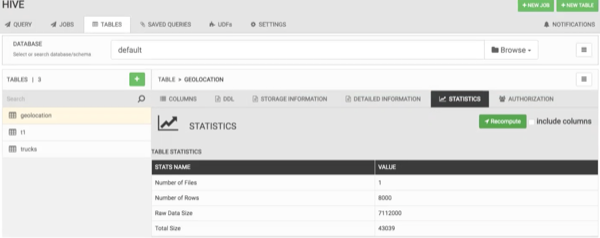Tables Tab
Click the Tables tab to access the Table Manager. The Table Manager is one central place to view, create, delete, and manage tables of whichever databases that you select after clicking the button. By default, the Table Manager opens with the Columns subtab enabled.
Gathering Information about a Table
In the DDL, Storage Information, and Detailed Information subtabs, you can view properties, storage, and other information of the particular table selected in the left-side pane.
Running and Viewing Statistics of a Table
To assess how big a table is and to estimate the execution duration of queries that run on the table, you might find the Statistics subtab to be helpful. The subtab also calculates statistics on each column of the table if you want to gather this information.
If statistics do not appear on this subtab, click the button. The button changes to after you first calculate statistics. You might click if you want to change whether or not column information is included or if you change the table in some way after the initial calculation of statistics.
In the following screenshot, include columns must be selected and the button clicked to display column statistics.