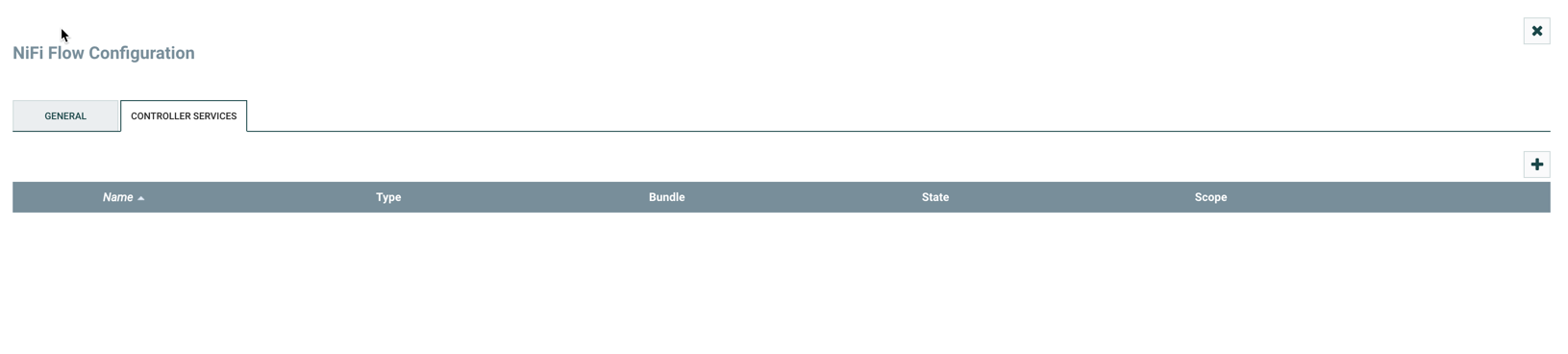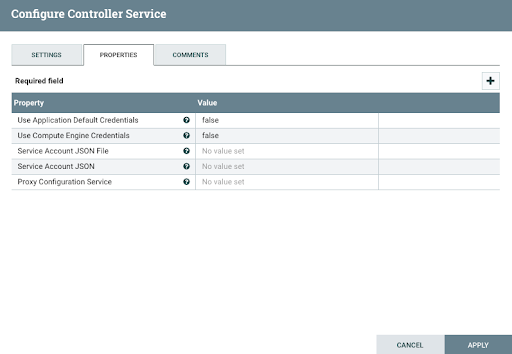Create controller services for your data flow
Controller services provide shared services that can be used by the processors in your data flow. You will use these Controller Services later when you configure your processors. Learn how you can create and configure the controller services for a Google Cloud ingest data flow in CDP Public Cloud.
This task is only needed if you use the PutGCSObject processor for accessing your GCS bucket.