Individual Port Transmission
There are times when the DFM may want to either enable or disable transmission for only a specific port within the Remote Process Group. This can be accomplished by right-clicking on the Remote Process Group and choosing the "Manage remote ports" menu item. This provides a configuration dialog from which ports can be configured:
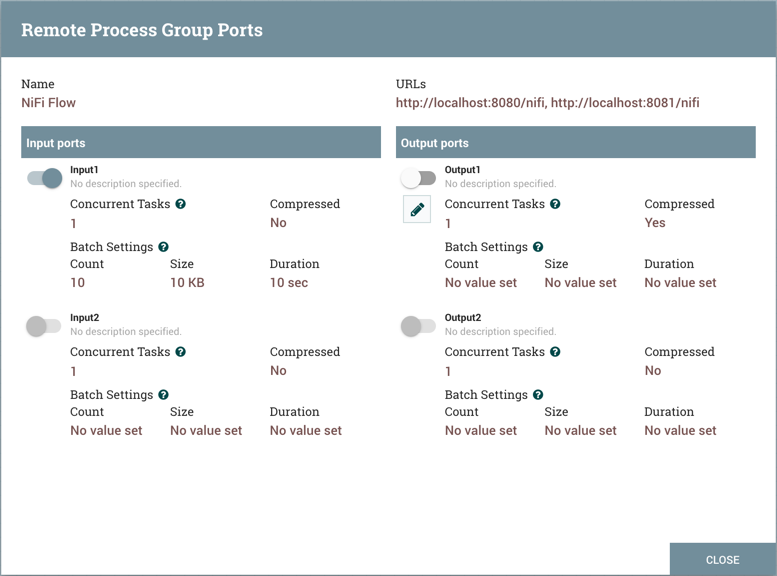
The left-hand side lists all of the Input Ports that the remote instance of NiFi allows
data to be sent to. The right-hand side lists all of the Output Ports from which this
instance is able to pull data. If the remote instance is using secure communications (the
URL of the NiFi instance begins with https://, rather than
http://), any ports that the remote instance has not made available to
this instance will not be shown.
Each port is shown with its Name, its Description, configured number of Concurrent Tasks, and whether or not data sent to this port will be Compressed. Additionally, the port's configured Batch Settings (Count, Size and Duration) are displayed. To the left of this information is a toggle switch to turn the port on or off. Ports that have no connections attached to them are grayed out:
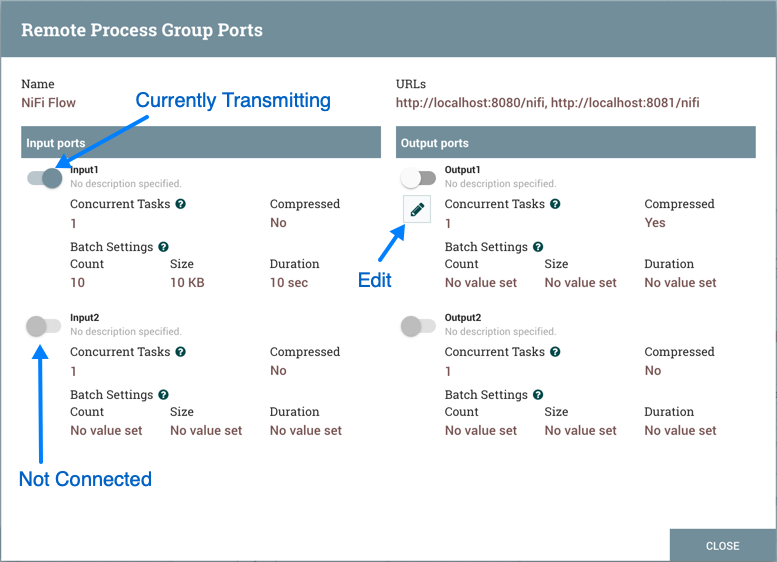
The on/off toggle switch provides a mechanism to enable and disable transmission for each
port in the Remote Process Group independently. Those ports that are connected but are not
currently transmitting can be configured by clicking the pencil icon (![]() ) below the on/off toggle switch. Clicking this icon will
allow the DFM to change the number of Concurrent Tasks, whether or not compression should
be used when transmitting data to or from this port, and Batch Settings.
) below the on/off toggle switch. Clicking this icon will
allow the DFM to change the number of Concurrent Tasks, whether or not compression should
be used when transmitting data to or from this port, and Batch Settings.
For an Input Port, the batch settings control how NiFi sends data to the remote input port in a transaction. NiFi will transfer flow files, as they are queued in incoming relationships, until any of the limits (Count, Size, Duration) is met. If none of the settings are configured, a 500 milliseconds batch duration is used by default.
For an Output Port, the batch settings tells the remote NiFi how NiFi prefers to receive data from the remote output port in a transaction. The remote NiFi will use the specified settings (Count, Size, Duration) to control the transfer of flow files. If none of the settings are configured, a 5 seconds batch duration is used by default.


