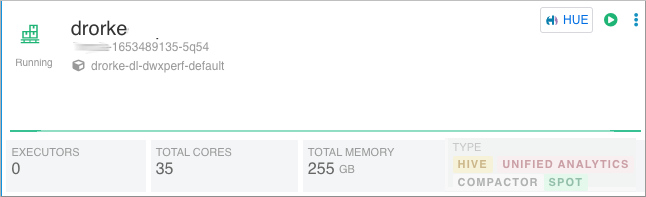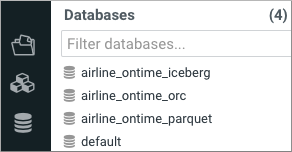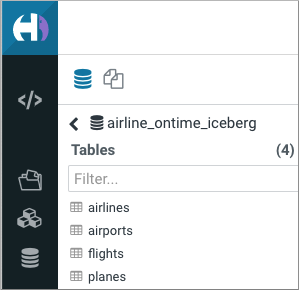Test driving Iceberg from Hive
You learn how to access the Hive demo data, which you can use to get hands-on experience running Iceberg queries.
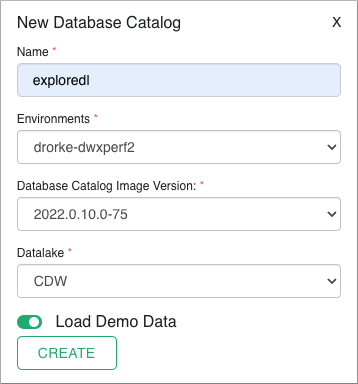
- You must meet the prerequisites to query Iceberg tables from a Virtual Warehouse mentioned earlier.
- You have access to a Hive Virtual Warehouse, having a Database Catalog in which demo data has been loaded.
- You obtained the required role for querying the Virtual Warehouse: DWUser