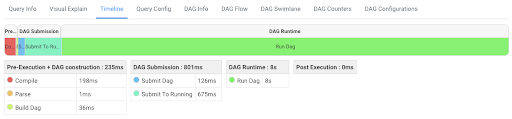Viewing Hive query timeline
The Timeline tab provides a visual representation of Hive performance logs and shows the time taken by each stage of the query execution.
-
Pre-execution and DAG construction: It is the first phase of query execution and is executed on the Hive engine. It constitutes the time taken to compile, parse, and build the Directed Acyclic Graph (DAG) for the next phase of the query execution.
-
DAG submission: It is the second phase in which the DAG that was generated in Hive is submitted to the Tez engine for execution.
-
DAG runtime: It shows the time taken by the Tez engine to execute the DAG.
-
Post-execution: It is the last phase of query execution in which the files in S3/ABFS are moved or renamed.
Duration data about each phase are distilled into more granular metrics based on query execution logs.