Using Asset Push command
Learn how you can trigger an asset push command to agents of a particular agent class from the Swagger UI.
You need to initiate the process by issuing an UPDATE ASSET command against an agent class through the REST API. The call is asynchronous and returns the created operation details. On the next heartbeat, the agent receives the operation (command) in the heartbeat response. The agent initiates the download through the provided URL which points to EFM. EFM proxies the URL to the respective external storage. External storage is a local filesystem in the tech preview. The external storage can be cloud object storage, database, and so on in future releases. Asset files have to be deployed on all EFM nodes under the same path and name. After the asset is downloaded, the agent acknowledges the operation.
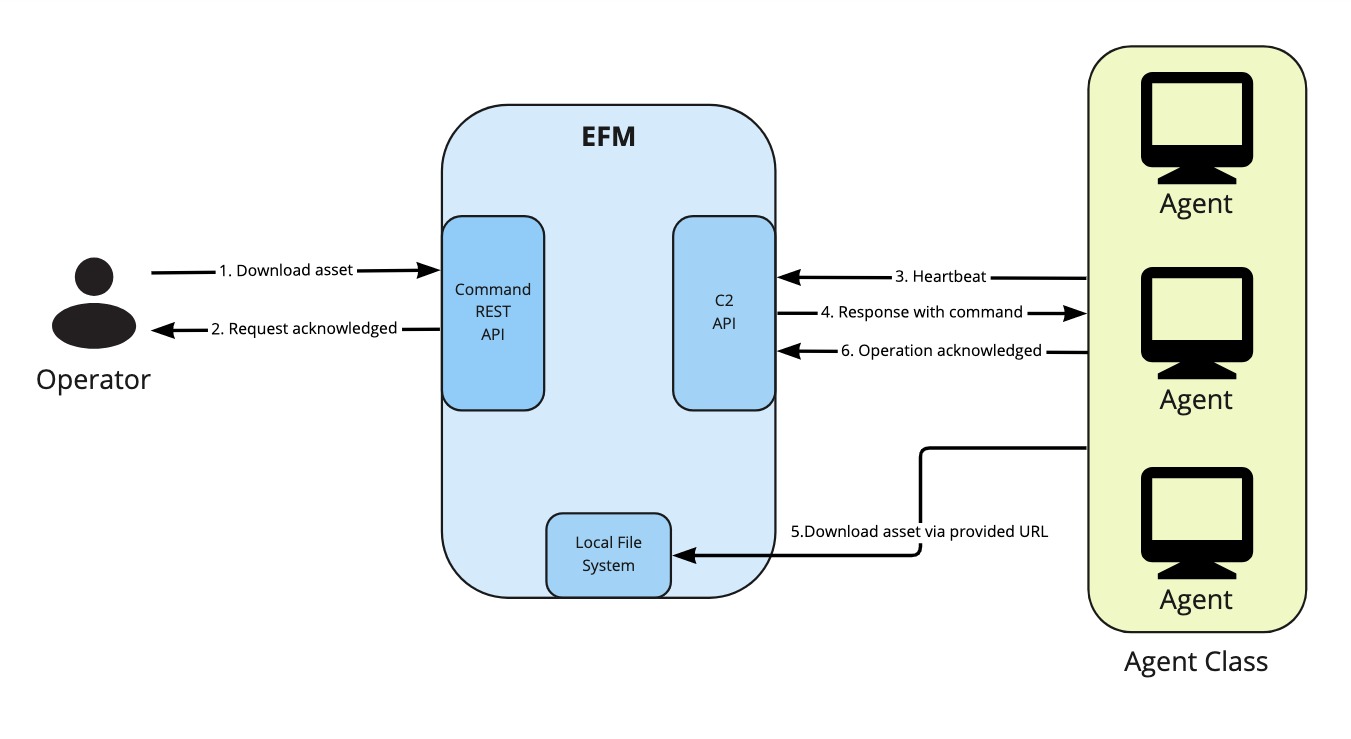
Agent configuration
On the agent side the default location where the asset will be saved is
${MINIFI_HOME}/asset. You can customize this path with the
nifi.asset.directory property.
Executing an asset push command
- Ensure that the asset is available on all EFM nodes, which the agents download.
- Construct the request payload.For example,
{ "assetFileName": "test.txt", "assetUri": "/tmp/input.txt", "forceDownload": false }Where,- assetFileName = The target file name to be used on the agent.
- assetUri = Location of the asset on EFM.
- forceDownload = Forces the agent to skip all version checks and perform asset download.
- Send a POST request to
/efm/api/commands/<testAgentClass>/update-assetwith the payload created in the previous step and the agent class name.This triggers all agents under the agent class to download the requested asset.
- Go to the Edge Events page and check for the UPDATE ASSET
command.
You see the UPDATE ASSET command where you can track how it goes through its lifecycle stages (for example, queued, deployed, and done). You can also check the command's current state under the commands tab in the agent details page for the agent manager.
Result: After commands are executed, assets are available on all agents belonging to the specified agent class.
Restrictions and limitations
- If asset push fails, there is no automated recovery or retry option.
- Assets must be located on all EFM nodes; no external source is available at this point. It also means your EFM node(s) hardware capabilities can be a limitation for download speed or storage capacity for assets.
- Only CEM MiNiFi C++ Agent - 1.22.06 release supports this feature.


