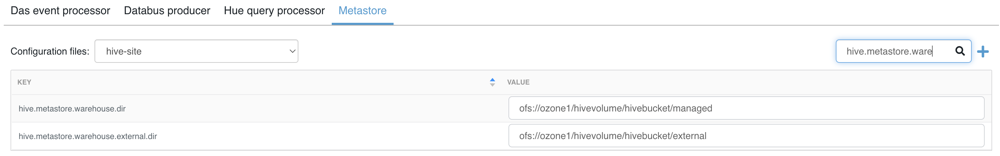Configuring the Database Catalog to access the Ozone filesystem
After adding and configuring the Ozone service on the base cluster, creating buckets, and granting Ranger KMS policies to the users, you must configure the Hive MetaStore warehouse directories in the Database Catalog to point to the Ozone filesystem.
By default, the Hive MetaStore (HMS) for Database Catalogs on CDW Private Cloud points to
HDFS.
- If you plan to make Ozone as the default FS, you must configure the Database Catalog to point to the Ozone storage system, as described in this topic.
- Alternatively, you can create a database with an Ozone bucket as the base directory so
that all tables are created in that directory. Following is a sample
command:
CREATE DATABASE ozone_db [LOCATION ofs://ozone1/bucket1/ozone_db/external] [MANAGEDLOCATION ofs://ozone1/bucket1/ozone_db/managed] [WITH DBPROPERTIES (property_name=property_value, ...)];
Before you re-configure the Database Catalog settings, make sure there are no running Virtual Warehouses associated with it. Either the Database Catalog has no associated Virtual Warehouses or you have suspended all the Virtual Warehouses associated with it.