Managing Individual Services
The Cloudera Manager configuration screens offer two layout options: classic and new. The classic layout is the default; however, on each configuration page you can easily switch
between the classic and new layouts using the Switch to XXX layout link at the top right of the page. All the configuration
procedures described in the Cloudera Manager documentation assume the classic layout.
- classic - pages are organized by role group and categories within the role group. For example, to display the JournalNode maximum log size property
(JournalNode Max Log Size), select .
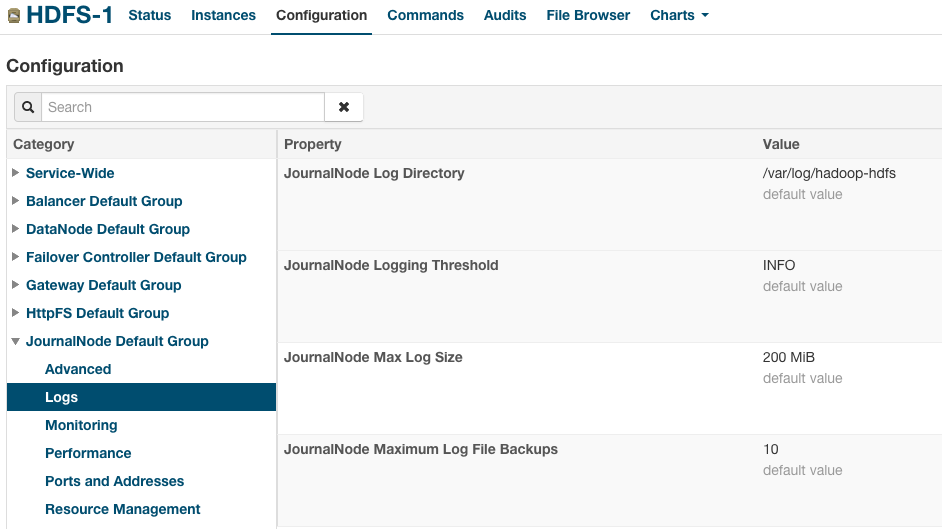
When a configuration property has been set to a value different from the default, a Reset to the default value link displays. - new - pages contain controls that allow you filter configuration properties based on configuration status, category, and group.For example, to display the
JournalNode maximum log size property (JournalNode Max Log Size), click the and filters:
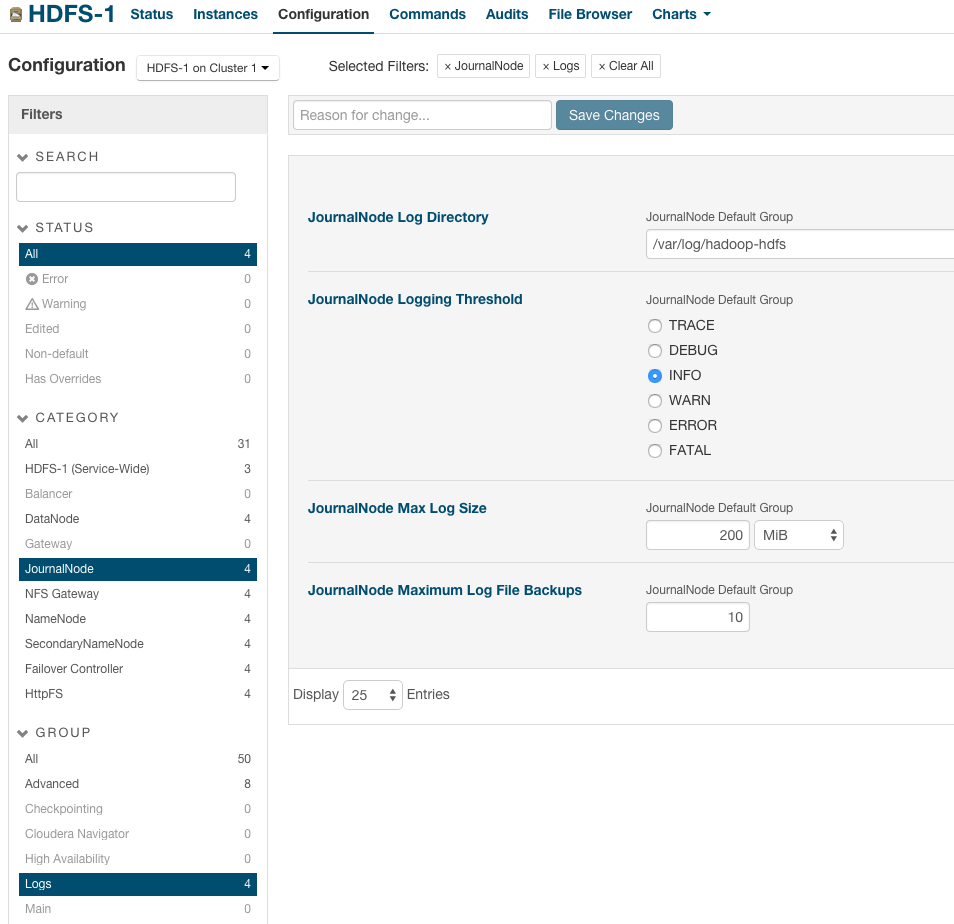
When a configuration property has been set to a value different from the default, a reset to default value icon displays.
The following sections cover the configuration and management of individual CDH and other services, that have specific and unique requirements or options.
- The Flume Service
- The HBase Service
- The HDFS Service
- The Hive Service
- The Hue Service
- The Impala Service
- The Isilon Service
- The Key-Value Store Indexer Service
- Managing MapReduce and YARN
- The Oozie Service
- The Solr Service
- Managing Spark Using Cloudera Manager
- The Sqoop 1 Client
- The Sqoop 2 Service
- The ZooKeeper Service
- Configuring Services to Use the GPL Extras Parcel