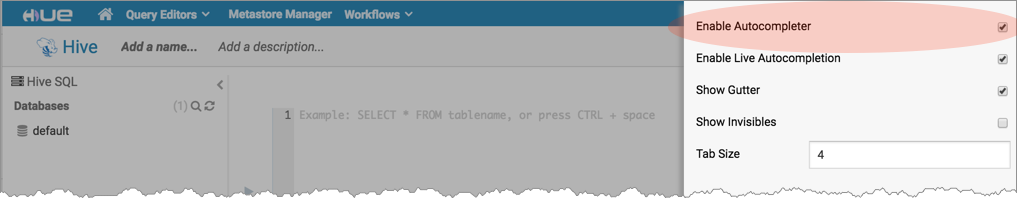How to Enable SQL Editor Autocompleter in Hue
In CDH 5.9.0 (Hue 3.11), Autocompleter gains a deeper knowledge of the Hive and Impala SQL dialects to give you finely tuned smart suggestions. See Brand new Autocompleter for Hive and Impala.
Autocompleter is enabled by default. To manually enable or disable, use the Enable Autocompleter flag.
- Log on to Hue and go to either the Hive or Impala editor.
- Place your cursor in the editor window.
- Open the Autocompleter settings panel with the shortcut, command-, (Mac) or Ctrl-, (Windows). Do not miss the comma.
- To Enable Autocompleter, check the box. To disable, uncheck the box.
- To Enable Live Autocompletion, check the box. To disable, uncheck the box.
- Place your cursor in the editor window to close the panel. Autocompleter is now turned on or off based on your flag setting.