3.3. Configuring Cluster Scheduler Settings
You can use the Scheduler box to set global capacity scheduler settings that apply to all queues.
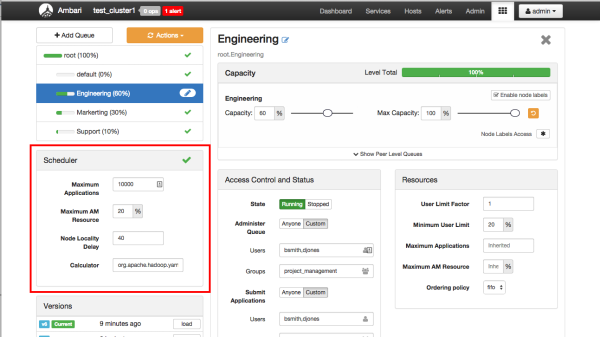
The following Scheduler global parameters are available:
Maximum Applications -- To avoid system-thrash due to an unmanageable load -- caused either by malicious users, or accidentally -- the Capacity Scheduler enables you to place a static, configurable limit on the total number of concurrently active (both running and pending) applications at any one time. This property is used to set this limit, with a default value of 10,000.
Maximum AM Resource -- The limit for running applications in any specific queue is a fraction of this total limit, proportional to its capacity. This is a hard limit, which means that once this limit is reached for a queue, any new applications submitted to that queue will be rejected, and clients will have to wait and retry later.
Node Locality Delay -- The number of missed scheduling cycles after which the scheduler attempts to schedule rack-local containers.
Calculator -- The method by which the scheduler calculates resource capacity across resource types.

