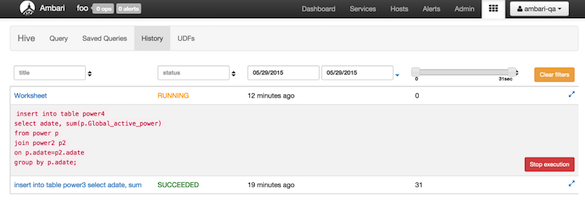4.3. History Tab
You can view the history of all jobs run by the current user in the History tab. It pulls history from the Application Timeline Server database. All queries for which logs are present in that database are displayed here. This means that regardless of the source of the query, (CLI, JDBC/ODBC, Hive View) it will appear here on the History tab. Queries that have not been assigned a name, such as those created in the Hive View, appear as query text. For example, see the insert statement that was submitted by CLI in the following image:
For queries that are submitted from the Hive View, a Stop Execution button is available to enable you to end a currently running query. When you select a query by clicking the title in the first column, that query appears on a new sub-tab in the Query tab where it can be analyzed and debugged.