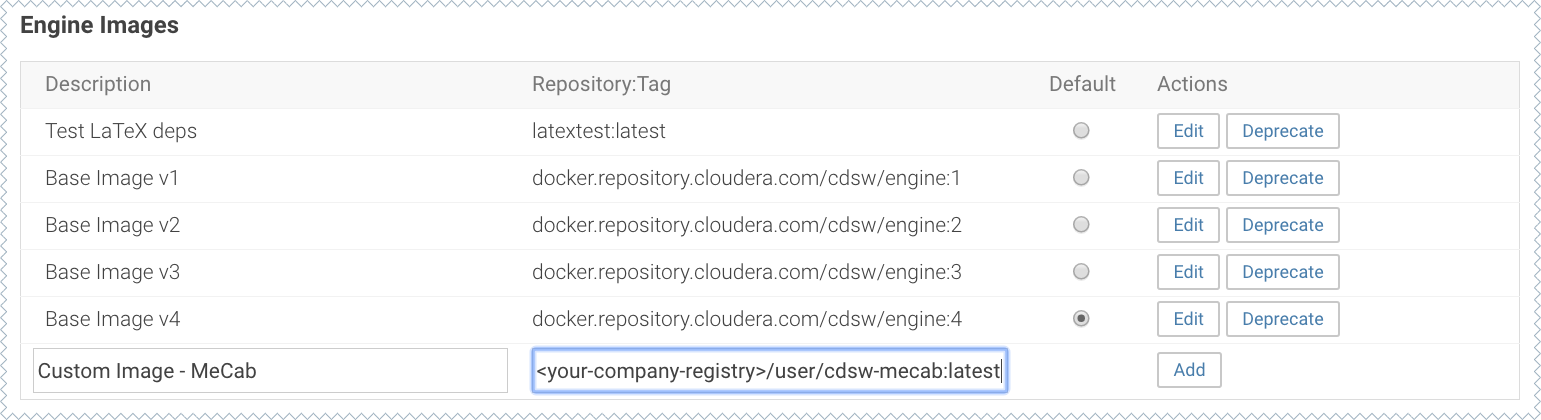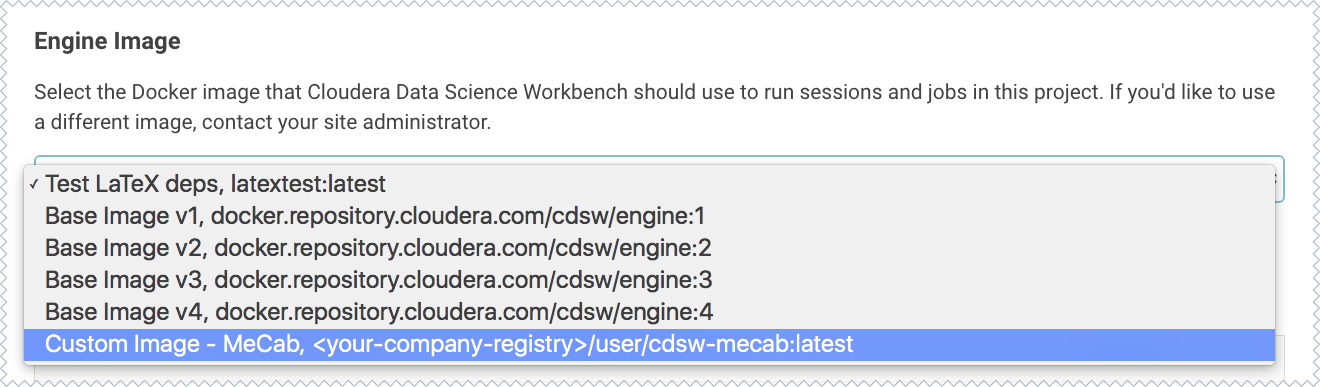End-to-End Example: MeCab
This section demonstrates how to customize the Cloudera Data Science Workbench base engine image to include the MeCab (a Japanese text tokenizer) library.
# Dockerfile
FROM docker.repository.cloudera.com/cdsw/engine:8
RUN rm /etc/apt/sources.list.d/*
RUN apt-get update && \
apt-get install -y -q mecab \
libmecab-dev \
mecab-ipadic-utf8 && \
apt-get clean && \
rm -rf /var/lib/apt/lists/*
RUN cd /tmp && \
git clone --depth 1 https://github.com/neologd/mecab-ipadic-neologd.git && \
/tmp/mecab-ipadic-neologd/bin/install-mecab-ipadic-neologd -y -n -p /var/lib/mecab/dic/neologd && \
rm -rf /tmp/mecab-ipadic-neologd
RUN pip install --upgrade pip
RUN pip install mecab-python==0.996To use this image on your Cloudera Data Science Workbench project, perform the following steps.