Viewing Metrics for Selected Hosts
By default, Grafana shows metrics for all hosts in your cluster. You can limit the displayed metrics to one or more hosts by selecting them from the Hosts menu.:
Expand Hosts.
Select one or more host names.
A check mark appears next to selected host names:
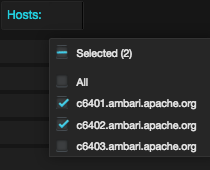
![[Note]](../common/images/admon/note.png) | Note |
|---|---|
Selections in the Hosts menu apply to all metrics in the current dashboard. Grafana refreshes the current dashboards when you select a new set of hosts. |

