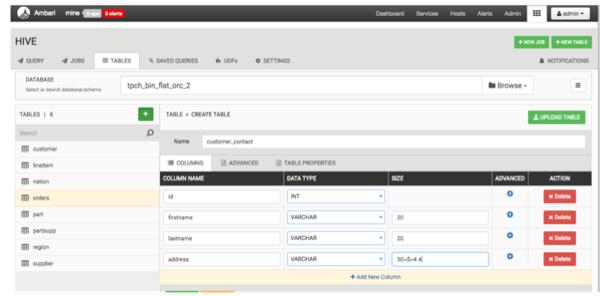Creating Tables
You can add a table to a database by either clicking the + symbol or the button.
If you create a table, the Table Manager lets you build the table column by column and helps you use advanced features like ACID, partitioning, and bucketing. The form that appears is dynamic. For example, if you designate the DATA TYPE for a column as , the SIZE fields show two editable fields that are appropriate for a decimal data type (Precision and Scale).
Depending on the column data type that you choose, click the configuration wheel in the ADVANCED column of the form to select whether the column is Partitioned or Clustered. If you select Partitioned, the Table Manager adds a Partitions tab in the Table Manager. The Partitions tab helps provide an overview of all partitioned columns in the table.
![[Tip]](../common/images/admon/tip.png) | Tip |
|---|---|
Notice that the Create Table mode also includes the ADVANCED and TABLE PROPERTIES subtabs, which enable you to further customize the new table. The ADVANCED subtab lets you make a table transactional (that is, enable ACID properties), change the default location of the Hive table in HDFS, change the file format from the default ORC format. If you select the TEXTFILE format, you can also configure the row format (for example, separator values, null values, escape values). |