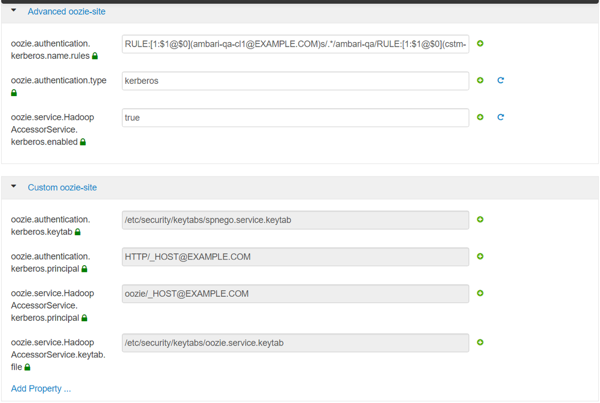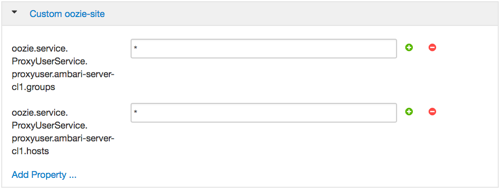Kerberos Setup for Workflow Manager
If you install Ambari using Kerberos, the Kerberos settings for Oozie that are required for Workflow Manager are configured automatically. The image below shows what the settings should look like.
Set up Proxy User for Oozie
If you are using Kerberos, you must configure the proxy user for Oozie. Workflow Manager uses Oozie as its scheduling engine.
Steps
In Ambari Web, browse to Services > Oozie > Configs.
Expand the Custom oozie-site section.
Click Add Property… to add the following custom properties:
oozie.service.ProxyUserService.proxyuser.[ambari-server-cl1].groups=*
oozie.service.ProxyUserService.proxyuser.[ambari-server-cl1].hosts=*
Replace ambari-server-cl1 with the server principal name used when configuring Kerberos.
Save the configuration change and restart the required components as indicated by Ambari.
More Information