Running a SELECT query
After creating a table, learn how to run a SELECT query that outputs the resulted data under the Result tab of Streaming SQL Console.
You have created your table using the Faker template that currently generates data. As a next
step, you can run a SELECT query and ouput the results on the Console
page under the Results tab.
SELECT * FROM orders;
To execute the query, you need to click on the Execute button under the SQL window.
After a short amount of time, the samples of the result continously show up under the Results tab.
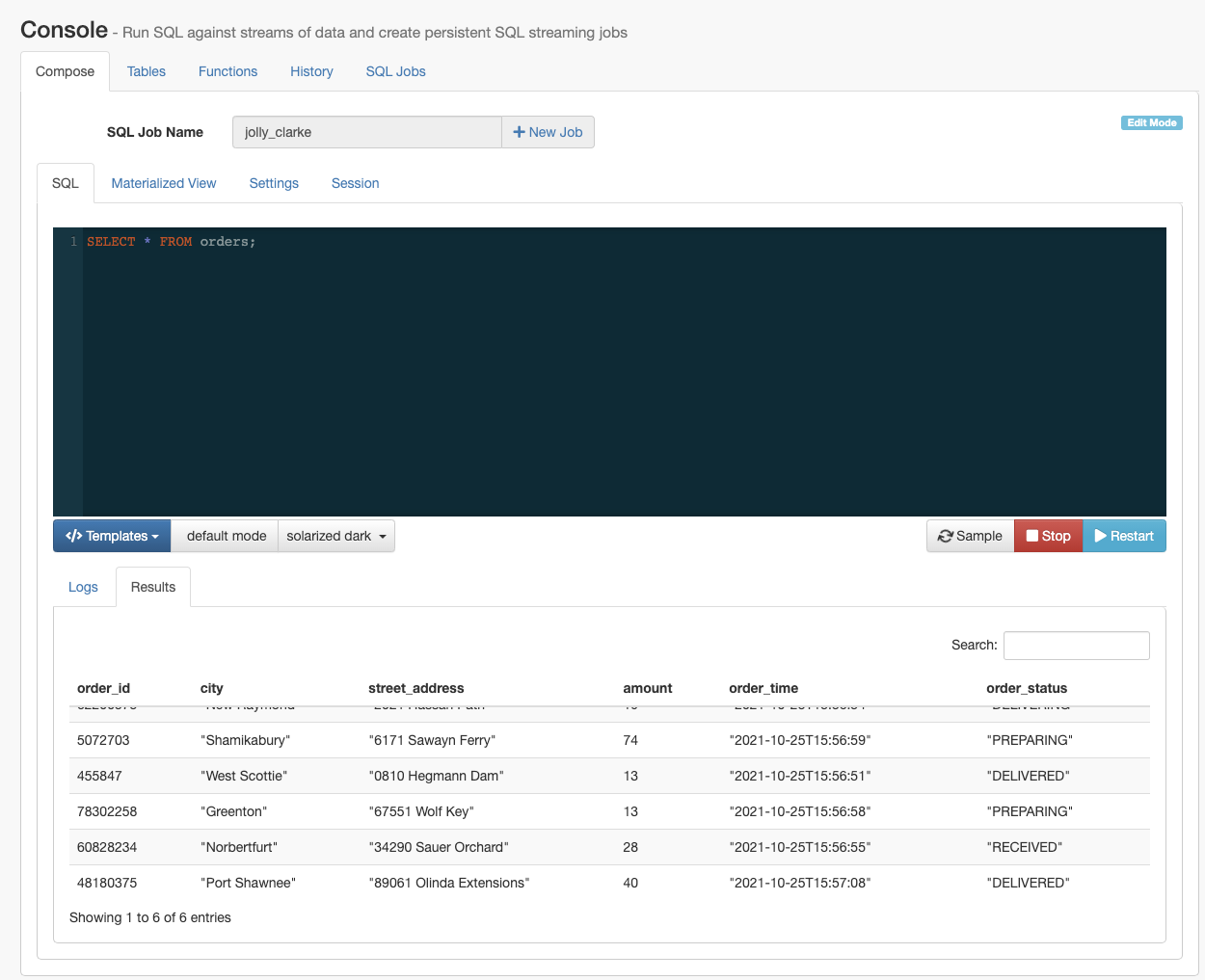
When you execute a query, a Flink job is created in the background. You can see more detailes about the created Flink job by navigating to the SQL Jobs tab and accessing the Flink Dashboard for the running job. You can also reload the SQL job into the SQL window to edit the job, or stop the job from the SQL Jobs tab.


