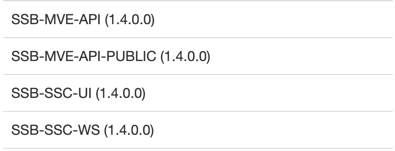Extending Knox with the SSB service definitions
You must create service definitions for the SSB Console and Materialized Views in the Knox Admin UI.
- Go to your cluster in Cloudera Manager.
- Select Knox from the list of services.
- Select Knox Gateway Home.
- Open the General Proxy Information.
-
Click Admin UI URL.
You are redirected to the Knox Manager page.
- Click Service Definitions under Resource Types.
-
Click on the plus icon to add the SSB service
definitions.
The Create a New Service Definition window appears.
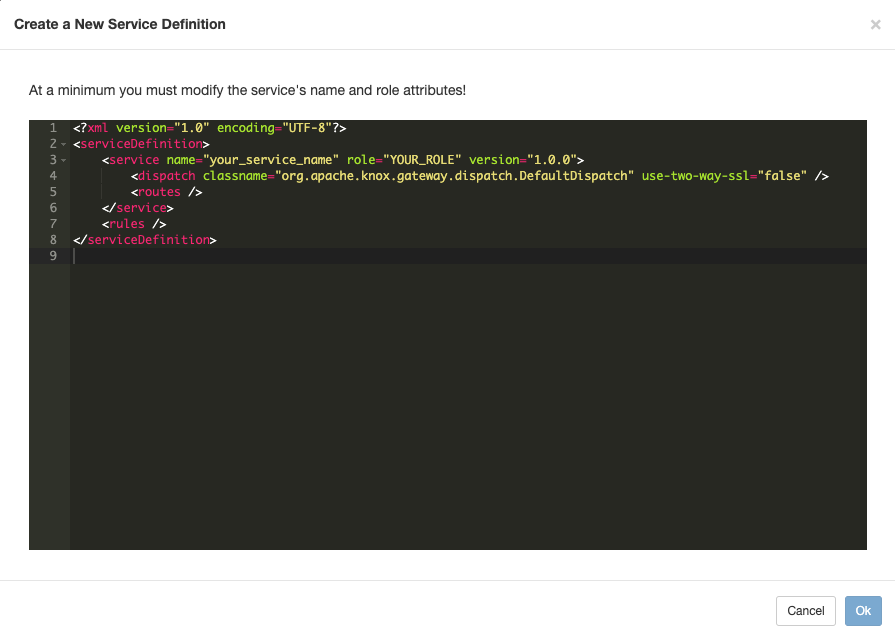
- Delete the default text from the window.
-
Create the service definitions for SSB.
-
Copy the following XML entry for the SSB-MVE-API service
definition:
<?xml version="1.0" encoding="UTF-8"?> <serviceDefinitions> <serviceDefinition> <service name="ssb-mve-api" role="SSB-MVE-API" version="1.4.0.0"> <metadata> <context>/ssb-mve-api</context> <description>Streaming SQL Builder - Materialized View Engine API</description> <shortDesc>SSB - MVE API</shortDesc> <type>API</type> </metadata> <routes> <route path="/ssb-mve-api/**"> <rewrite apply="SSB-MVE-API/ssb-mve-api/path" to="request.url"/> </route> </routes> </service> <rules> <rule dir="IN" name="SSB-MVE-API/ssb-mve-api/path" pattern="*://*:*/**/ssb-mve-api/{path=**}?{**}"> <rewrite template="{$serviceUrl[SSB-MVE-API]}/{path=**}?{**}"/> </rule> </rules> </serviceDefinition> </serviceDefinitions> - Paste it to the New Service Definition window.
- Click Ok.
- Click on the plus icon to create a new service definition.
-
Copy the following XML entry for the SSB-SSC-UI service
definition:
<?xml version="1.0" encoding="UTF-8"?> <serviceDefinitions> <serviceDefinition> <service name="ssb-ssc-ui" role="SSB-SSC-UI" version="1.4.0.0"> <dispatch classname="org.apache.knox.gateway.dispatch.ConfigurableDispatch" use-two-way-ssl="false"> <param> <name>responseExcludeHeaders</name> <value>Www-Authenticate</value> </param> </dispatch> <metadata> <context>/ssb-ssc-ui</context> <description>SQL Streaming Builder - Streaming SQL Console - UI</description> <shortDesc>SSB Console</shortDesc> <type>UI</type> </metadata> <routes> <route path="/ssb-ssc-ui/"> <rewrite apply="SSB-SSC-UI/filter/outbound/headers" to="response.headers"/> <rewrite apply="SSB-SSC-UI/filter/outbound/body" to="response.body"/> </route> <route path="/ssb-ssc-ui/**"> <rewrite apply="SSB-SSC-UI/filter/outbound/headers" to="response.headers"/> <rewrite apply="SSB-SSC-UI/filter/outbound/body" to="response.body"/> </route> <route path="/ssb-ssc-ui/**?**"> <rewrite apply="SSB-SSC-UI/filter/outbound/headers" to="response.headers"/> <rewrite apply="SSB-SSC-UI/filter/outbound/body" to="response.body"/> </route> </routes> </service> <rules> <rule dir="IN" name="SSB-SSC-UI/rule/inbound/query" pattern="*://*:*/**/ssb-ssc-ui/{path=**}?{**}"> <rewrite template="{$serviceUrl[SSB-SSC-UI]}/{path=**}?{**}"/> </rule> <rule dir="IN" name="SSB-SSC-UI/rule/inbound/path" pattern="*://*:*/**/ssb-ssc-ui/{**}"> <rewrite template="{$serviceUrl[SSB-SSC-UI]}/{**}"/> </rule> <rule dir="IN" name="SSB-SSC-UI/rule/inbound/root" pattern="*://*:*/**/ssb-ssc-ui/"> <rewrite template="{$serviceUrl[SSB-SSC-UI]}/"/> </rule> <rule dir="OUT" flow="OR" name="SSB-SSC-UI/rule/outbound/header/links"> <match pattern="*://*:*/{path=**}?{**}"> <rewrite template="{$frontend[url]}/ssb-ssc-ui/{path=**}"/> </match> <match pattern="*://*:*/{path=**}"> <rewrite template="{$frontend[url]}/ssb-ssc-ui/{path=**}"/> </match> <match pattern="*://*:*/"> <rewrite template="{$frontend[url]}/ssb-ssc-ui/"/> </match> </rule> <rule dir="OUT" name="SSB-SSC-UI/rule/outbound/html/static" pattern="/static/{**}"> <rewrite template="{$frontend[url]}/ssb-ssc-ui/static/{**}"/> </rule> <rule dir="OUT" flow="OR" name="SSB-SSC-UI/rule/outbound/js/api"> <match pattern="/api/v1/query"/> <match pattern="/api/v1"> <rewrite template="{$frontend[path]}/ssb-ssc-ui/api/v1"/> </match> </rule> <rule dir="OUT" name="SSB-SSC-UI/rule/outbound/js/ws"> <match pattern="/socket.io"> <rewrite template="{$frontend[path]}/ssb-ssc-ws/socket.io"/> </match> </rule> <rule dir="OUT" flow="OR" name="SSB-SSC-UI/rule/outbound/html/link"> <match pattern="/{path=**}?{**}"> <rewrite template="{$frontend[url]}/ssb-ssc-ui/{path=**}?{**}"/> </match> <match pattern="/{**}"> <rewrite template="{$frontend[url]}/ssb-ssc-ui/{**}"/> </match> </rule> <filter name="SSB-SSC-UI/filter/outbound/headers"> <content type="application/x-http-headers"> <apply path="Location" rule="SSB-SSC-UI/rule/outbound/header/links"/> </content> </filter> <filter name="SSB-SSC-UI/filter/outbound/body"> <content type="*/javascript"> <apply path="/api/v1/query|/api/v1" rule="SSB-SSC-UI/rule/outbound/js/api"/> <apply path="/socket.io" rule="SSB-SSC-UI/rule/outbound/js/ws"/> </content> <content type="*/html"> <apply path="/static" rule="SSB-SSC-UI/rule/outbound/html/static"/> <apply path="/api/v1" rule="SSB-SSC-UI/rule/outbound/html/link"/> <apply path="/ui.*" rule="SSB-SSC-UI/rule/outbound/html/link"/> </content> </filter> </rules> </serviceDefinition> </serviceDefinitions> - Paste it to the New Service Definition window.
- Click Ok.
- Click on the plus icon to create a new service definition.
-
Copy the following XML entry for the SSB-SSC-WS service
definition:
<?xml version="1.0" encoding="UTF-8"?> <serviceDefinitions> <serviceDefinition> <service name="ssb-ssc-ws" role="SSB-SSC-WS" version="1.4.0.0"> <routes> <route path="/ssb-ssc-ws/socket.io/"> <rewrite apply="SSB-SSC-WS/ssb-ssc-ws/inbound1" to="request.url"/> </route> <route path="/ssb-ssc-ws/socket.io/**"> <rewrite apply="SSB-SSC-WS/ssb-ssc-ws/inbound2" to="request.url"/> </route> </routes> </service> <rules> <rule dir="IN" name="SSB-SSC-WS/ssb-ssc-ws/inbound1" pattern="*://*:*/**/ssb-ssc-ws/socket.io/"> <rewrite template="{$serviceUrl[SSB-SSC-WS]}/socket.io/"/> </rule> <rule dir="IN" name="SSB-SSC-WS/ssb-ssc-ws/inbound2" pattern="*://*:*/**/ssb-ssc-ws/socket.io/{**}"> <rewrite template="{$serviceUrl[SSB-SSC-WS]}/socket.io/{**}"/> </rule> </rules> </serviceDefinition> </serviceDefinitions> - Paste it to the New Service Definition window.
- Click Ok.
-
Copy the following XML entry for the SSB-MVE-API service
definition:
-
In the list of Service definitions, you should be able to see the following
entries: