Compose Tab
The Console tab shows the alternate windows to create SQL queries and Materialized Views. You can also set the SQL job settings and review the properties of the running session. With the audit tabs, you can review log information of your SQL jobs, and also check the sampled data of your query results.
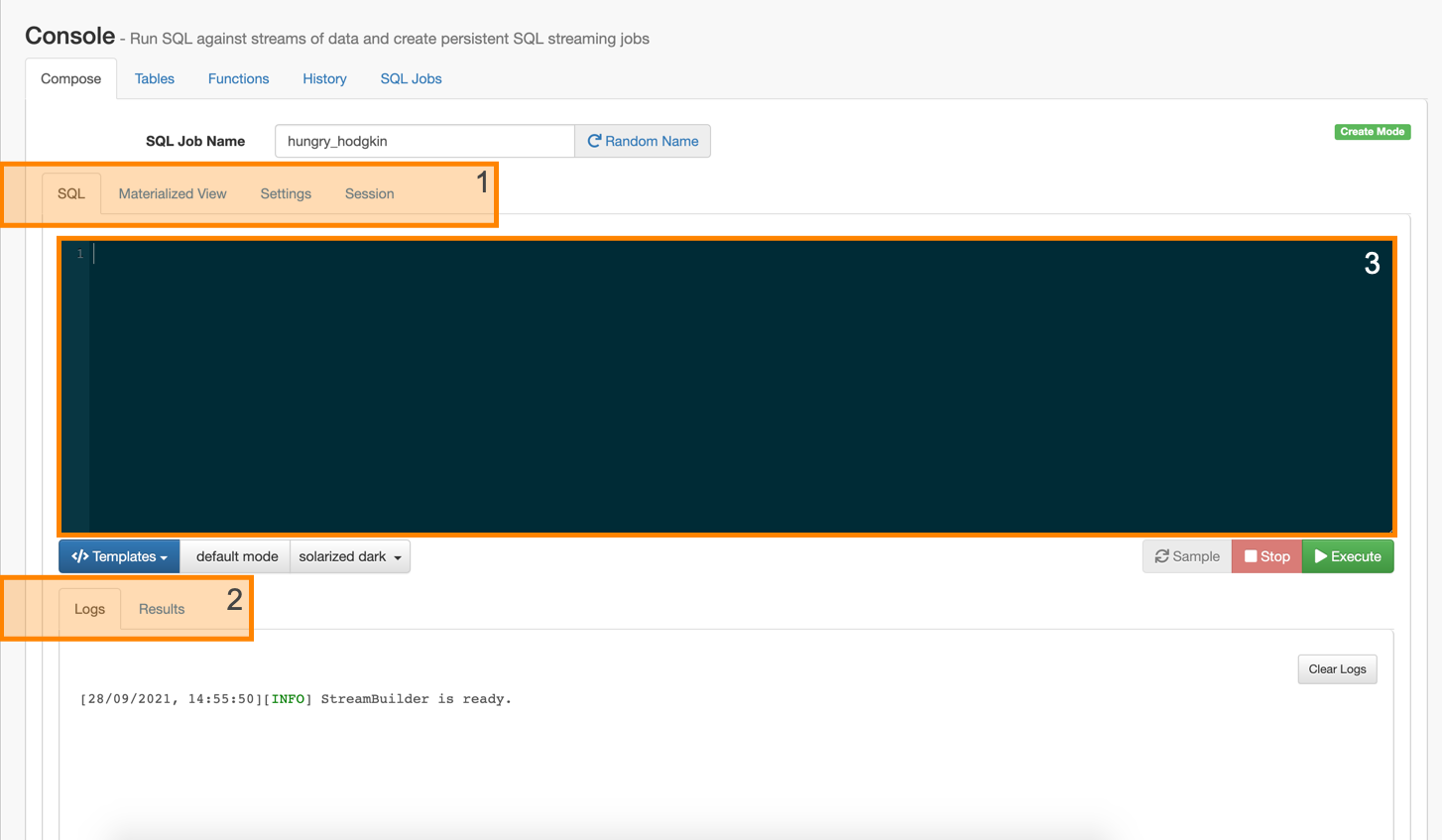
- 1. Subtabs
-
- SQL - By default, the SQL alternate window is displayed on the Compose tab where you can execute, stop and sample your SQL queries.
- Materialized View - The Materialized View alternate window displays settings to create Materialized Views for a SQL query.
- Settings - The Settings alternate window displays the SQL job relates settings that you can configure before starting a job.
- Session - The Session alternate window displays every property that is configurable for the running session.
- 2. Audit Tabs
-
- Logs - The Logs audit tab displays the status of the SQL Console.
- Results - The Results audit tab displays the results of the executed SQL queries.
- 3. SQL Window
- You can use the SQL window to create and add your SQL queries.


