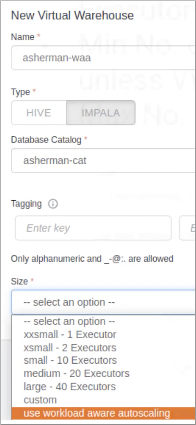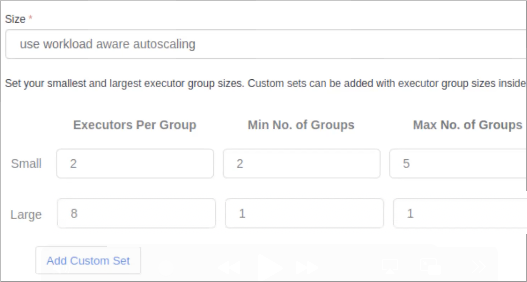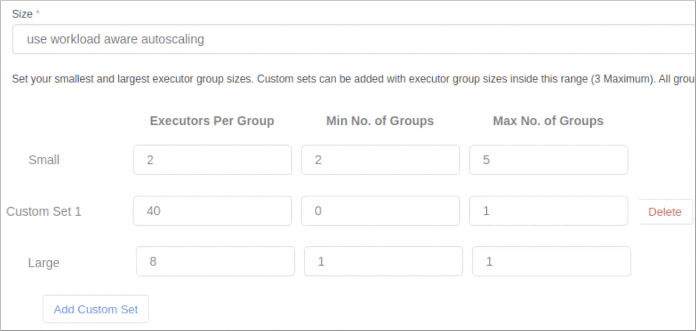Configuring Workload Aware Auto-Scaling (Preview)
You configure Workload Aware Auto-Scaling, available as a technical preview, when you create a Virtual Warehouse following a step-by-step procedure using the CDW UI.
- Obtain the entitlement for using the Workload Aware Auto-Scaling technical preview from your account team.
- You are creating a Virtual Warehouse for running BI-type queries.
- You enabled AutoSuspend.
- You obtained the DWAdmin role.
You perform the initial configuration of Workload Aware Auto-Scaling when you create a Virtual Warehouse, and later, you can edit your configuration. Tune your configuration based on meeting an SLA or reducing cost.