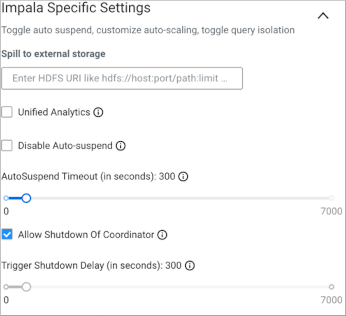Configuring Impala coordinator shutdown
To optimize resource utilization, you need to know how to configure Impala coordinators to automatically shutdown during idle periods. You need to know how to prevent unnecessary restarts. Monitoring programs that periodically connect to Impala can cause unnecessary restarts.
- Update impyla, jdbc, impala shell clients if used to connect to Impala.