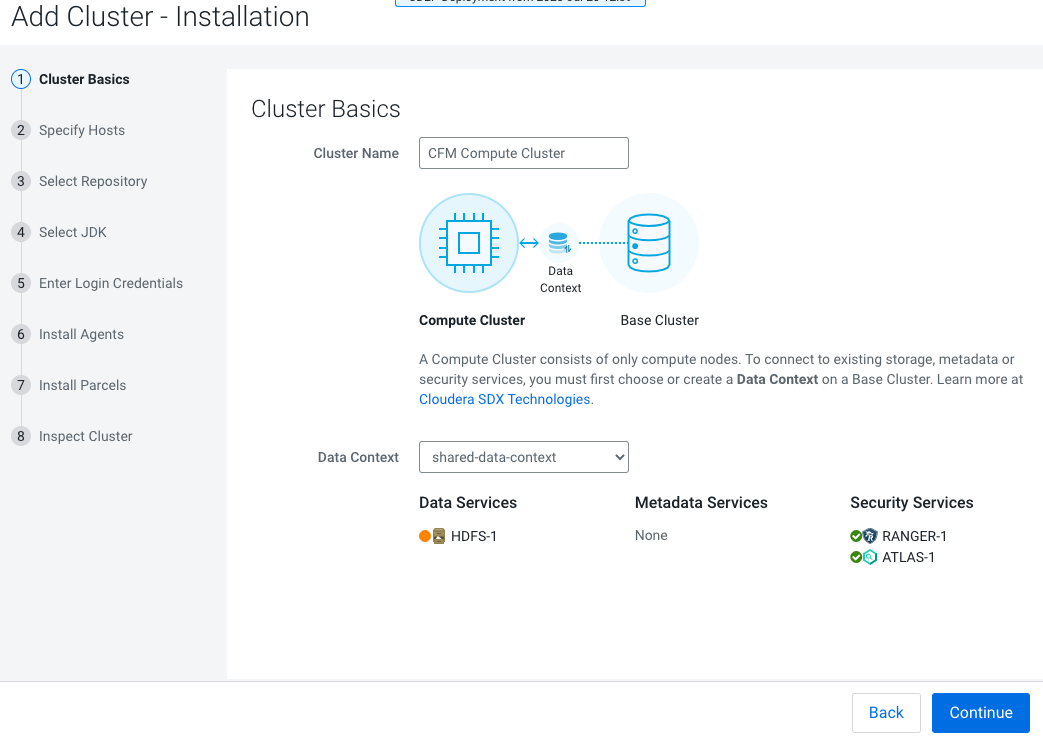Create Compute cluster
Provides the steps to create a CDP Private Cloud Base Compute cluster.
-
You have prepared your CDP Private Cloud Base Base cluster.
-
You have created a Shared Data Context in your Base cluster.
-
You have added NiFi and NiFi Registry groups to Ranger in your Base cluster.
When you have finished creating your Compute cluster, proceed by adding NiFi to your Compute cluster.