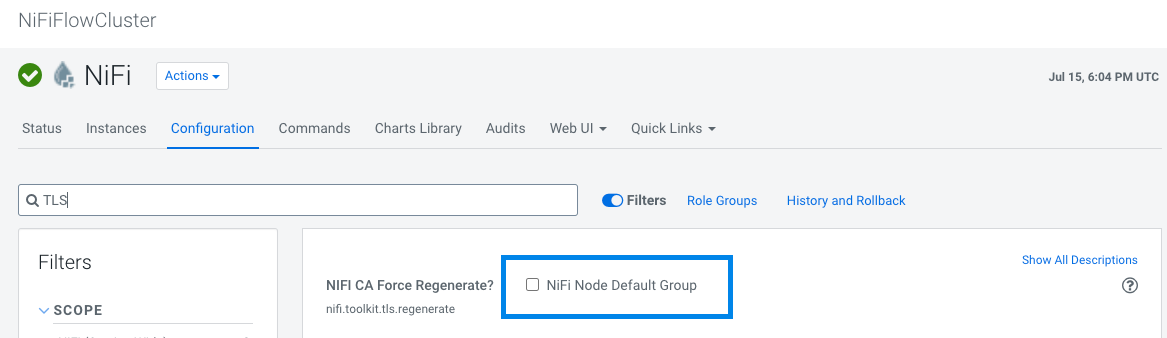Turn off TLS regeneration
The NiFi CA is not installed as part of CFM 2.0.x. You must turn off NiFi CFM upgrade edits CA Force Regenerate before proceeding with your upgrade.
You have reviewed the following Before you upgrade information and are sure that you are performing the right upgrade for your use case.
- CFM migration and upgrade options
- Upgrade paths
- Supported CDP Private Cloud Base cluster versions
Once you have turned off TLS regeneration, backup your keystore and truststore values for NiFi and NiFi Registry, and then proceed with the upgrade to CFM 2.0.x.
Once you have completed the upgrade, Cloudera recommends that you use Auto-TLS for your CDP Private Cloud Base cluster.